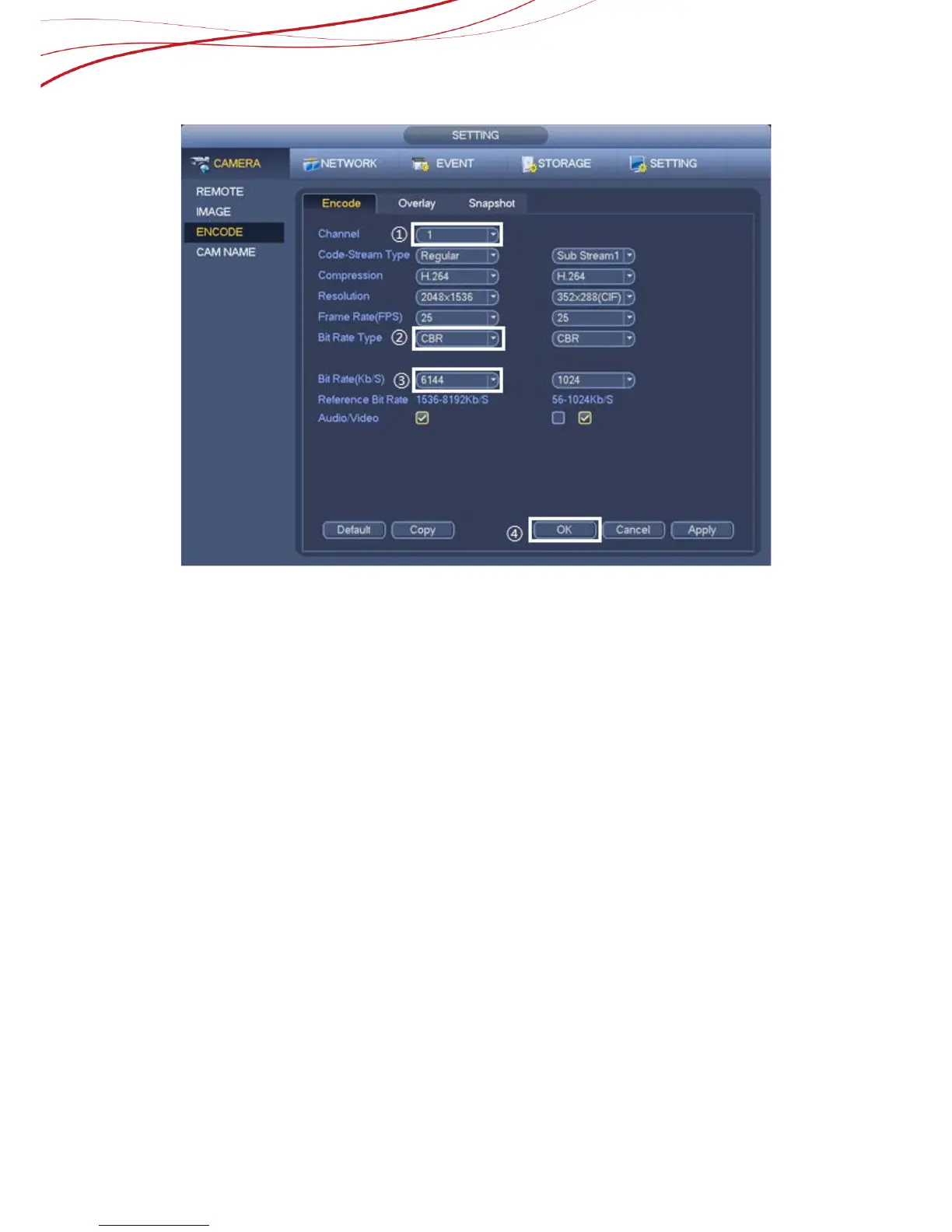Figure 3-10
Operation Steps:
1) Select a channel from the dropdown list.
2) Select suitable bit rate (Kb/s). System supports two types: CBR and VBR. In VBR mode,
video quality can be set up.
3) Click “OK” to save settings.
3.6. How to set the audio of camera
From Main menu->Setting->Encode->Encode, you can see the following interface. You
can set the parameter of camera in this page.
