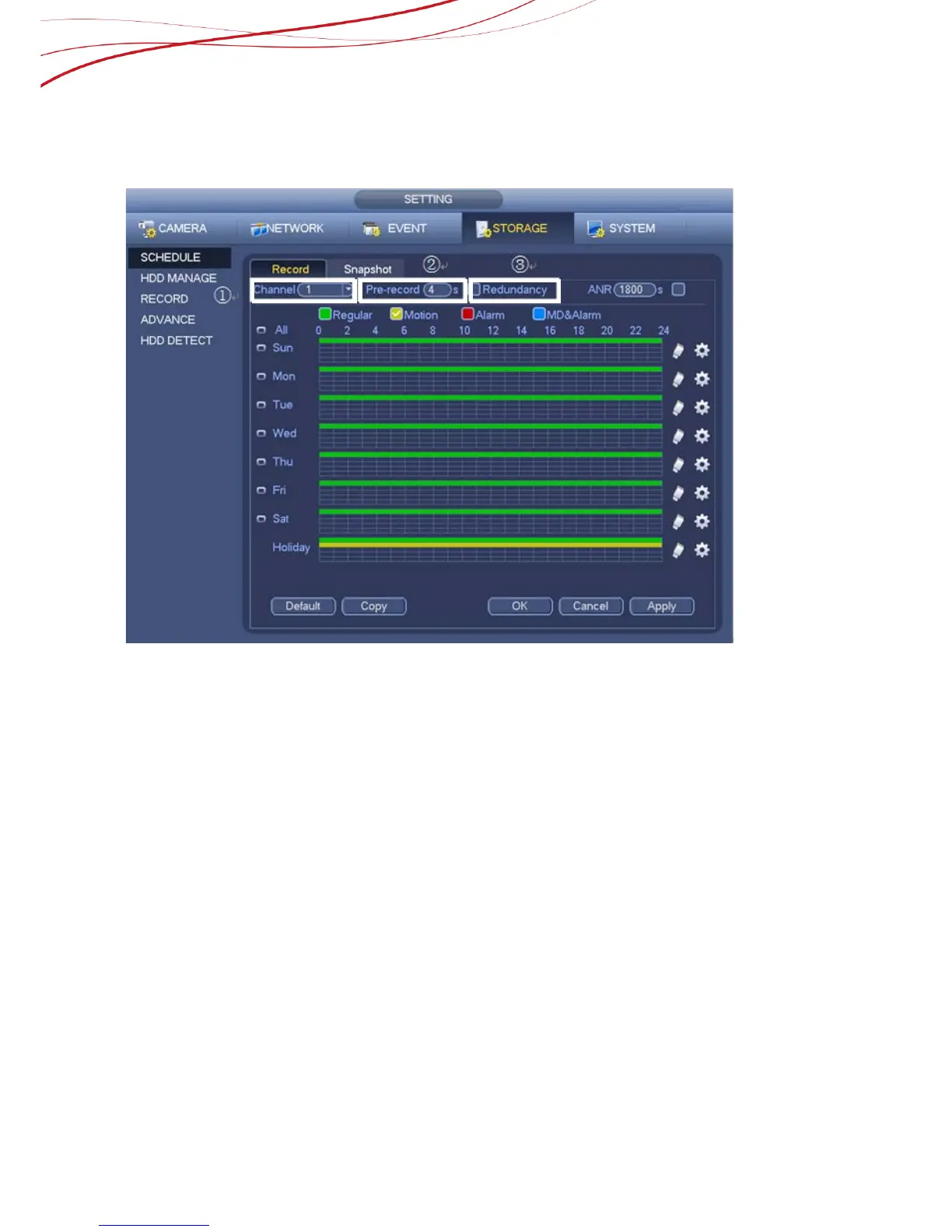6.3 Recording-Schedule (Normal, MD and Alarm)
6.3.1 How to set Pre-recording
We can find the menu on “SETTING”-“STORAGE”-“SCHEDULE”, as figure 6-3 shows.
Figure6-3
1) Choose the channel we want to set.
2) Set the time that we want to pre-recording, and then we can get the recording of this time
before the event start up.
3) If we want to set redundant HDD, we must choose and enable it.
6.3.2 How to set Holiday-recording
①
