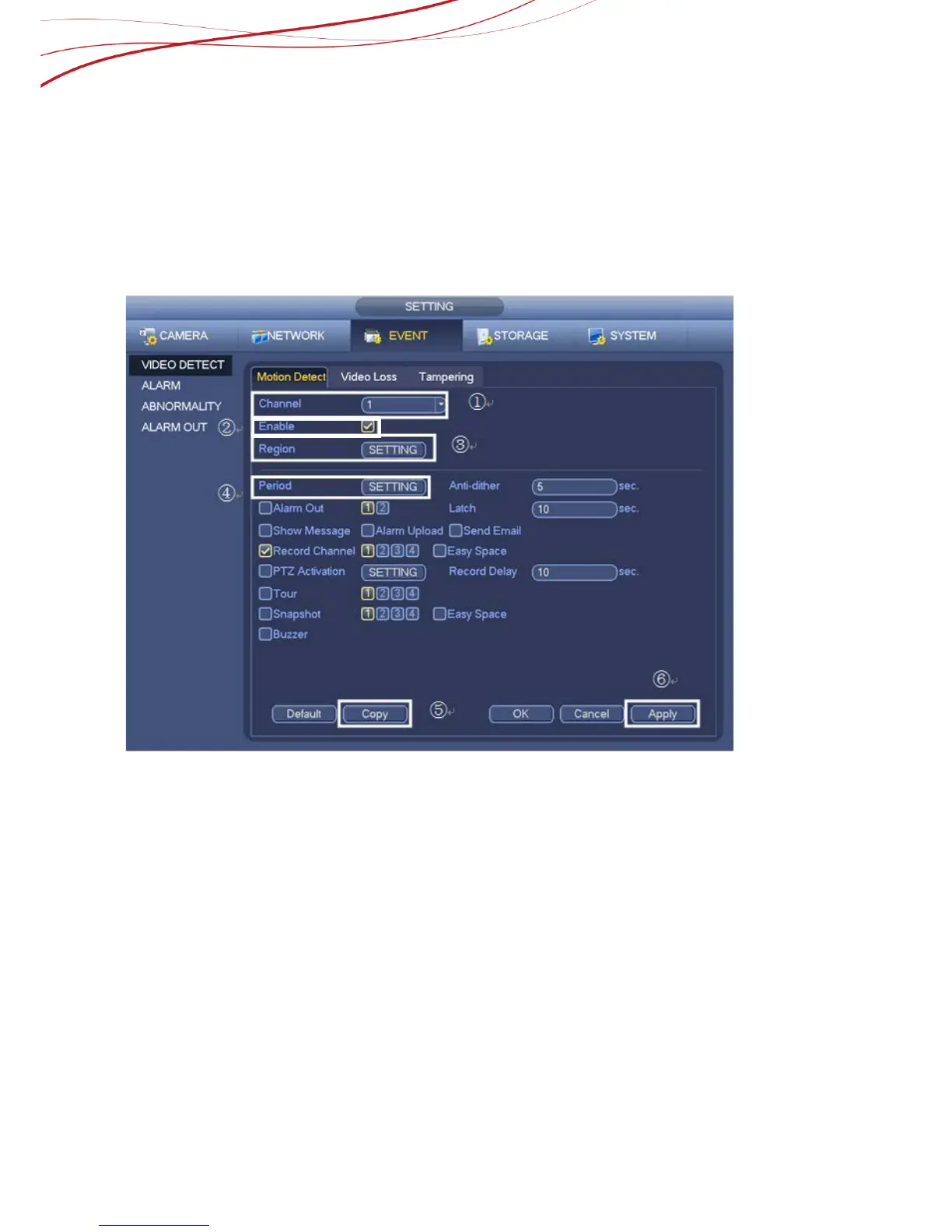2) If we want to set redundant, we must enable it.
3) Click Apply.
4) Set the type of the SATA.
5) Click Apply.
6.3.4 How to set MD recording plan
We can find the menu on “SETTING”-“EVENT”-“VIDEO DETECT”, as figure 6-10.
Figure 6-10
1) Choose the channel we want to record.
2) Must enable it.
3) Click SETTING, we can get the interface as Figure6-11 shows, set the zone that we
want to enable Motion Detect. Maximum four zones can be set.
4) Click SETTING, we can get the interface as Figure6-12 shows then we can set the
period according to our needs.
5) Click Copy, we can also copy the setting to other channels.
6) Must click Apply.
