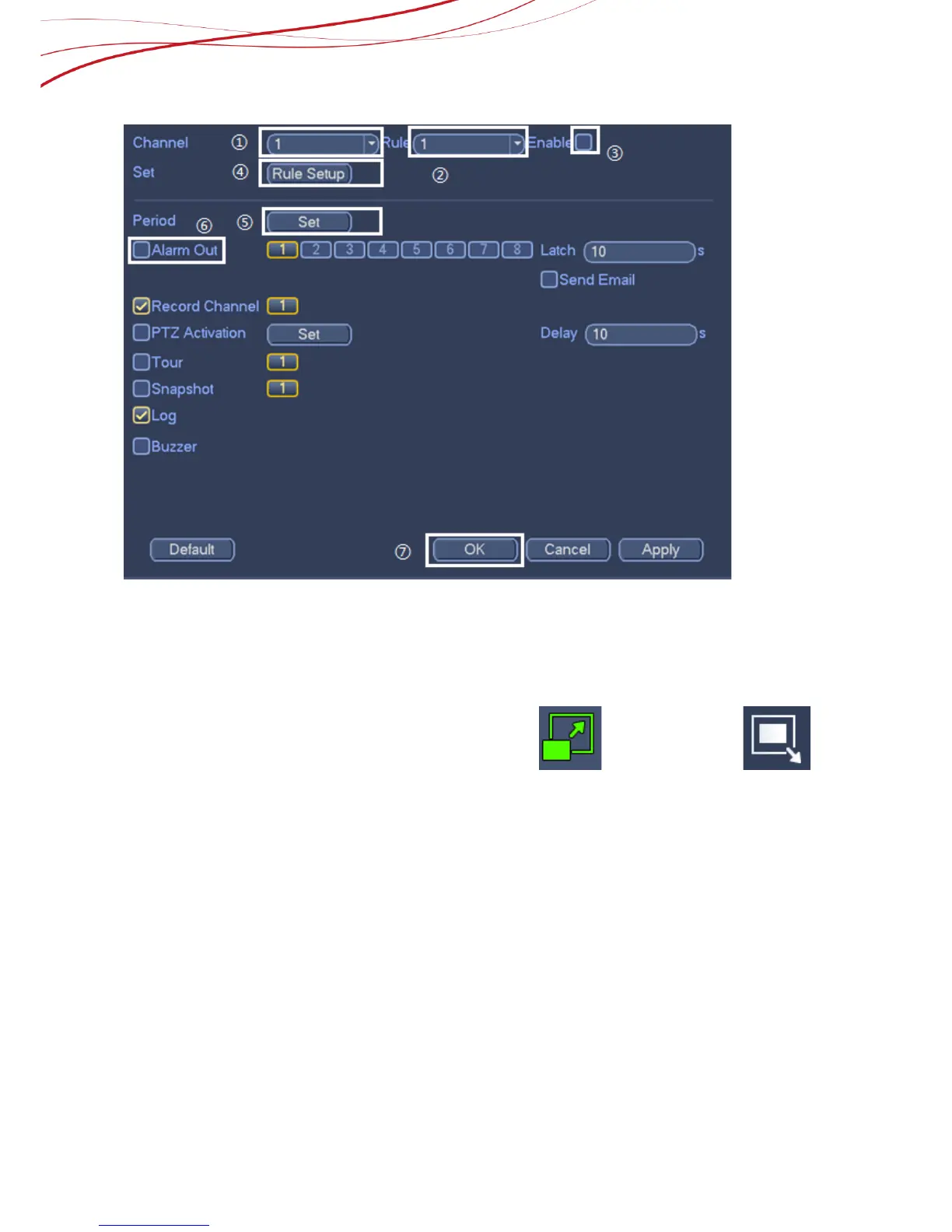Figure 3-18
Operation Steps:
1) Click “Enable”, the default rule name is object1, objet 2, object 3 and object 4 when adding
rules, users can modify the rule name.
2) Working period setup, default is all day.
3) Click “Rule Setup” and select “Object Abandoned” or “Object missing” .
