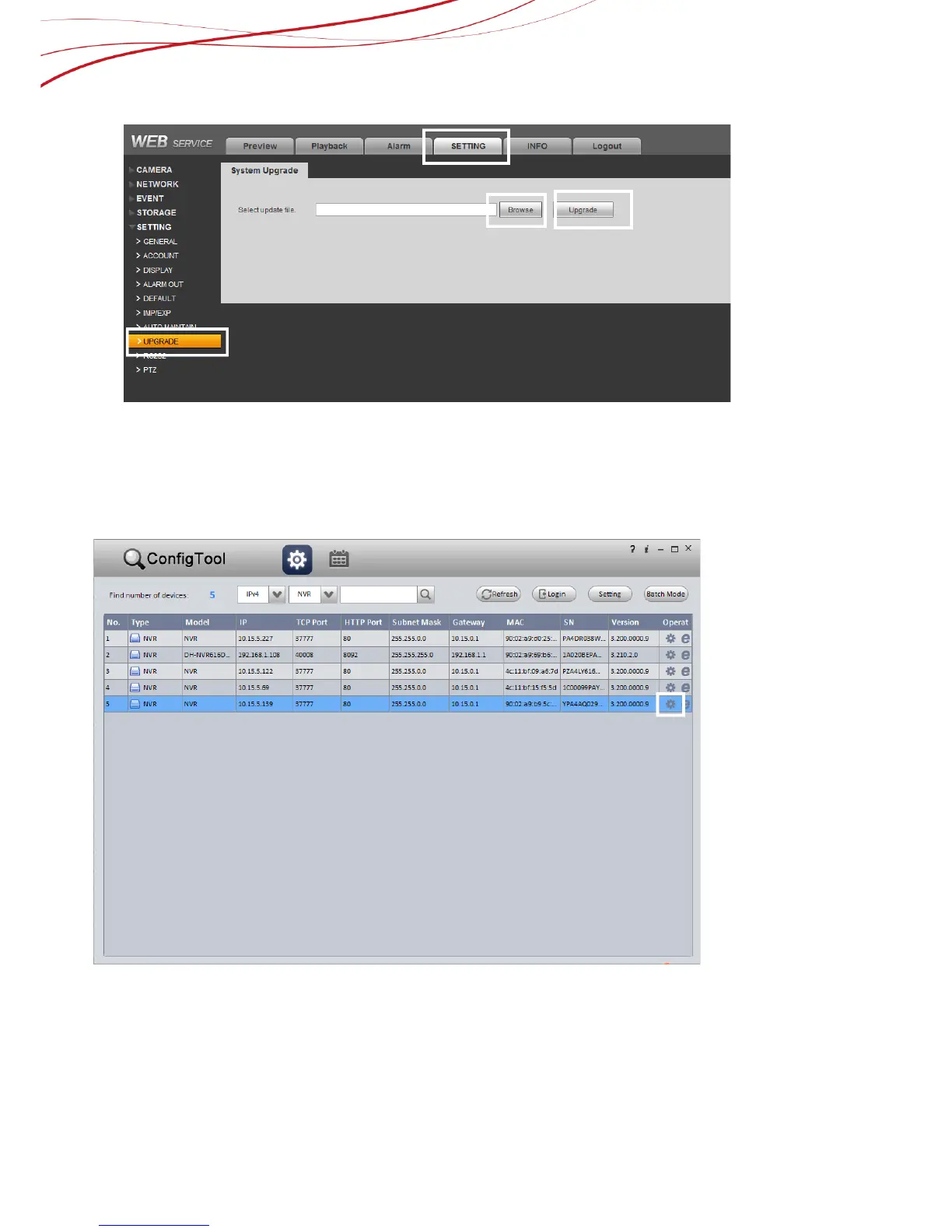Figure 11- 2
Note: you can also use configtool to do network upgrading.
1) You can download the configtool from the website of Dahua
http://www.dahuasecurity.com/download_3.html
2) Login the configtool to search the device, and click the button to login the device.
3) Click upgrade to see the interface as showed in Figure 11- 5.
4) It is better to do clear config after upgrading as showed in Figure 11-4 ②.
Figure 11- 3
