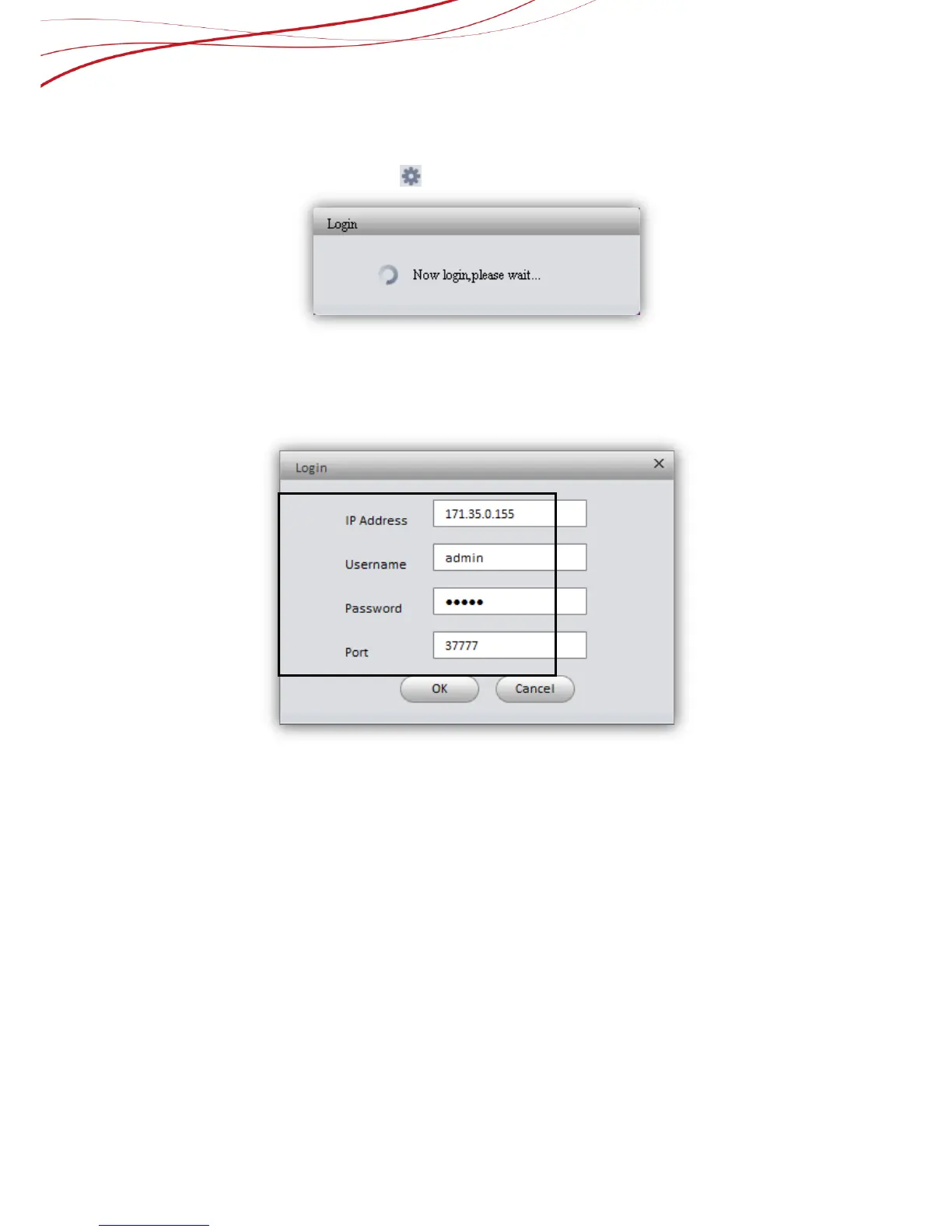If your device and the PC where ConfigTool is installed are in the same segment, then
ConfigTool will automatically search devices and display devices it finds in device list. Double
click IP address of the device or click , system pops up login progress bar as below
Figure 10-13
Manually Login Interface
If the device is not displayed in device list of ConfigTool, then you can manually input its IP,
port, username and password to login config interface.
Step1. Click Login on the upper-left. System pops up a login box as below
Figure 10-14
Step2. Input IP, username, password and port.
Step3. Click OK. After login, system shows interface as below
