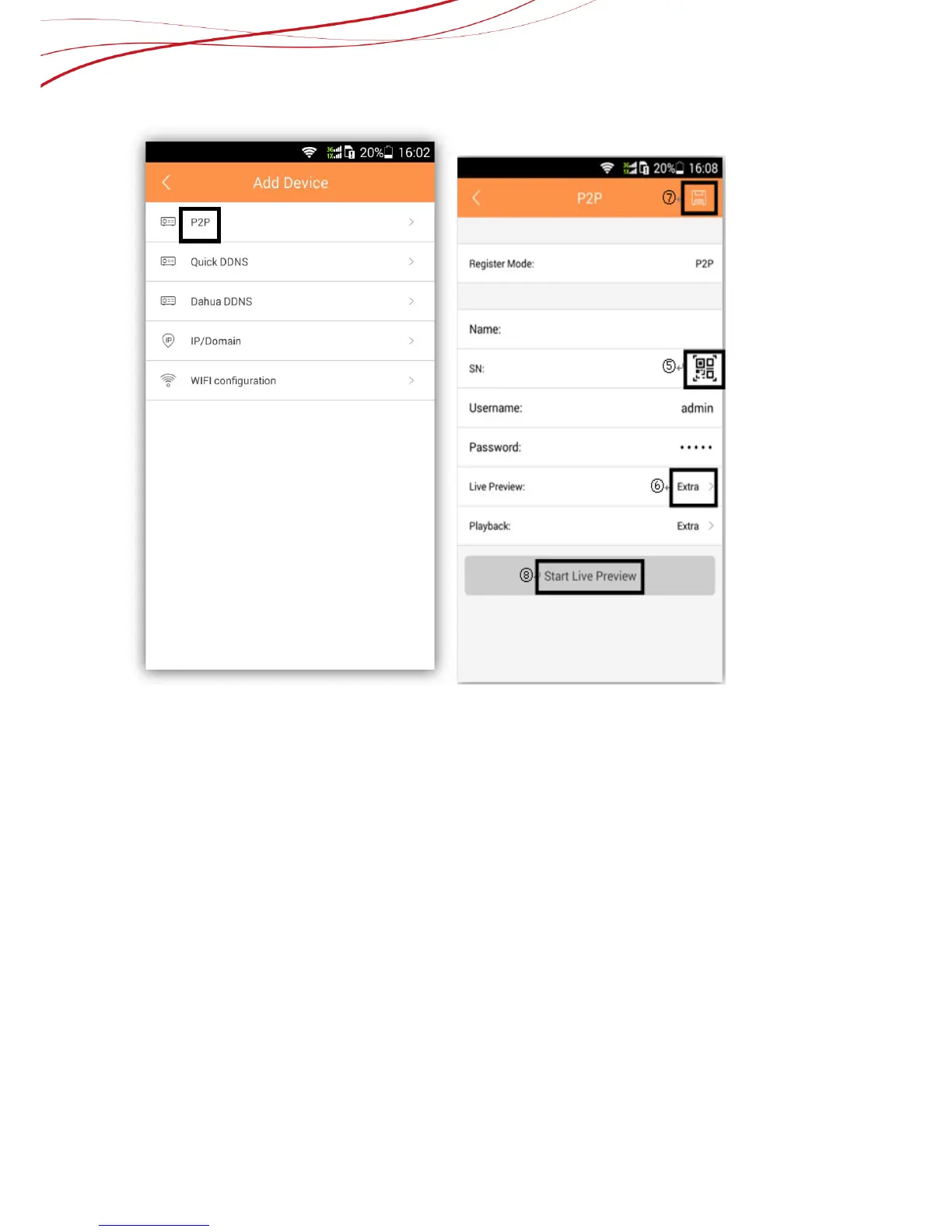Figure 10-5 Figure 10-6
5)Click and add devices through P2P.
6)Input the device SN or scan the QR code.
7)Check the live preview state depend on the front-end device.
8)Save and finish.
9)Start live preview.
Then you can specify some channels to start/end live preview (video/audio) and do some
operations, such as snapshot, recording to local, talk, etc. DMSS also supports PTZ
control, color setting and remote alarm out.
④
