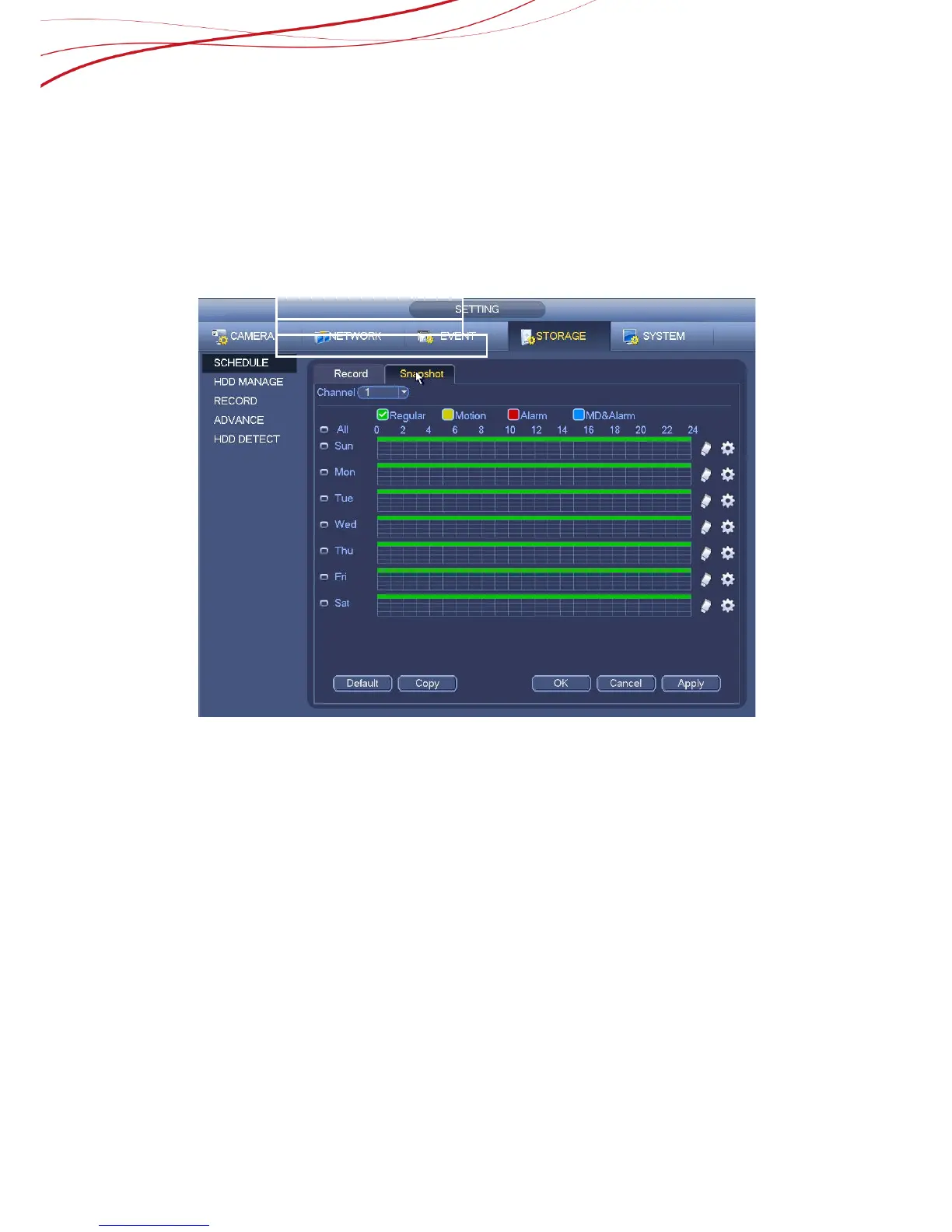Figure 6-18
1) There are Timing and Trigger can be choosed, if we set the mode Timing, system will snapshot
by time. if we set the mode Trigger, system will snapshot by EVENT.
2) Click it we can choose the image side that we want to get.
3) Click it we can choose the image quality leavel.
4) Click it we can set the frequency of the snapshot.
Get into MAIN MENU>>SETTING>>STORAGE>>SCHEDULE, click snapshot. As Figure
6-19 shows.
Figure 6-19
If we set the mode “trigger”, we should set when to trigger the snapshot, the motion
detects happen or the alarm comes. Snapshot should be choosed.
DETECT
③
