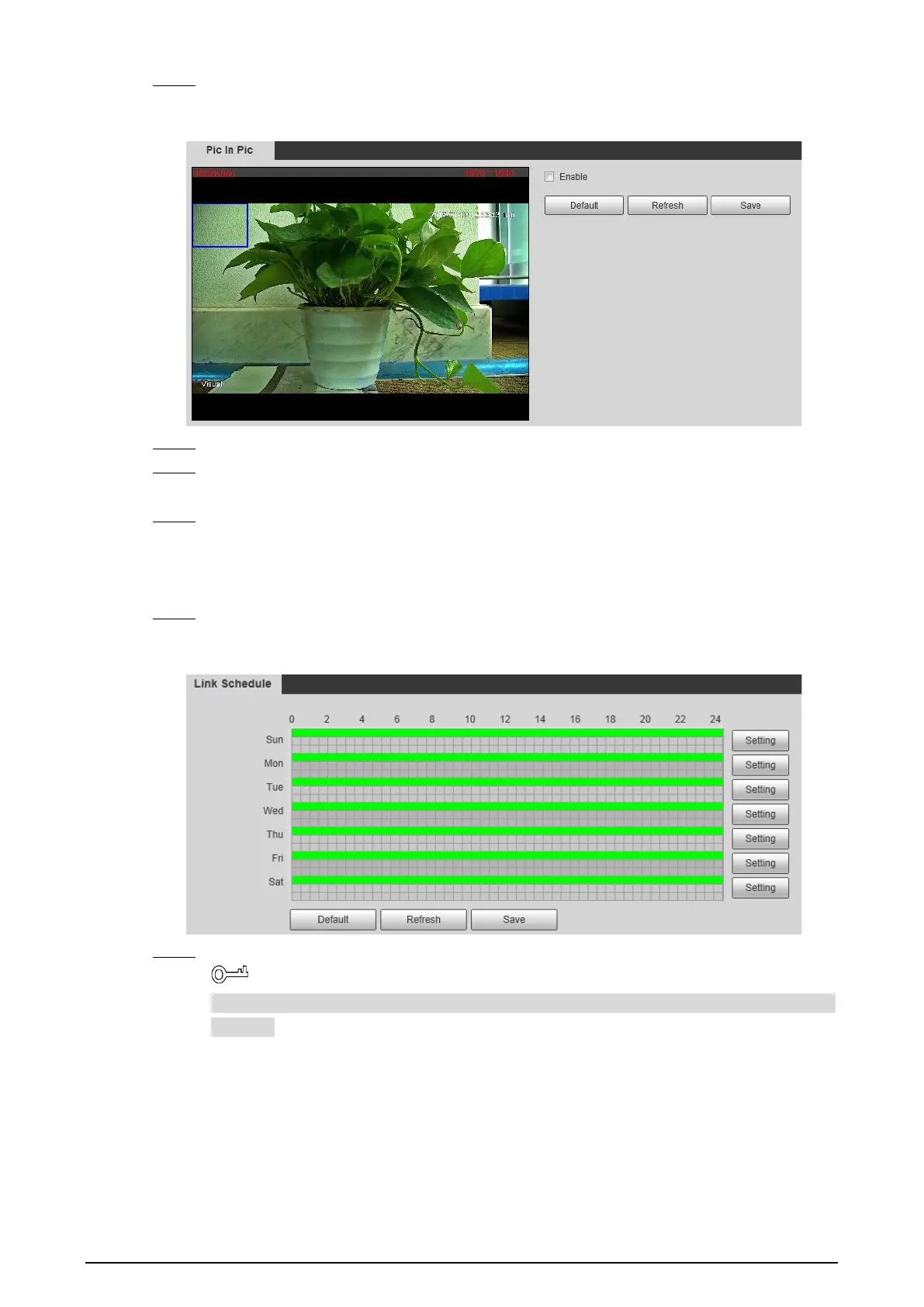107
Select Setting > Smart Thermal > Pic in Pic. Step 1
The Pic in Pic interface is displayed. See Figure 4-55.
Pic in pic Figure 4-55
Select the Enable check box. Step 2
Drag the blue box’s corner to enlarge the box. Click in the box and drag your mouse to Step 3
adjust the box’s location.
Click Save. Step 4
4.4.9 Configuring Link Schedule
Select Setting > Smart Thermal > Link Schedule. Step 1
The Link Schedule interface is displayed. See Figure 4-56.
Link schedule Figure 4-56
Configure periods for each weekday. Step 2
In Figure 4-56, you can hold your mouse’s left button to directly drag a period bar for each
weekday.
1) In Figure 4-56, click Setting next to the green bar and the dialogue box of Setting is
displayed. See Figure 4-57.
