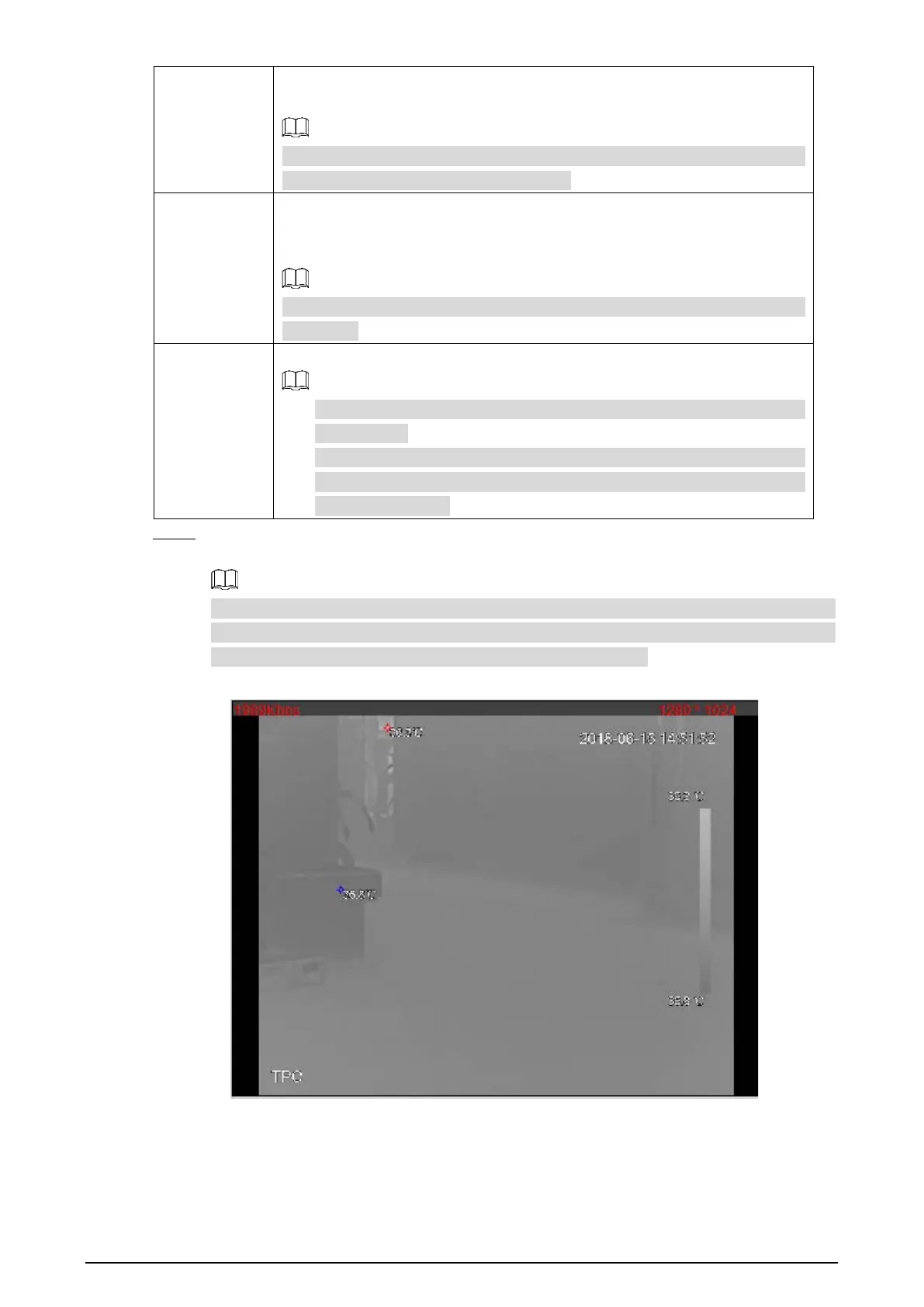106
Send Email
Select the Send Email check box and an e-mail will be delivered to the
Camera user once an alarm is triggered.
Set your e-mail first before enabling the Send Email function. See "4.2.5
Configuring SMTP" for detailed operations.
PTZ
Select the check box of PTZ and select an item from None, Preset, Tour, and
Pattern in the Activation bar. Once an alarm is triggered, your PTZ will
execute the item you have selected in the Activation bar.
Set PTZ first before enabling this function. See "3.2 PTZ"
operations.
Snapshot
Select the Snapshot check box to take a snapshot when there is an alarm.
To view and set storage path of snapshots, see "4.1.2.5 Configuring
Storage Path".
To make the snapshot function take effect, you need to firstly enable
motion-detection snapshots. See "4.7.1.2 Configuring Snapshot
detailed operations.
Click Save. Step 4
Effect of hot trace is as shown in Figure 4-54.
The thermal camera can be classified as temperature-measuring model and observation
model according to whether it carries temperature-measuring function. Cold/Hot spot’s
temperature is not displayed on the Camera of observing model.
Effect of hot trace Figure 4-54
4.4.8 Configuring Pic in Pic
Put the thermal image that has shrunk on the visible image.
