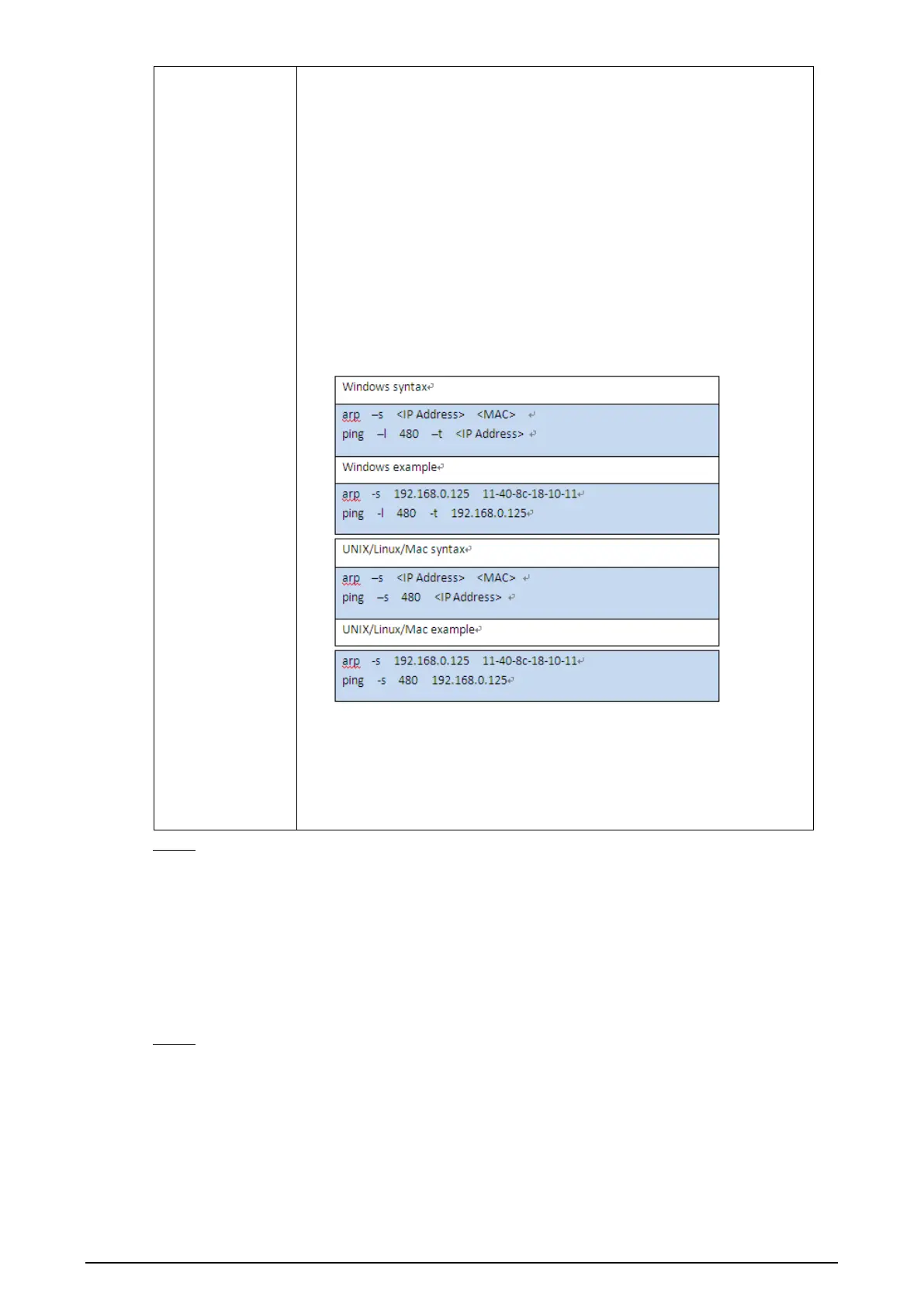70
Enable ARP/Ping
to set IP address
service.
Select the check box, get the Camera MAC address, and then you can
modify and configure the Camera IP address with ARP/ping command.
This is enabled by default. During reboot, you will have no more than two
minutes to configure the Camera IP address with a ping packet which has
certain length. The server will be turned off in 2 minutes, or it will be
turned off immediately after IP address configuration. If this is not
enabled, the IP address cannot be configured with ping packet.
A demonstration of configuring IP address with ARP/Ping.
1. To obtain a free IP address, you need to ensure that the Camera and
your PC are in the same LAN.
2. Get MAC address from the Camera label.
3. Open command editor on your PC and enter the following command.
4. Reboot through power or network.
5. Check your PC command line. If there is information such as "Reply
from 192.168.0.125…", you have done configuration successfully. Turn
it off then.
6.
Enter http://(IP address) in the browser address bar to log in.
Click Save. Step 3
4.2.2 Configuring Port
4.2.2.1 Configuring Port Parameters
You can configure the maximum port number and each port value.
Select Setting > Network > Port > Port. Step 1
The Port interface is displayed. See Figure 4-25.
