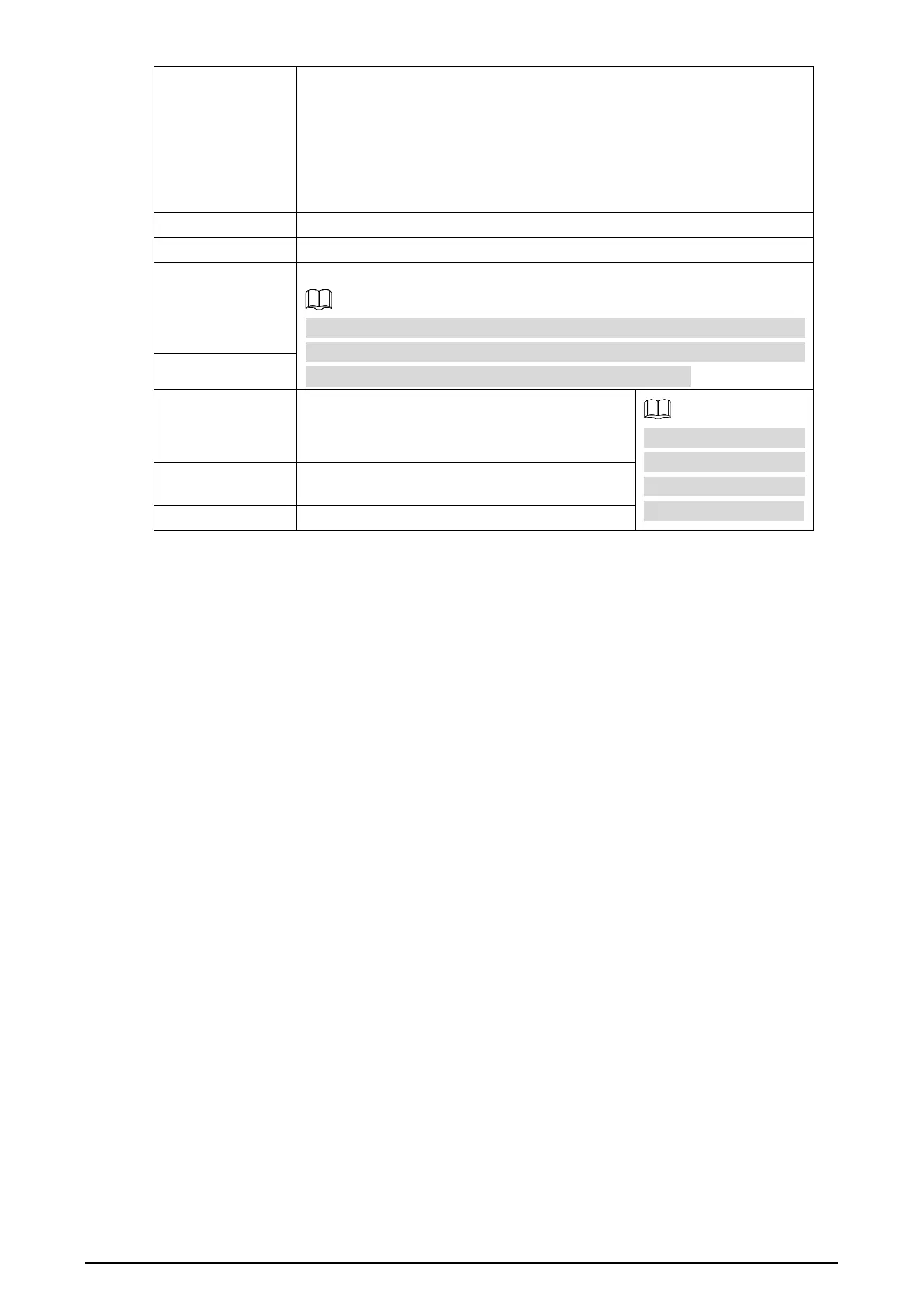69
Mode
Static: You need to manually configure IP Address, Subnet Mask
and Default Gateway.
DHCP: Obtains IP address automatically. With DHCP enabled, IP
Address, Subnet Mask and Default Gateway cannot be configured.
You can check the current IP address whether the DHCP takes effect
or not.
MAC Address Host’s MAC address, cannot be modified.
IP Version Select IPv4 or IPv6.
IP Address
You can type IP address and subnet mask according to your own needs.
All the IPv6 addresses will be validated, so ensure IP address and subnet
mask are in the same network segment, which means the front parts of
the IP address and the default gateway are the same one.
Subnet Mask
Default Gateway
Configure as needed, the default gateway must
be in the same network segment with the IP
address.
gateway for IPv6. Enter
128 digits in preferred
DNS and alternate DNS.
Preferred DNS IP address of the preferred DNS.
Alternate DNS IP address of the alternate DNS.
