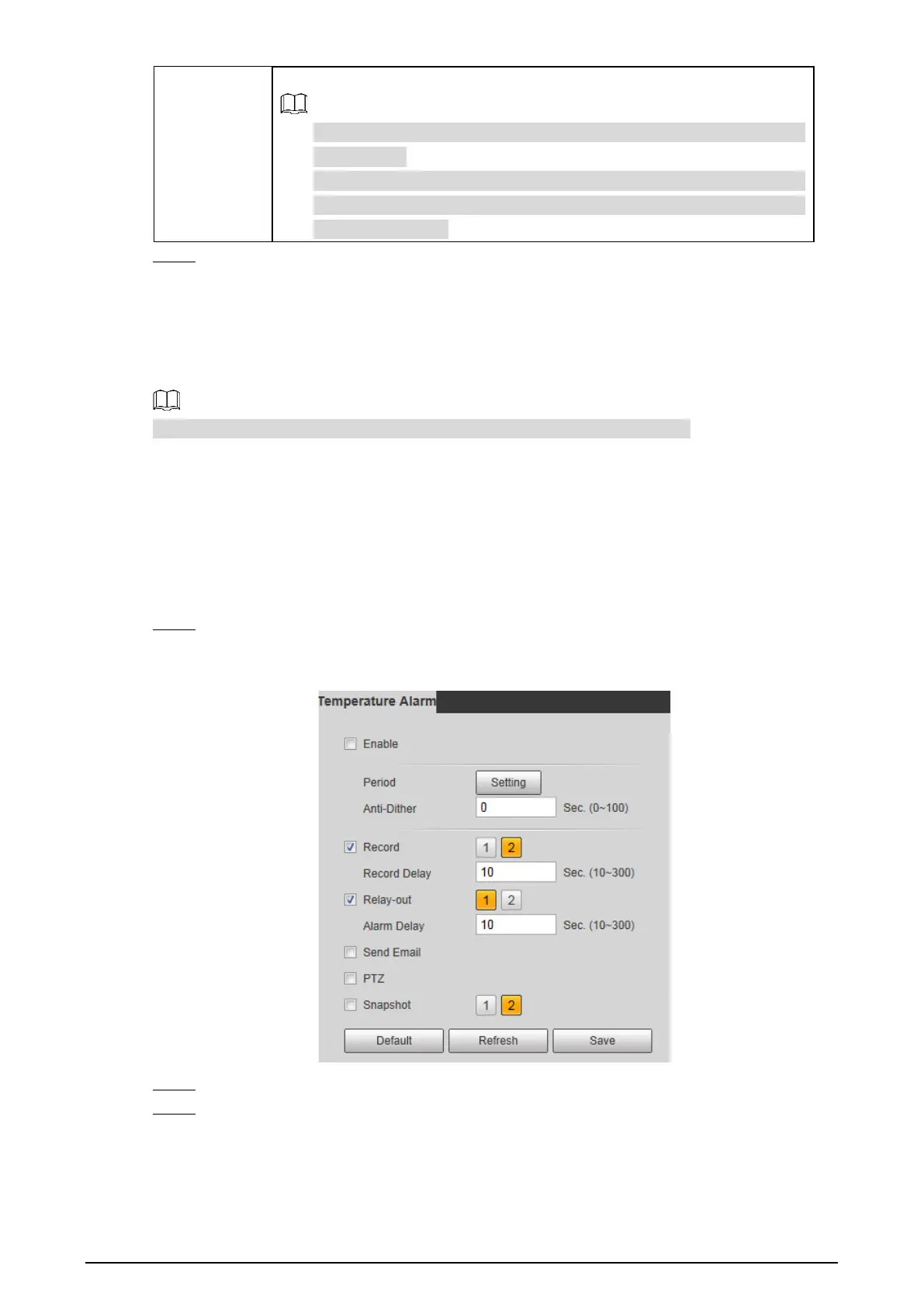117
Snapshot
Select the Snapshot check box to take a snapshot when there is an alarm.
To view and set storage path of snapshots, see "4.1.2.5 Configuring
Storage Path".
To make the snapshot function take effect, you need to firstly enable
motion-detection snapshots. See "4.7.1.2 Configuring Snapshot
detailed operations.
Click Save. Step 3
4.5.3 Configuring Temperature Alarm
You can set an alarm condition. When the temperature meets the defined alarm condition, an alarm
is triggered and the linked activity is executed.
This function is available on select models, and the actual interface shall prevail.
Preparation
You have set the temperature measuring rules. See "4.6.1 Configuring Rules" for detailed operation.
Procedure
Select Setting > Event > Temperature Alarm. Step 1
The Temperature Alarm interface is displayed. See Figure 4-62.
Temperature alarm settings Figure 4-62
Select the Enable check box. Step 2
Configure parameters of temperature alarm. See Table 4-34. Step 3
