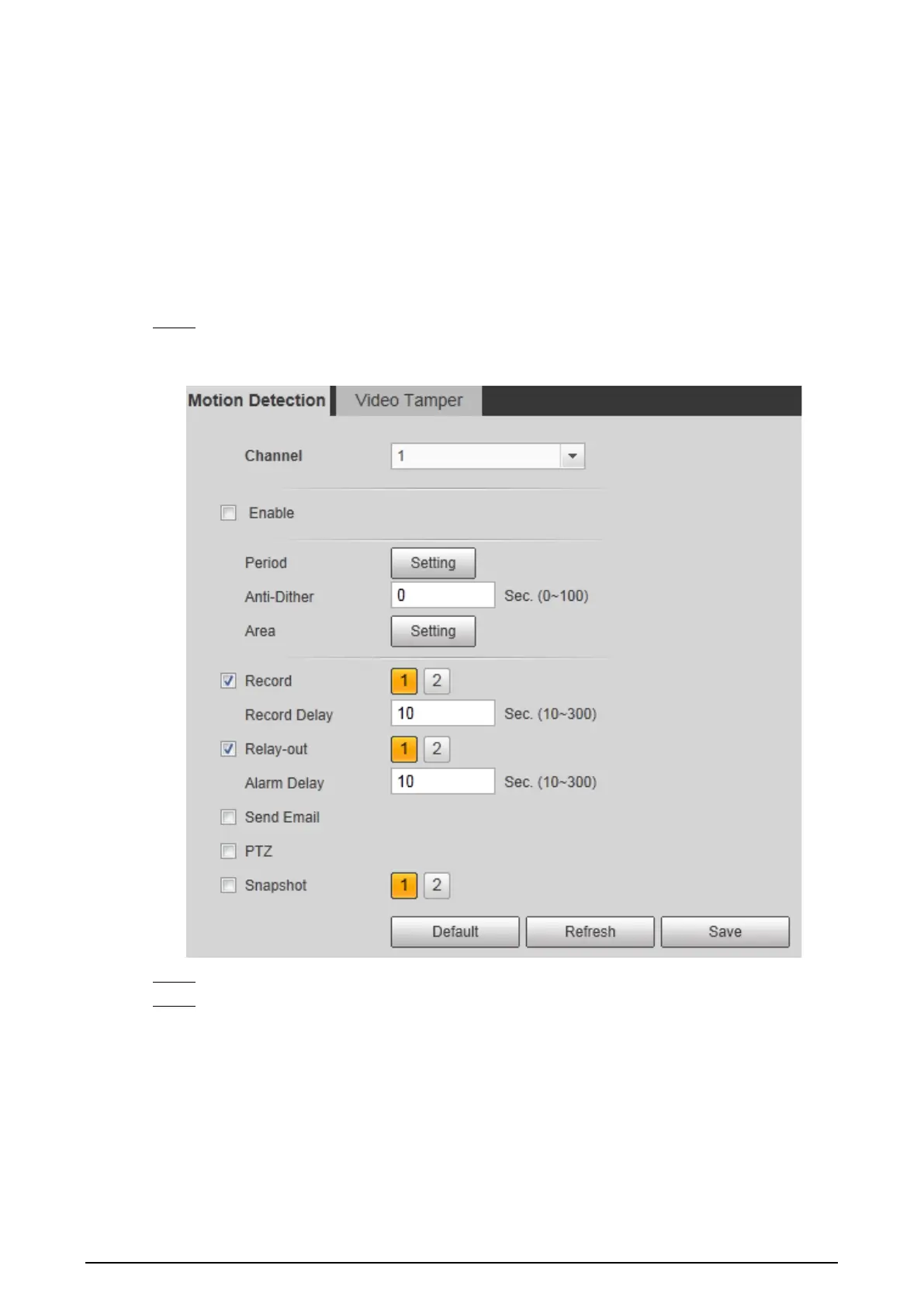110
Event 4.5
4.5.1 Configuring Video Detection
4.5.1.1 Configuring Motion Detection
When an object appears and moves fast enough to reach the sensitivity value you have set, the
object will be detected and an alarm will be triggered.
Select Setting > Event > Video Detection > Motion Detection. Step 1
The Motion Detection interface is displayed. See Figure 4-58.
Motion detection setting Figure 4-58
Select the Enable check box. Step 2
Configure a motion detection area. Step 3
1) Next to Area, click Setting.
The Area interface is displayed. See Figure 4-59.
