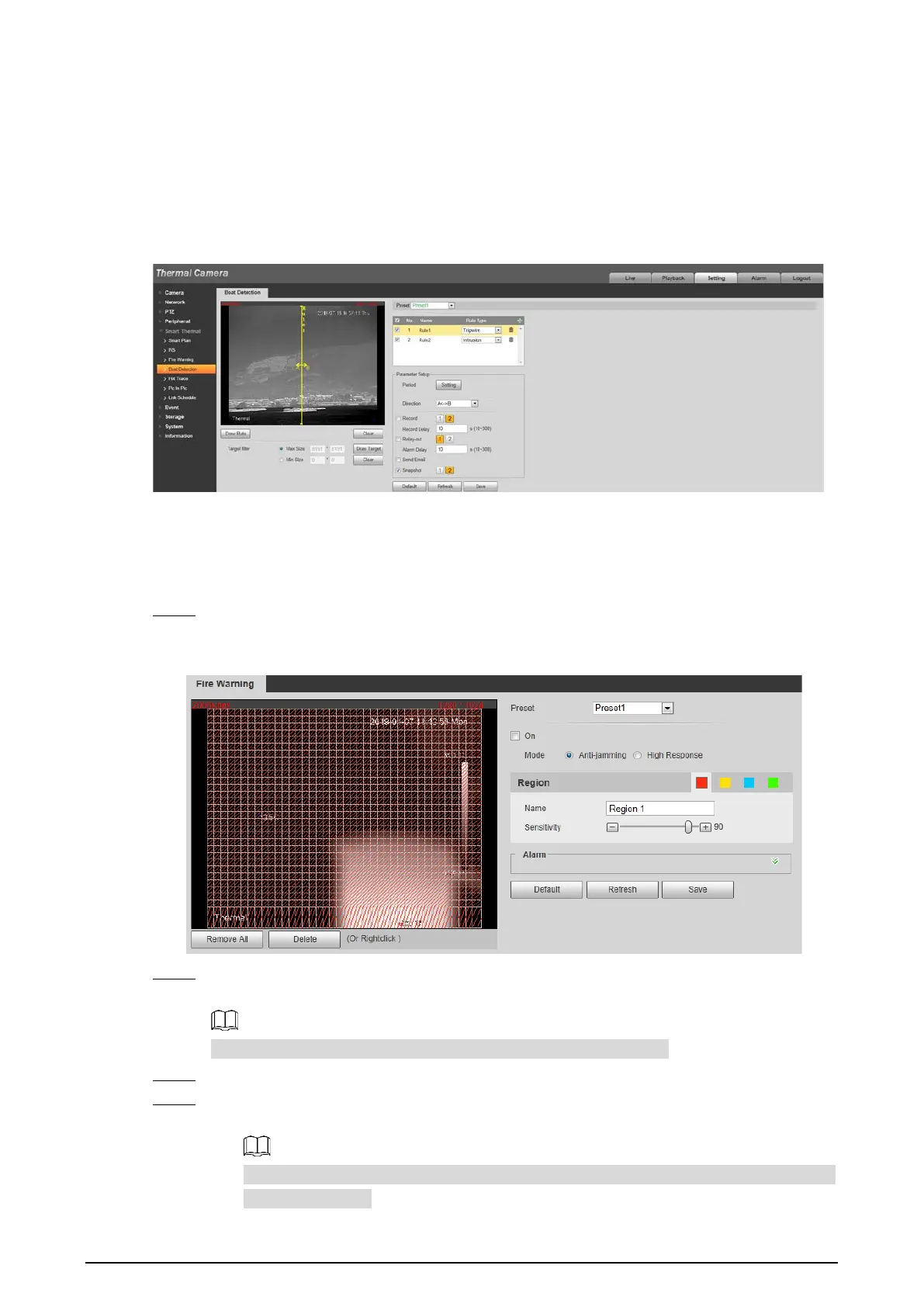102
For configuration of intelligent rules, see “4.4.2.2 Configuring Intelligent Rules.”
4.4.5.3 View Web Interface Alarm Records
After finishing settings in "4.4.5.1 Configure Smart Plan" and "4.4.5.2 Configure Boat Detection",
select Alarm tab and select IVS in Alarm Type to enable alarm notifications on the web interface.
Then view unexpected boats records on the Alarm tab when an alarm is triggered.
4.4.6 Configuring Fire Warning
The system will give out an alarm once a fire is detected.
Select Setting > Smart Thermal > Fire Warning. Step 1
The Fire Warning interface is displayed. See Figure 4-52.
Fire warning Figure 4-52
Select a preset. Step 2
The camera turns to the position.
This step is required only when preset is supported by your Camera.
Select the On check box. Step 3
Set rules of fire warning. Step 4
1) Select fire warning mode on your own needs.
High response mode is your only option when you want your camera to detect any a
hidden fire danger.
