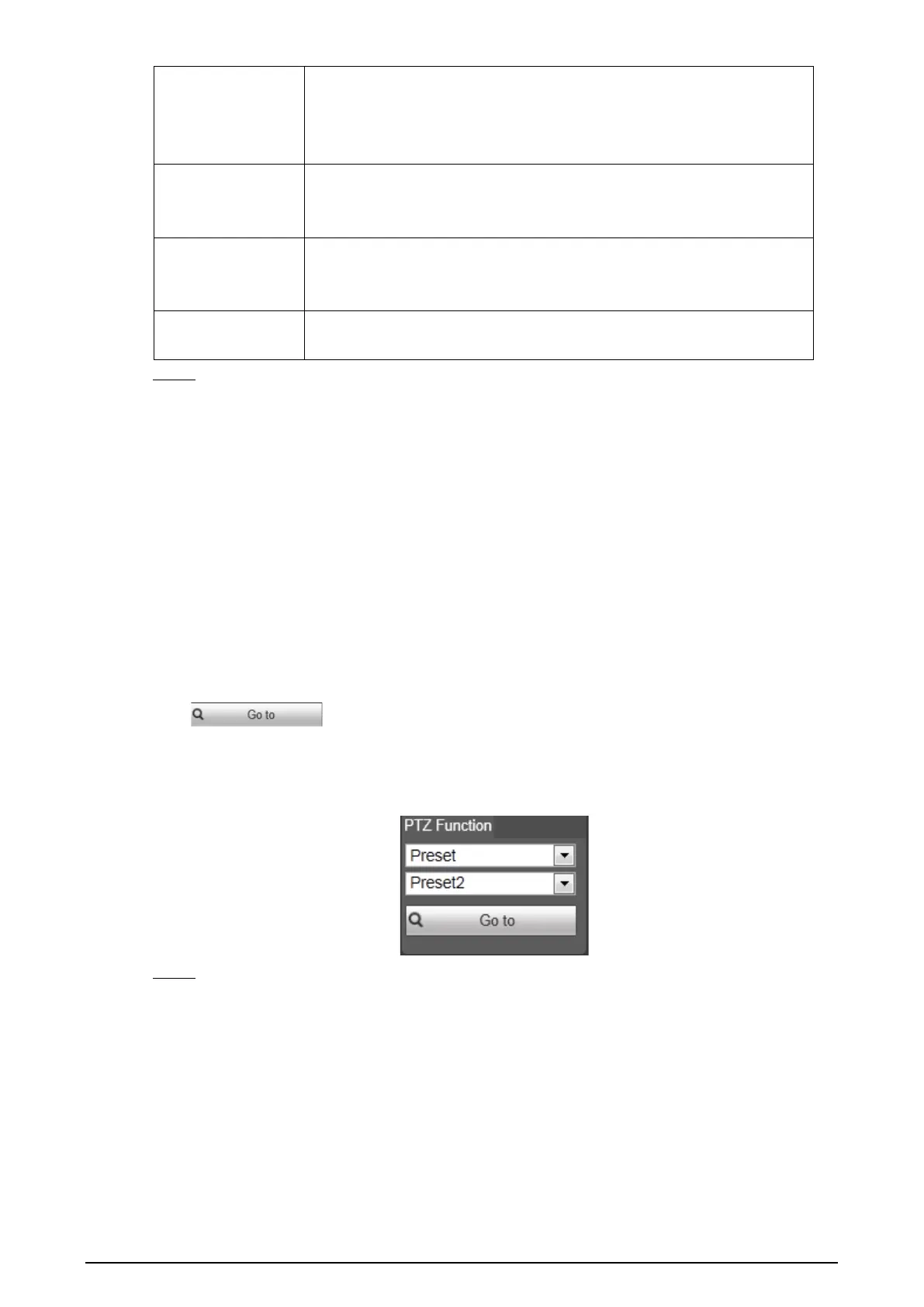96
Isotherm Filter
Select the On check box and set per Limit Threshold and Lower Limit
Threshold on your own needs.
This function is aimed at diminishing false alarms caused by waving
water.
Tracking Overlap
Rate
When overlap rate of an object at this moment and at earlier time is
smaller than the rate you have set, this object can be detected and an
alarm is triggered.
Valid Tracking
Distance
Only when an object’s moving distance is larger than valid tracking
distance you have set, this object can be detected and an alarm is
triggered.
Valid Tracking Time
Only when an object’s moving time is larger than valid tracking time you
have set, this object can be detected and an alarm is triggered.
Click Save. Step 5
4.4.3 Call Detection
Configure call detection to help you monitor the calling behavior at locations such as gas stations.
Once a calling is detected, alarm and email will be triggered to alert phone callers and inform you to
take actions.
4.4.3.1 Configure Smart Plan
Select a preset for which you can enable the Call Detection first. Then you can configure detailed
settings.
Go to the Live interface and select Preset in PTZ function box. Then select a preset number and
click to examine whether or not it’s the scene where you want to monitor
calling behavior. See Figure 4-49. If not, go to Setting > PTZ > Function > Preset to add a new
preset.
PTZ function Figure 4-49
Go to Setting > Smart Thermal > Smart Plan. The Smart Plan interface is displayed. Step 1
