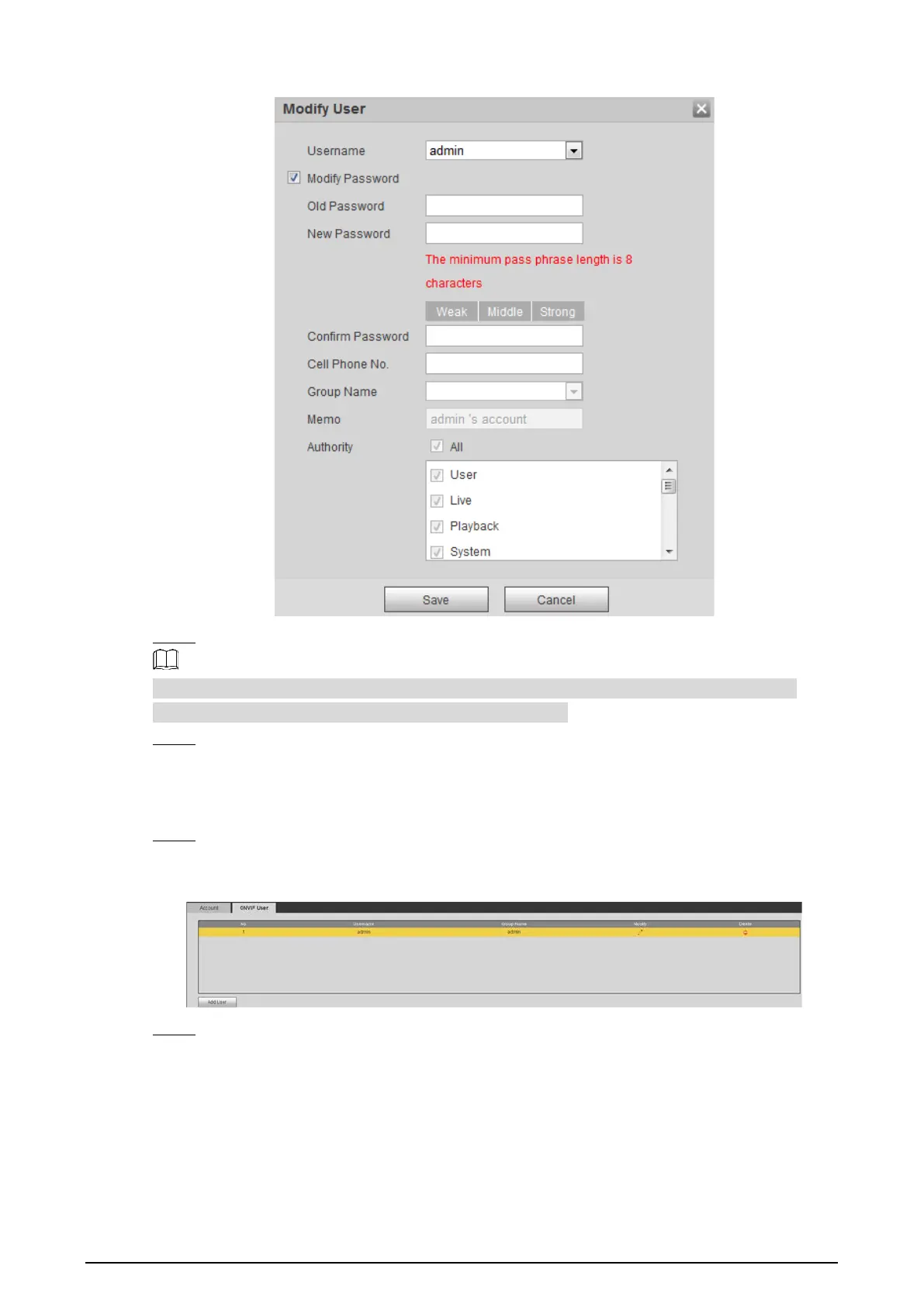144
Modify user (2) Figure 4-97
Type old password. Type new password and confirm it. Step 4
The password must have 8 to 32 digits and at the same time have at least two of the four types:
capital letter, lowercase letter, number and special characters.
Click Save to finish password modification. Step 5
4.8.3 Adding ONVIF User
Select Setting > System > Account > ONVIF User. Step 1
The ONVIF User interface is displayed. See Figure 4-98.
ONVIF user Figure 4-98
Click Add User. Step 2
The Add User interface is displayed. See Figure 4-99.
