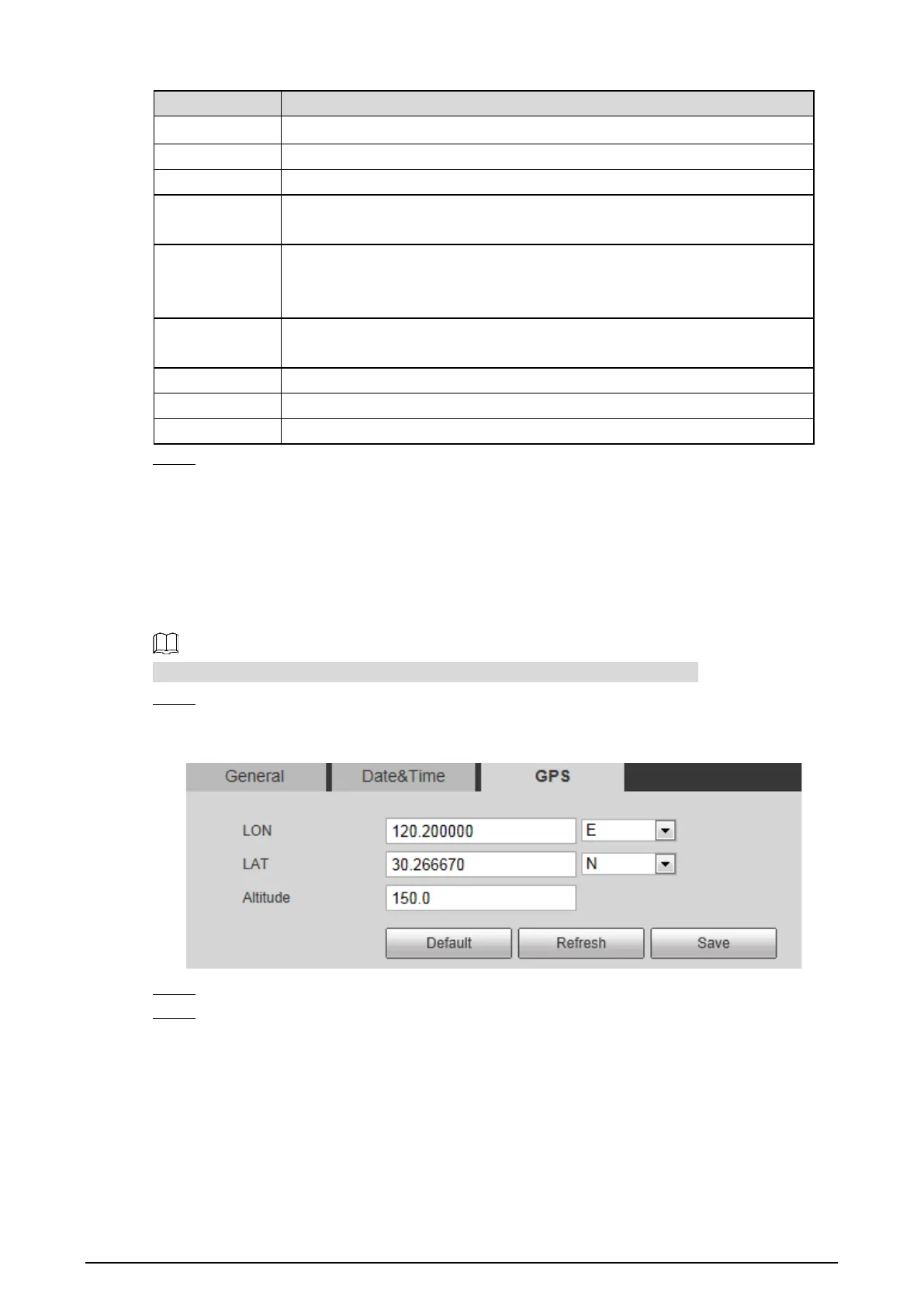139
Table 4-48 Date & Time parameters
Parameter Description
Date Format Date format.
Time Format Configure the Time format, you can select from 24-Hour or 12-Hour.
Time zone Configure the Time zone that the Camera is at.
Current Time
Configure system time.
Click "Sync PC", and the system time changes to the time on PC.
DST
Enable DST as needed.
Select the check box to enable daylight saving time. Select "DST", and then
configure start time and end time of DST with dates or days of the week.
NTP
When you need the Camera to transmit its time to NTP server, you can select
the NTP check box to enable it.
Server IP address or domain name of the NTP server.
Port Port number of the FTP server.
Interval Time gap of Camera’s transmission of its current time to NTP server.
Click Save. Step 3
4.8.1.3 Configuring GPS
Fill in the camera’s GPS information in the web to remind you where your camera locates.
Also, automatically sent to the management platform, the GPS information can be viewed on the
platform to help the platform operator track your camera.
This function is supported on select models and the actual interface shall prevail.
Select Setting > System > General > GPS. Step 1
The GPS interface is displayed. See Figure 4-89.
GPS Figure 4-89
Fill in your camera’s LON, LAT and Altitude information. Step 2
Click Save. Step 3
4.8.2 User Management
Managing users and groups are only available for administrator users.
The max length of the user or group name is 15 characters which can only be consisted of
letters, numbers and underlines.
The password must have 8 to 32 digits and at the same time have at least two forms (There are
four password forms altogether: capital letter, lowercase letter, number and special characters. “'”,
