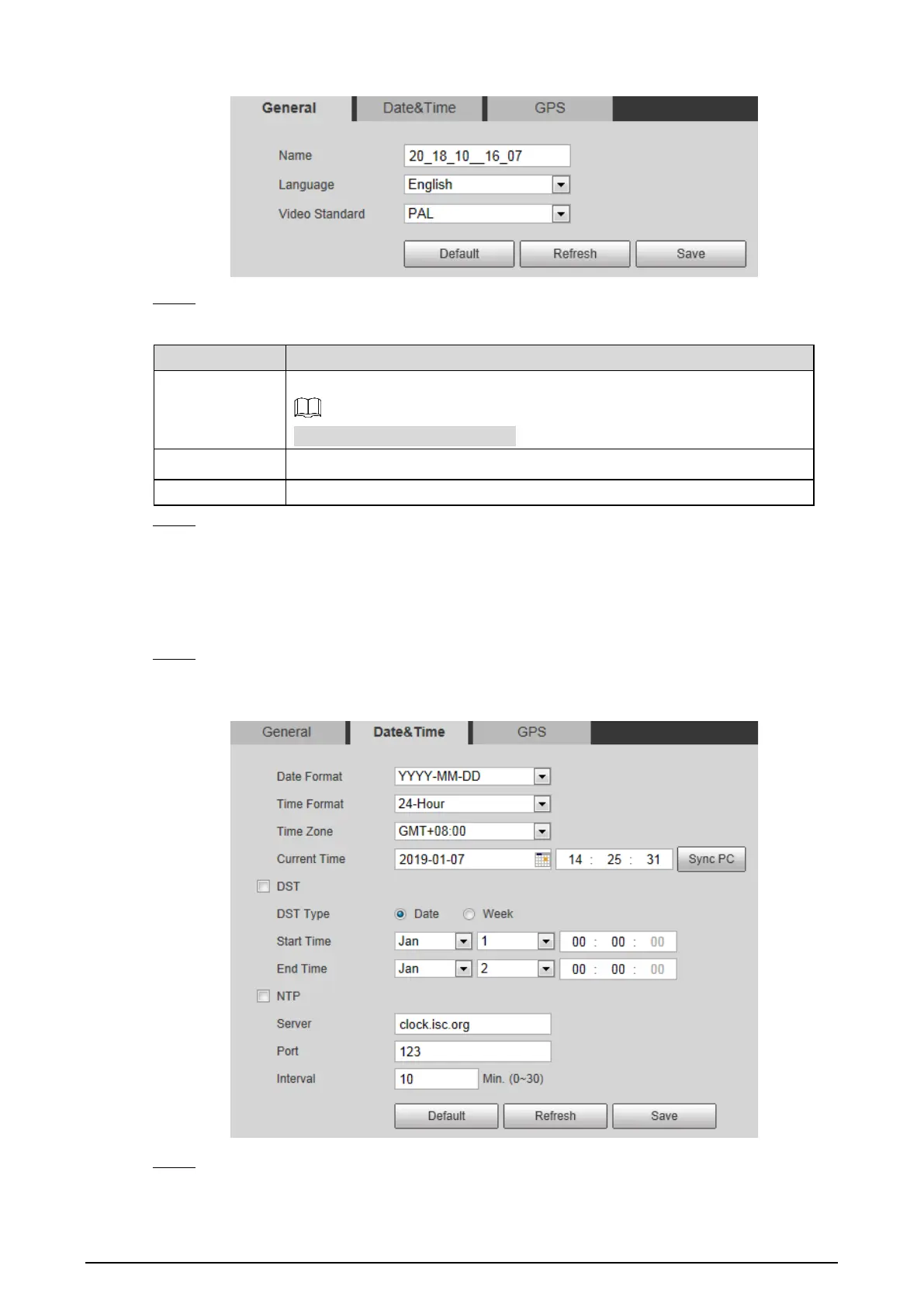138
General Figure 4-87
Configure general parameters. See Table 4-47. Step 2
Table 4-47 General parameter description
Parameter Description
Camera name
The name of the Camera.
Each Camera has different name.
Language Select system language.
Video Standard Select video standard from PAL and NTSC.
Click Save. Step 3
4.8.1.2 Configuring Date & Time
You can set Date and Time format, Time zone, Current Time, DST (Daylight Saving Time) or NTP server.
Select Setting > System > General > Date & Time. Step 1
The Date & Time interface is displayed. See Figure 4-88.
Date & Time Figure 4-88
Configure Date & Time parameters. See Table 4-48. Step 2
