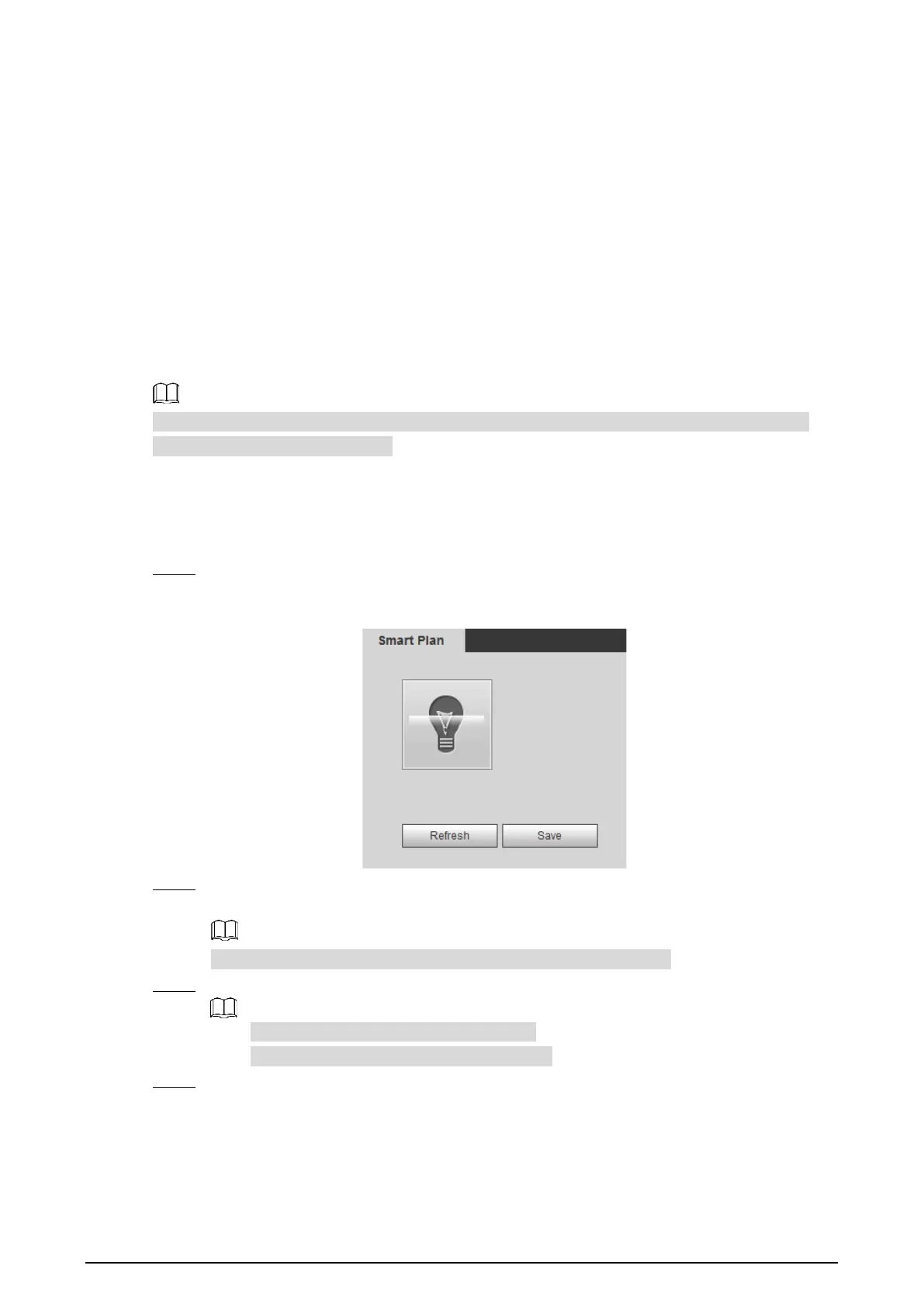84
Manual: When you think it’s cold enough and you want to let the camera work in a
warm condition, you can select Manual as the Mode. Select the On check box, and
click Save.
Smart Thermal 4.4
Configure the Camera intelligent rules to help you detect objects that enter a specialized area
unexpectedly and the hidden danger (fire, calling and smoking behavior in a gas station). For the five
functions in Smart Thermal — Fire Warning, Smoking Detection, Call Detection, IVS and Boat
Detection, you can enable only one function at a time. And, after you configure the Camera
intelligent rules, you can set linked actions such as Relay-out, Send Email, PTZ, Record and Snapshot
to warn suspicious people & vehicles and inform you to take measures. For linked action settings, see
"4.4.10 Configure Linked Measures."
Pan & Tilt cameras and dome cameras have preset function. Bullet cameras don’t. So whether the
interface has preset function varies.
4.4.1 Configuring Smart Plan
You need to enable smart plan before intelligent rules function.
Select Setting > Event > Smart Plan. Step 1
The Smart Plan interface is displayed. See Figure 4-42.
Smart Plan Figure 4-42
Select a preset in Add Plan. Step 2
A solution corresponding to presets is displayed.
You need this step only when presets are supported in your Camera.
Click the icon in the Smart Plan interface. Step 3
The icon you have selected will be lighted.
Click the icon again to cancel the smart plan.
Click Save. Step 4
4.4.2 Configuring Intelligent Video Surveillance (IVS)
Configure intelligent rules to actively monitor objects that unexpectedly appear in the drawn area on
the video image and inform you to take measures. Or, configure intelligent rules to actively monitor
