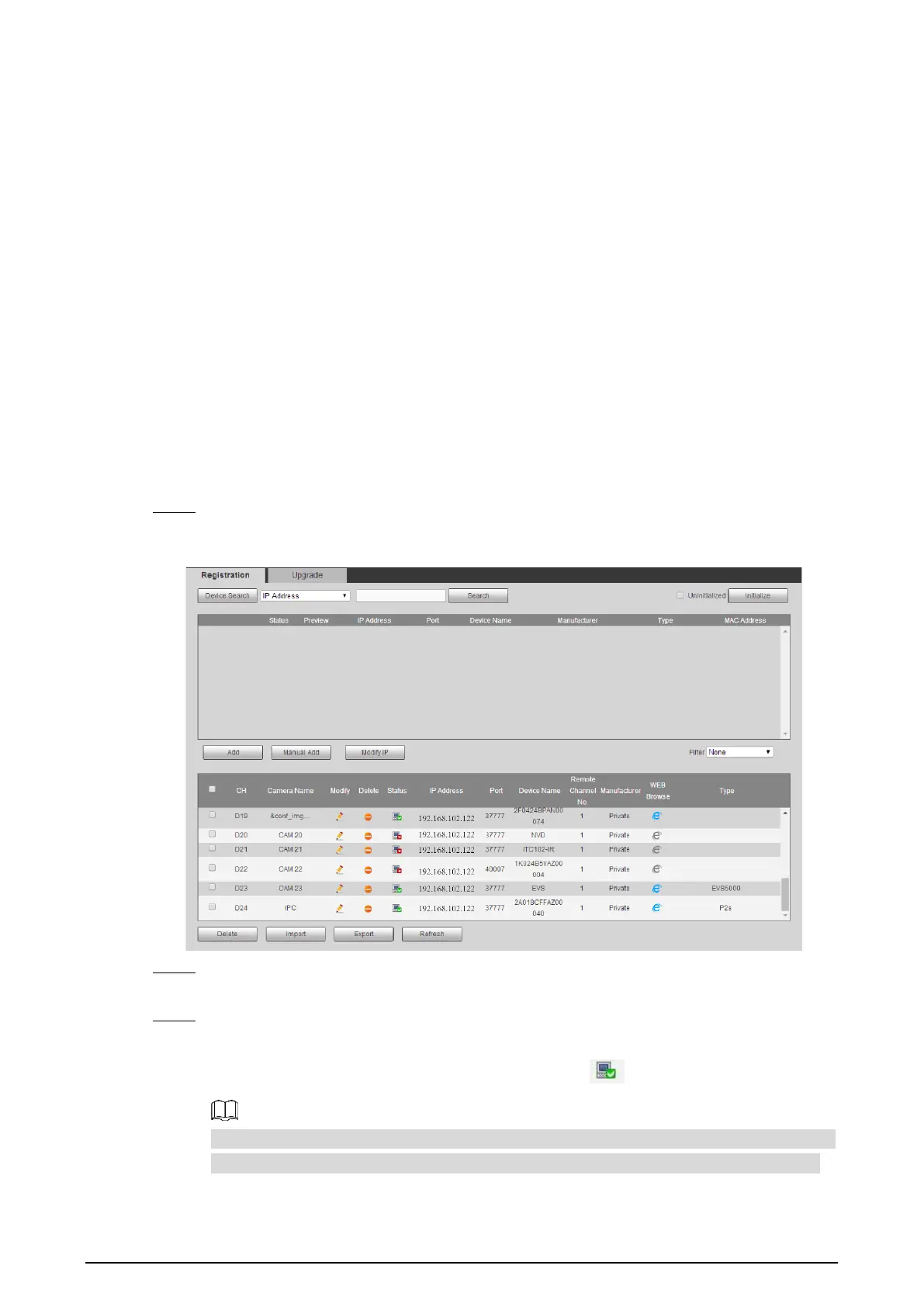163
6 Additional Accessing Methods
Accessing through NVR 6.1
Connect this camera to NVR (Network Video Recorder) through Wi-Fi or Ethernet. Then you can set
and manage this camera through the NVR’s web client.
Preparation
Your PC, NVR and your thermal camera are all connected to network.
You have enabled platform accessing function.
You have logged in the NVR’s web client.
Procedure
Select Setting > Camera > Registration. Step 1
The Remote Log interface is displayed. See Figure 6-1.
Registration Figure 6-1
Click Search. Step 2
After the search, the system displays Cameras that have been searched.
Select Cameras whose IP address needs to be modified and click Add. Step 3
The following list will display information of tunnel with Cameras. When you log in the
Camera successfully, the connection condition displays .
Web client of NVR recognizes by default that username and password for logging in the
Camera are both "admin." If you have modified your password, add your Camera manually.
