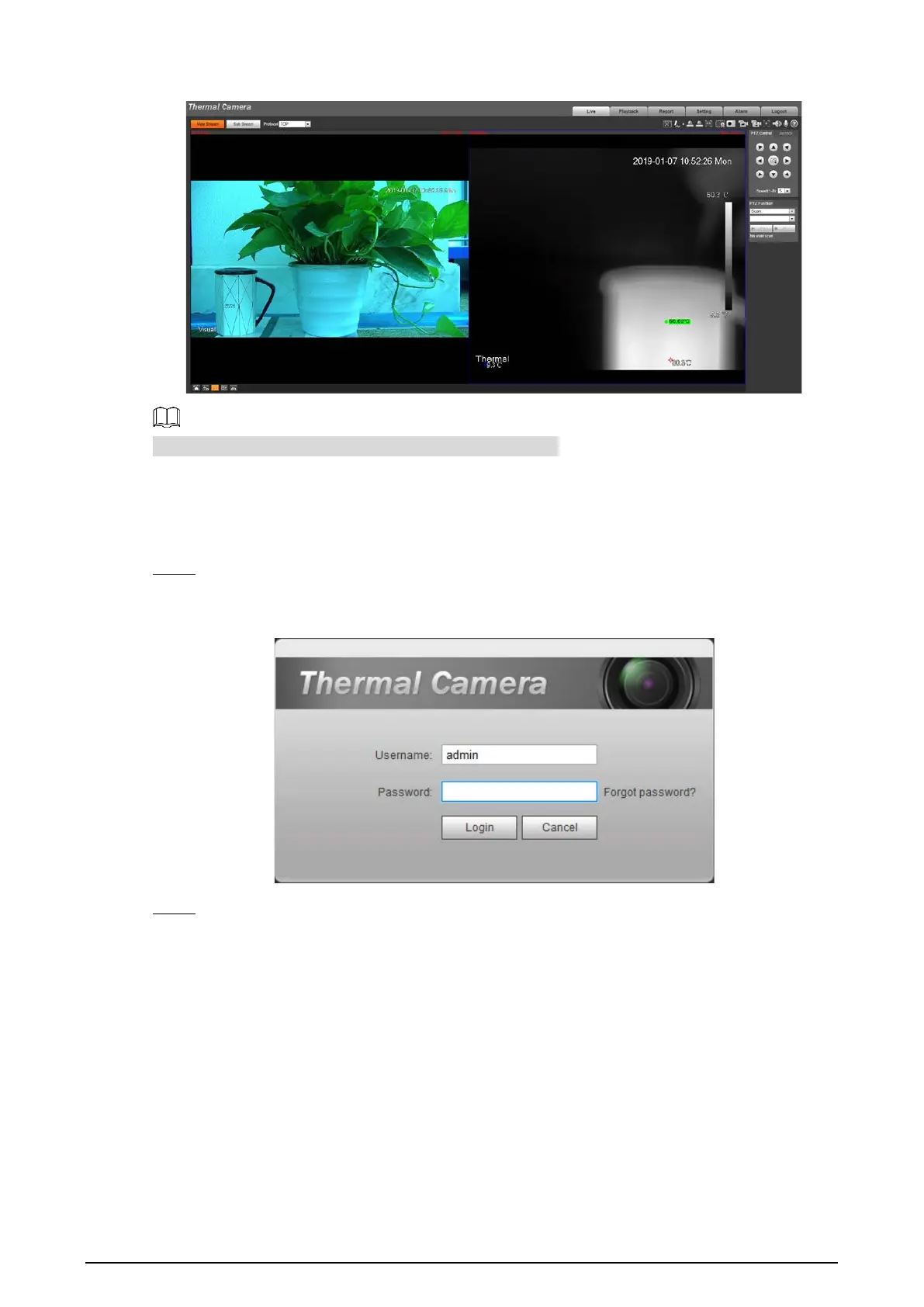11
Live Interface Figure 2-5
Click Log out on the upper right corner to exit the interface.
Resetting Password 2.4
If you forget the password, you can use the reserved e-mail address to achieve password resetting.
Open IE browser and type the camera’s IP address. Then press Enter. Step 1
The Thermal Camera interface is displayed. See Figure 2-6.
Logging in the Camera Figure 2-6
Click Forgot Password? Step 2
The Reset the password (1/2) interface is displayed. See Figure 2-7.
