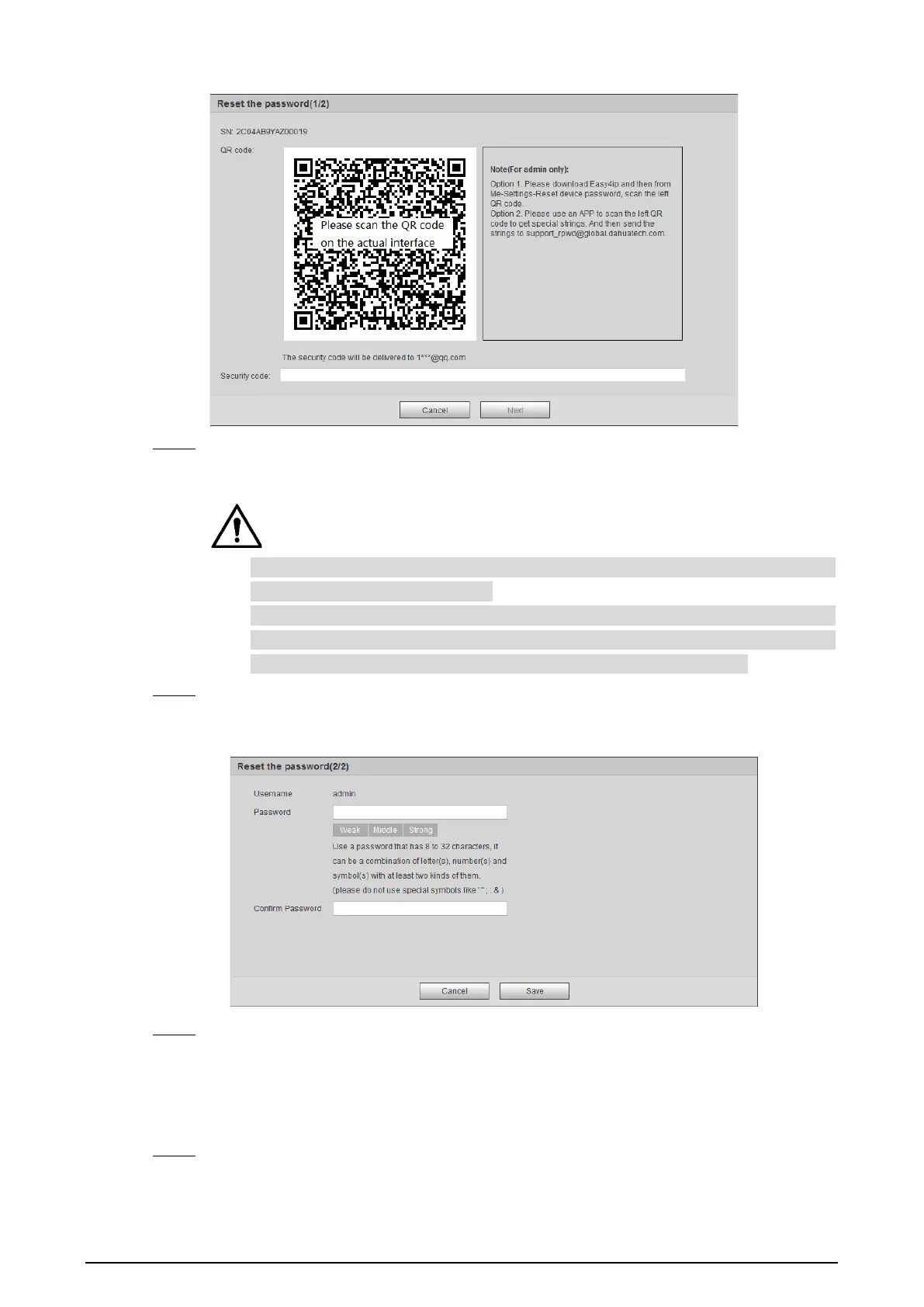12
Reset the password(1/2) Figure 2-7
Reset the password. Step 3
Scan the QR code, and the security code will be sent to the email address you have already
fulfilled. Type the security code then.
Reset the password in time when you receive the security code, because the security
code will be invalid within 24 hours.
If you get security codes twice but do not use them, when you get the security code
for the third time, the system will prompt failure. To solve this problem, you need to
restore your Camera to default settings or wait 24 hours to get a new one.
Click Next. Step 4
The Reset the password (2/2) interface is displayed. See Figure 2-8.
Resetting the password(2/2) Figure 2-8
Fill in a new password and confirm it. Step 5
The password is made up of characters for 8–32 digits and the password must contain two
of the three forms (number, letter, and the common characters. “'”、“"”、“;”、“:”、“&”are not
included.) You should obey the prompt of the password’s security level and set a password
with high security level.
Click Save. Step 6
The login interface is displayed.
