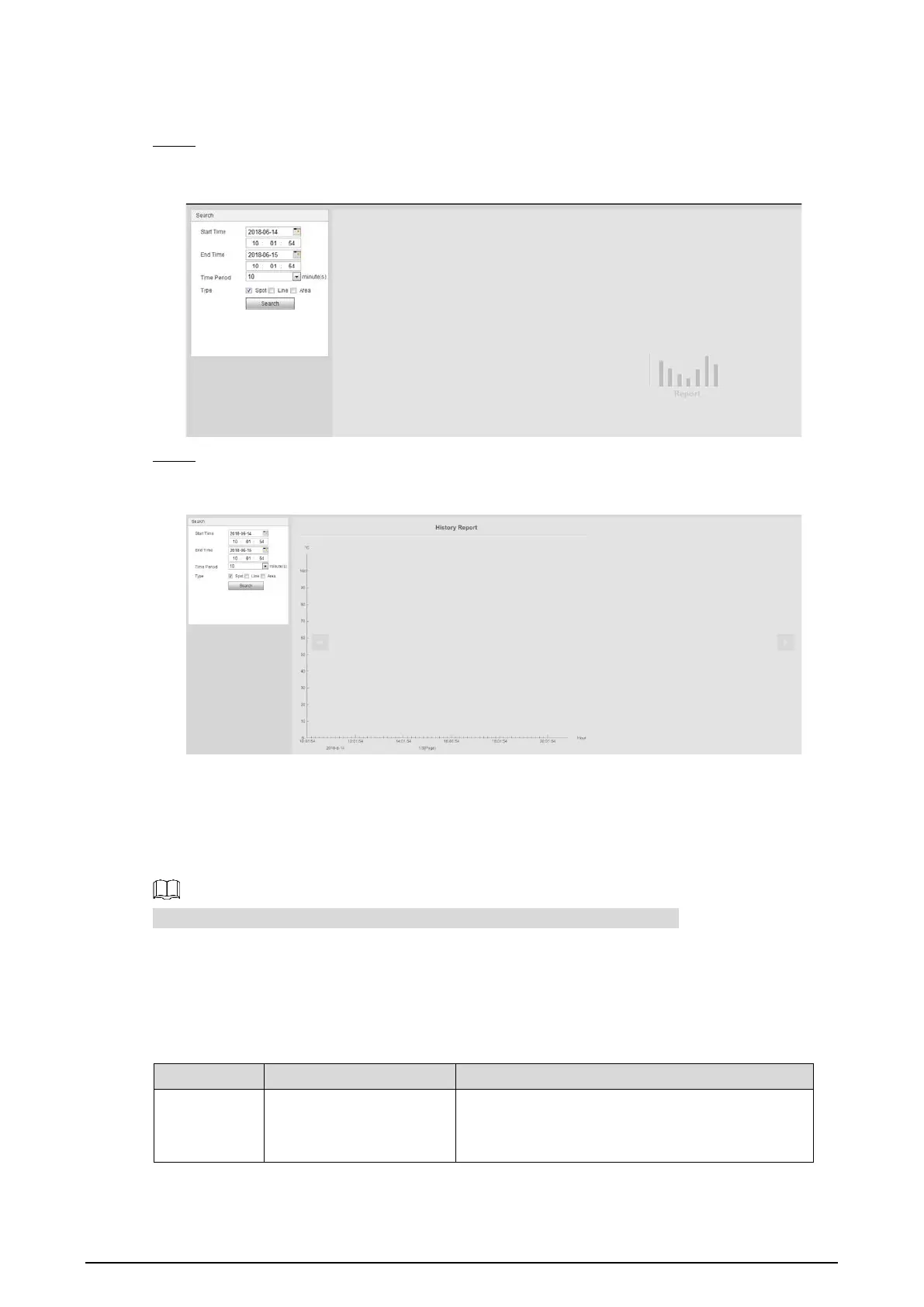43
Procedure
Click the Report tab. Step 1
The Report interface is displayed. See Figure 3-40.
Report Figure 3-40
Set the conditions for searching and click Search. Step 2
Temperature data you have searched is displayed. See Figure 3-41.
Result of report searching Figure 3-41
Alarm 3.5
You can select alarm type as needed, when the selected alarms are triggered, the system would
record detailed alarm information at the right side of the interface.
Function of different Cameras might vary, and the actual product shall prevail.
3.5.1 Introduction to Alarm Types
For alarm types and conditions that trigger an alarm, see Table 3-13.
Table 3-13 Alarm type description
Alarm Type Description Condition
Motion
detection
The alarm is triggered
when moving objects are
detected.
You have enabled motion detection. For detailed
operations, see "4.5.1 Configuring Video
Detection."
