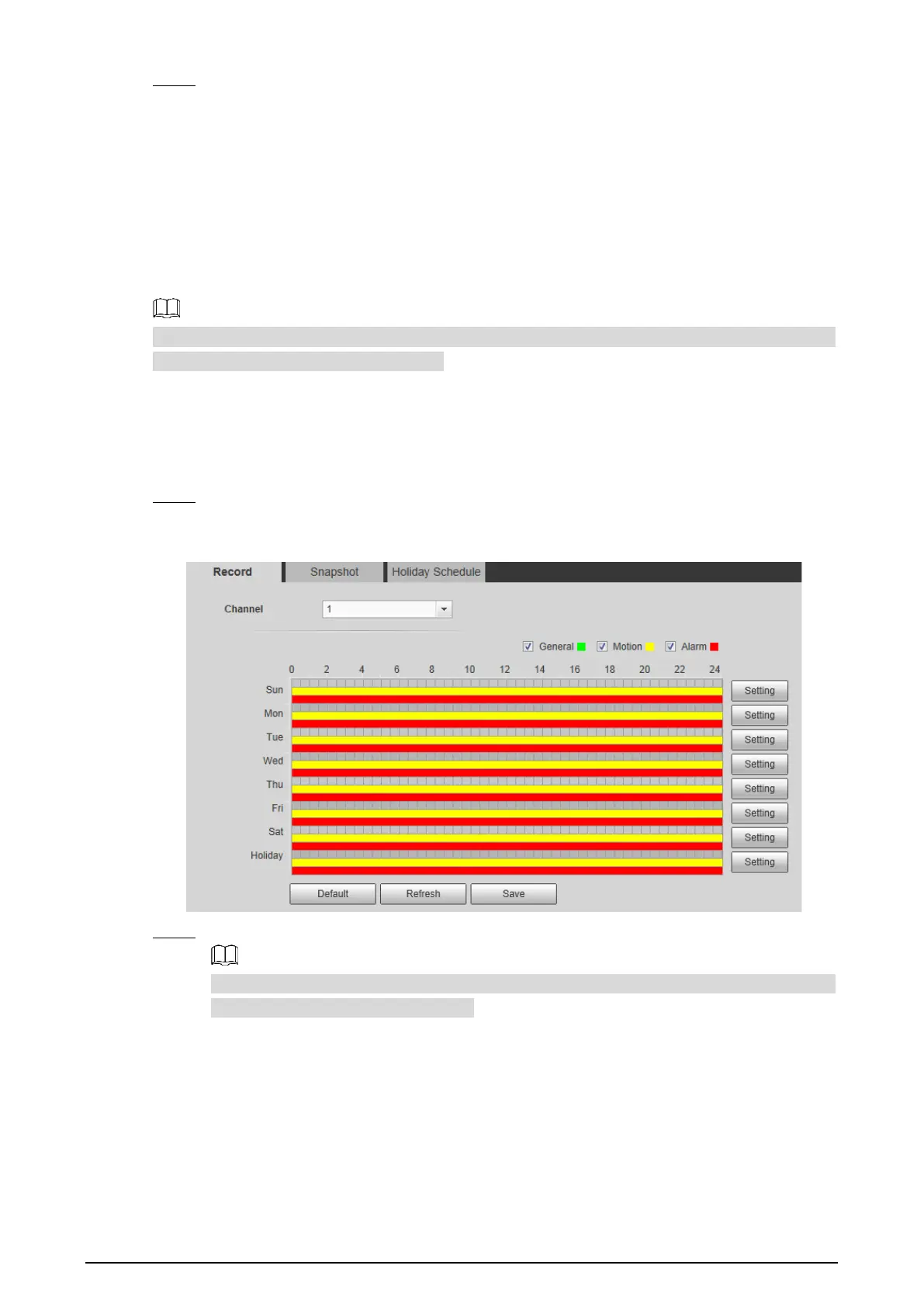131
Click Export Heat Map. Step 2
Heat map files will be saved under the path you have set. For detailed operation of resetting
the storage path, see "4.1.2.5 Configuring Storage Path."
Storage Management 4.7
4.7.1 Configuring Schedule
You can set schedule of recording, snapshotting, holidays.
If the record mode is Off in Storage > Record Control > Record Control interface, the system would
not record video or snapshot as scheduled.
4.7.1.1 Configuring Video Recording
Set video recording, covering General, Motion and Alarm.
Select Setting > Storage > Schedule > Record. Step 1
The Record interface is displayed. See Figure 4-77.
Record Figure 4-77
Select recording type and configure time period. Step 2
Select recording type, and then you can also press and hold the left mouse button to select
the time period as needed in the chart.
1) Click the Setting for the day that you want to configure time period.
The Setting interface is displayed. See Figure 4-78.
