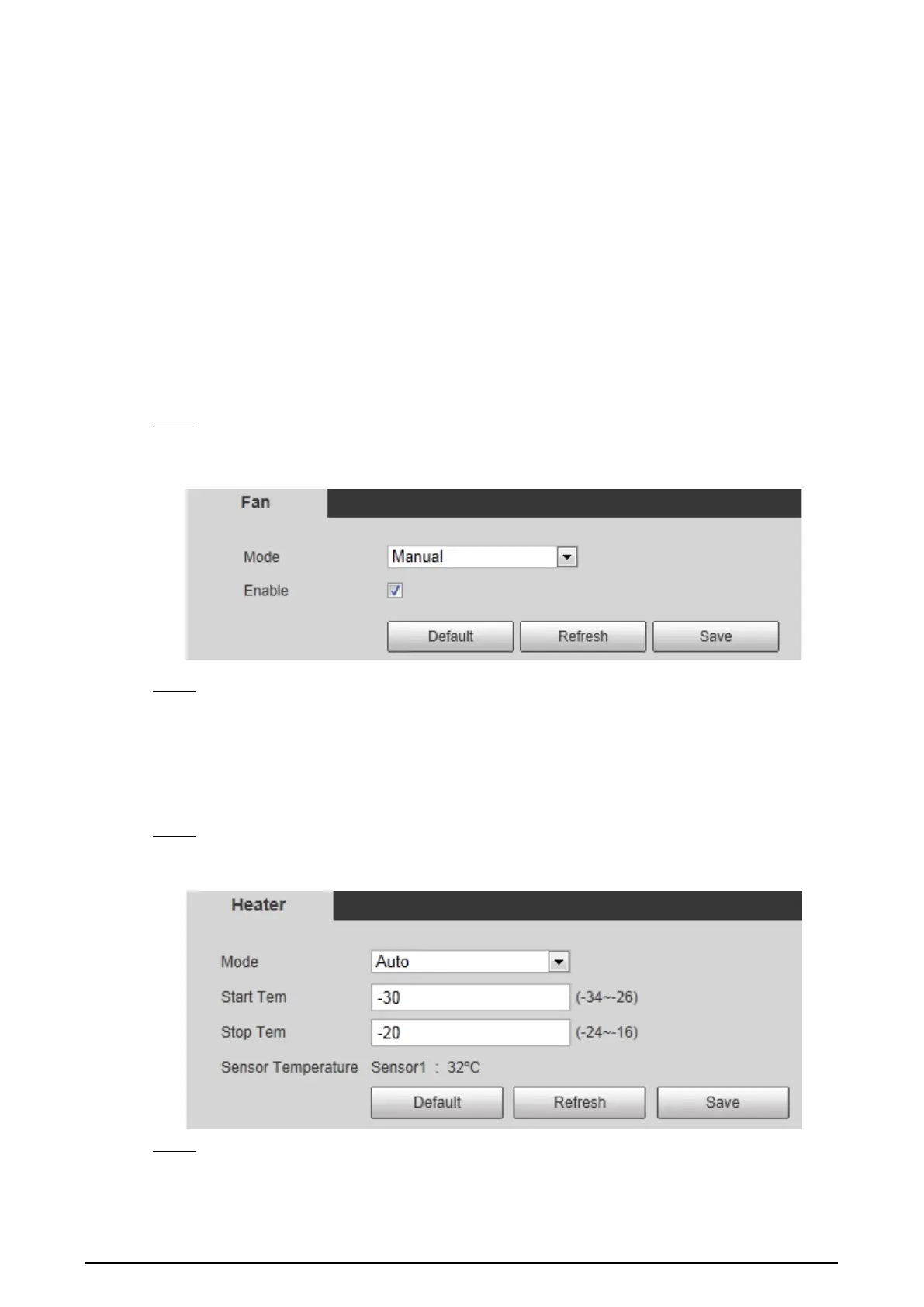83
Timing: You can configure the Interval Time and Period.
1. Interval Time: Interval from the point when the wiper starts to the point when
the wiper stops.
2. Period: Time when the wiper works.
3. Click Save.
Manual: Turn on and off the wiper manually.
1. Interval Time: Interval from the point when the wiper starts to the point when
the wiper stops.
2. Click Start to get the wiper work in the interval time you have just set, and if you
think the wiper has done enough work, click Stop to end it; Click Once to get the
wiper work for one round.
4.3.3 Configuring Fan
Select Setting > Peripheral > Fan. Step 1
The Fan interface is displayed. See Figure 4-40.
Fan Figure 4-40
Configure fan’s running mode: Step 2
Auto: Fan works automatically. Click Save.
Manual: Start your fan manually. Select the Enable check box and click Save.
4.3.4 Configuring Heater
Select Setting > Peripheral > Heater. Step 1
The Heater interface is displayed. See Figure 4-41.
Heater Figure 4-41
Configure heater’s running mode: Step 2
Auto: Select Start Tem and Stop Tem as the temperature range for heater to start, and
click Save. When the sensor temperature is in the range, heater works automatically.
