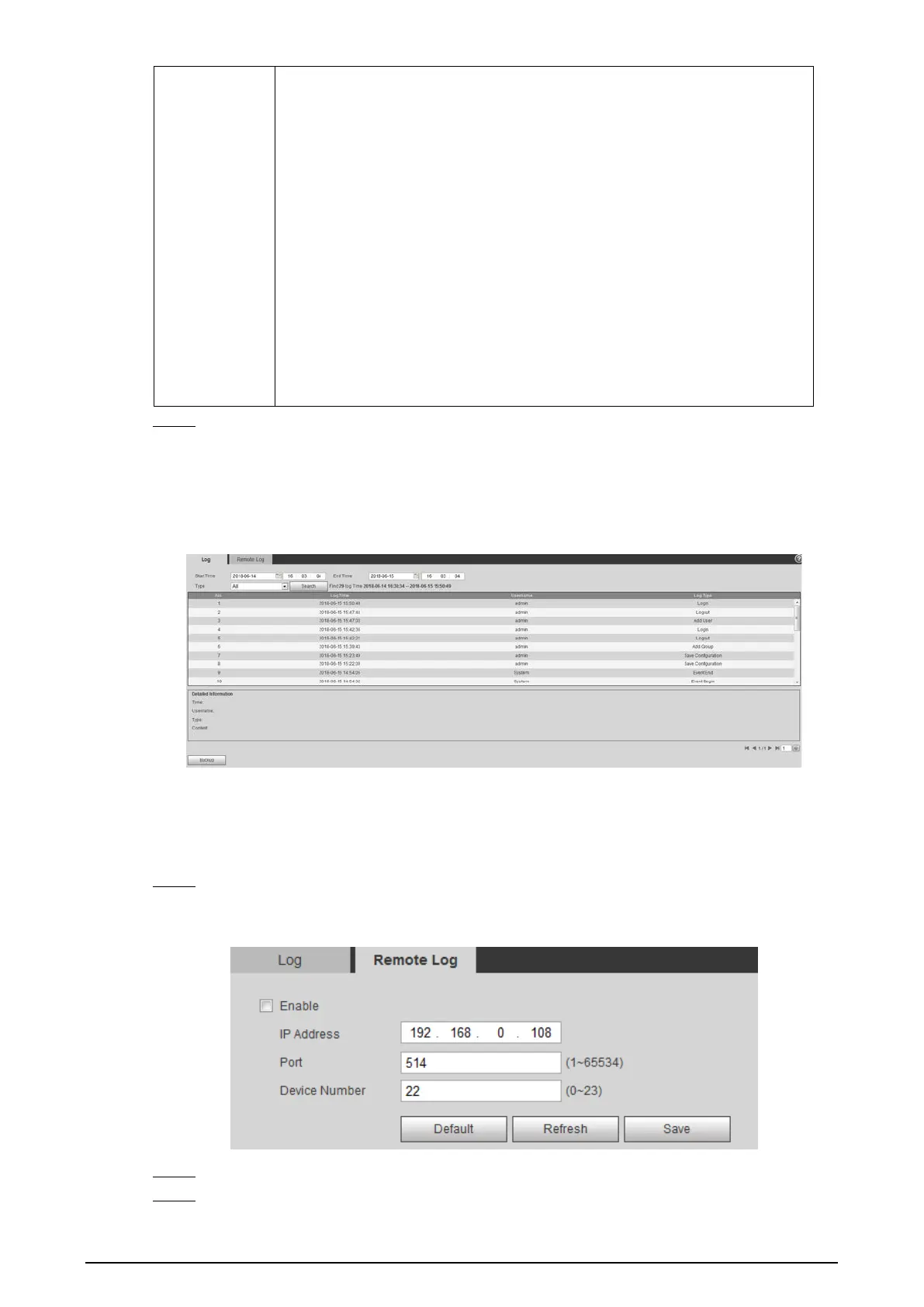161
Type
The log type includes "all, system, setting, data, event, record, account and
safety."
All: All log information.
System: Includes program launch, force exit, exit, program reboot, Camera
turn off/reboot, system reboot and system upgrade.
Setting: Includes save configuration and delete configuration file.
Data: Includes configure disk type, erase data, hot swap, FTP state, NAS
state, record mode, SD card error and hard disk error.
Event (Records events such as video detection, smart
abnormality): Includes event start and event end.
Record: Includes file access, file access error and file search.
User Management: Includes log in, log out, add user, delete user, modify
user, add group, delete group and modify group.
Safety: Includes password reset and IP filter.
Click Search. Step 3
The needed logs are displayed. See Figure 5-8.
Click a log, and then you can view the detailed information in Detailed Information
area.
Click Backup, and then you can back up all the found logs to your PC.
Log information Figure 5-8
5.6.2 Remote View
Enable this function to remotely check logs in your Camera.
Select Setting > Information > Log. Step 1
The Remote Log interface is displayed. See Figure 5-9.
Remote Log Figure 5-9
Select the Enable check box. Step 2
Set IP Address, Port and Camera Number. Then click Save. Step 3
