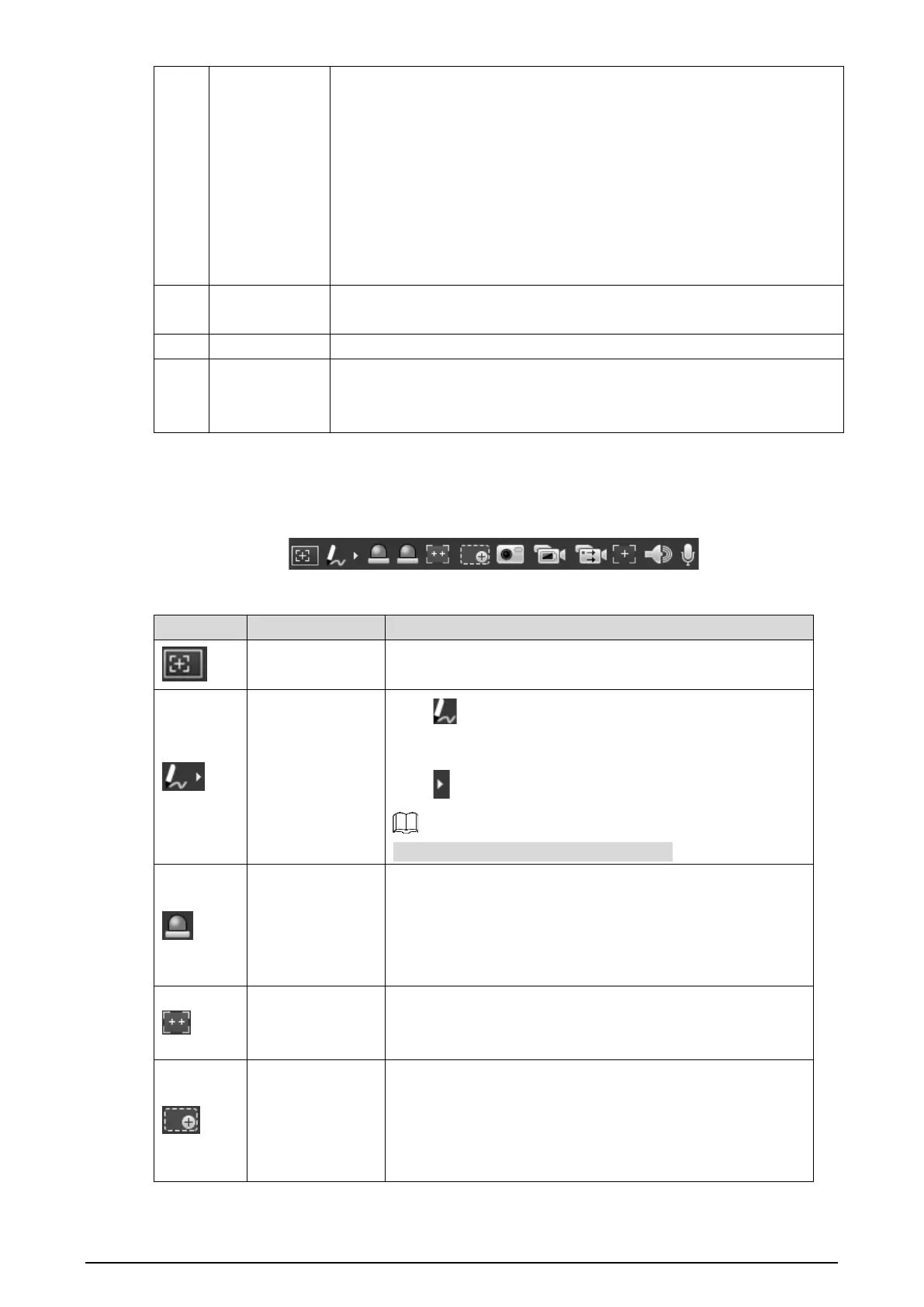14
2 Encode bar
Select bit stream type and streaming protocol when previewing a video.
Main Stream:
It has large bit stream value and image with high
resolution, but also requires large bandwidth. This option is normally
used for storage and surveillance.
Sub Stream: It has small b
it stream value and smooth image, and
requires little bandwidth. This option is normally used to replace main
stream when bandwidth is not enough.
Streaming protocol: A network transmission protocol,
UDP and Multicast.
3
Live view
function bar
For functions and operations of live view bar, see "3.1.2 Function Bar."
4 PTZ control For details of PTZ control, see "3.2 PTZ."
5
Adjustment bar
of video
window
Supports adjusting clarity of video images, displaying intelligent rules,
zooming with focusing at the same time, checking real-time reports. See
"3.1.3 Window Adjustment".
3.1.2 Function Bar
Live view function Figure 3-2
Table 3-2 Live view function description
Icon Name Description
Regional focus
Click this icon, and click or draw a box on the video image.
Then the camera will implement auto focus.
Mark pen
Click to mark a target on the video image and the
default pen color is red.
Click to switch the pen color from red, green and blue.
Marks are not carried in video recordings.
Relay-out
Shows alarm output state. Click the icon to force enable or
force disable alarm output.
Alarm output state description:
Red: Alarm output.
Grey: Alarm over.
Fixed Focus
Click this icon. Then the visible image adjusts its values of
zoom and focus in accordance with values of the thermal
image.
Zoom in
You can zoom in video image with two operations:
Click the icon to enlarge part of visible light or thermal
images. Right-click to resume.
Click the icon to zoom a video image by scrolling the
mouse.
