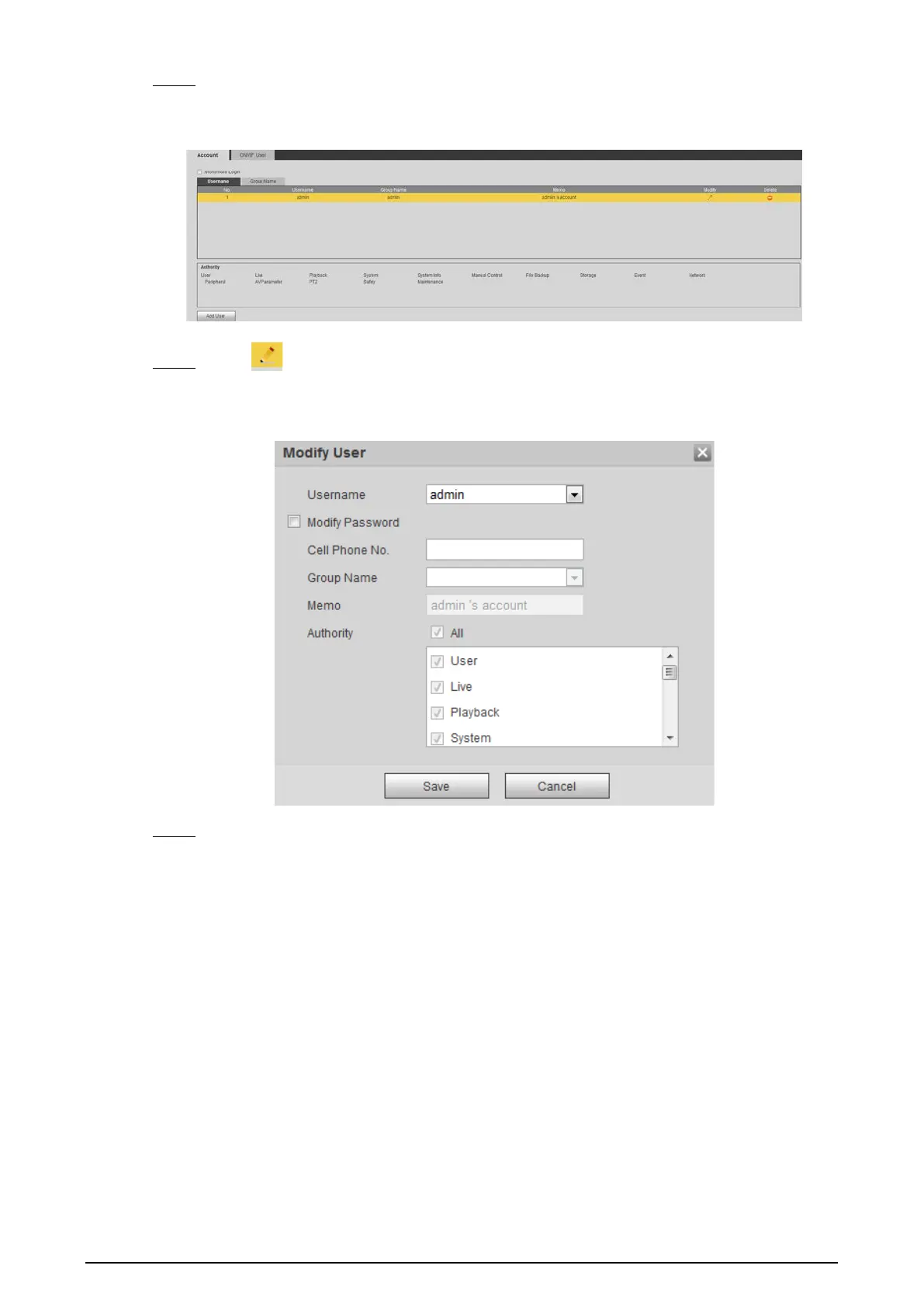143
Select Setting > System > Account > Account > Username. Step 1
The Username interface is displayed. See Figure 4-95.
Username Figure 4-95
Click . Step 2
The Modify User interface is displayed. See Figure 4-96.
Modify user (1) Figure 4-96
Select the Modify Password check box. Step 3
More settings are displayed. See Figure 4-97.
