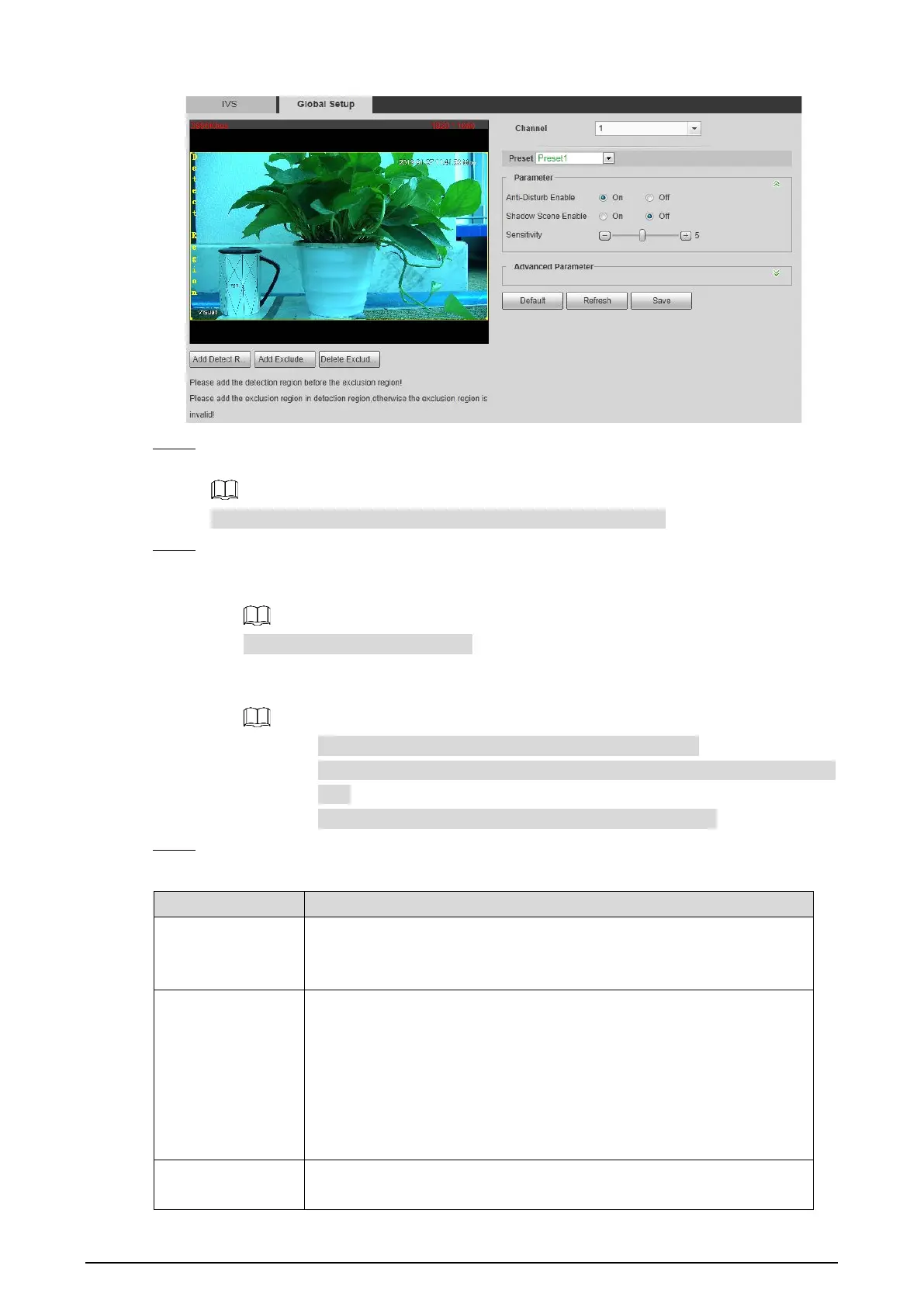95
Global setup Figure 4-48
Select a preset in Preset bar. Step 2
The camera turns to the position.
You need this step only when presets are supported in this Camera.
Add detected area and excluded area. Step 3
1) Click Add Detect Region to draw a detected area on surveillance image. Right-click to
end drawing.
Click Add Detect again to redraw.
2) Click Add Excluded Area to draw an excluded area on surveillance image. Right-click
to end drawing.
Click Delete Excluded Area to delete the excluded area.
An excluded area takes effect only when it has been drawn in the detected
area.
Multiple excluded areas can be drawn in the detected area.
Configure global setup parameters. See Table 4-27. Step 4
Table 4-27 Global setup parameters
Parameter Description
Anti-Disturb Enable
Select the On check box to enable this function.
This function is aimed at eliminating disturbance caused by shaking
leaves or waving water.
Shadow Screen
Enable
Select the On check box to enable this function.
This function is aimed at eliminating an object's shadow and
representing only the object itself in the object box; several objects with
their shadows partly overlaid can be told separately. So this function can
give user a precise clue of where the object really locates. However, if an
object’s part looks like the object’s shadow, it’s likely that this part will be
identified as a shadow and eliminated.
Sensitivity
The larger this value is, the easier an alarm will be to be triggered by
low-contrast or tiny objects.
