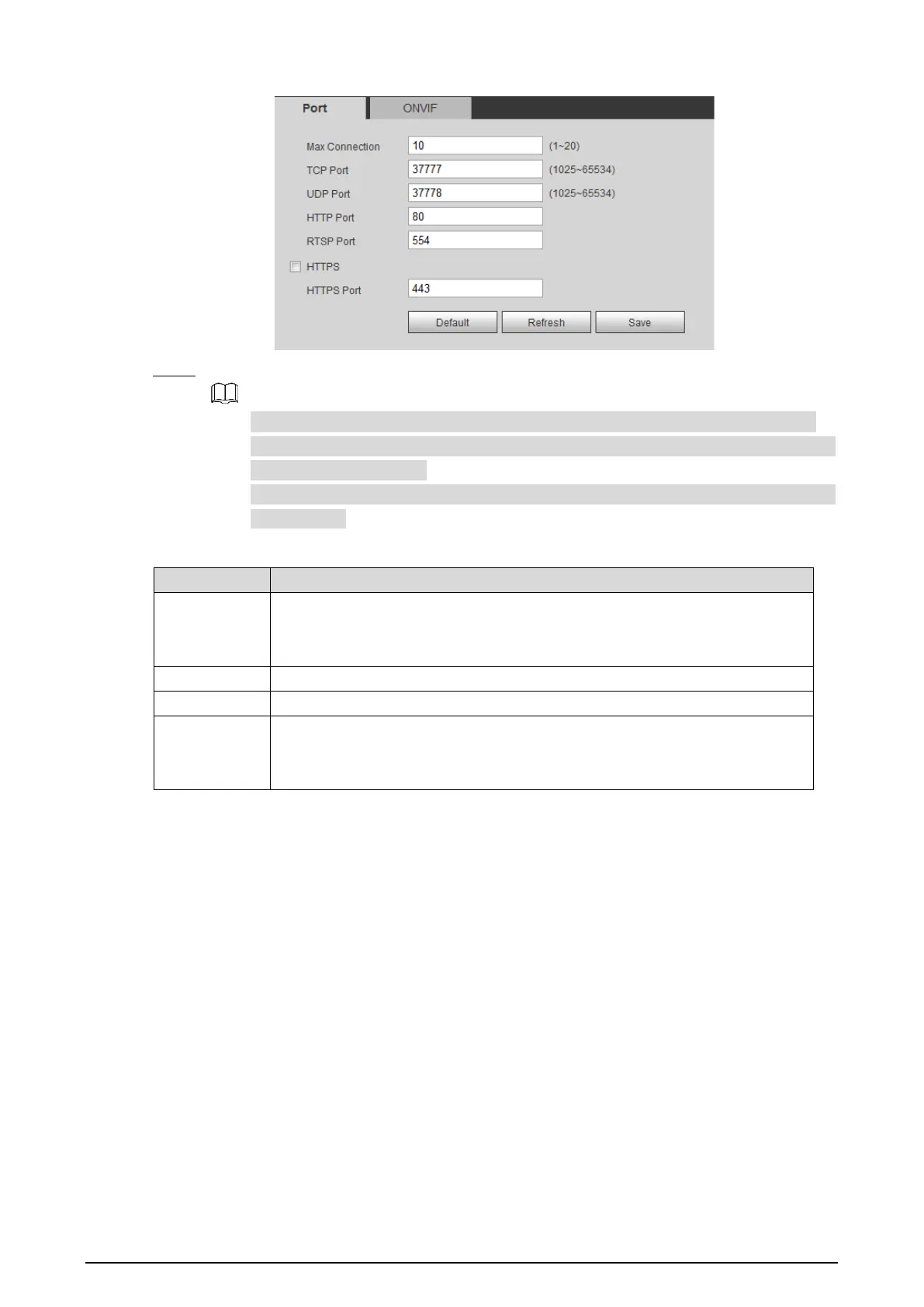71
Port Figure 4-25
Configure parameters. See Table 4-14. Step 2
Configuration of Max Connection takes effect immediately and others after reboot.
0–1024, 37780, 37880, 1900, 3800, 5000, 5050, 9999, 37776, 39999 and 42323 are
occupied for specific uses.
It is not recommended to use the default value of other port during port
configuration.
Table 4-14 Port parameter description
Parameter Description
Max
Connection
The maximum number of users (web client, platform client or mobile phone
client) that can connect to the Camera simultaneously, the value is 10 by
default.
TCP Port Port of transmission control protocol. The value is 37777 by default.
UDP Port User datagram protocol port, the value is 37778 by default.
HTTP Port
HTTP communication port. The default value is 80. If you have modified the
default value, when logging in through a browser, you need to add the latest
port number to the end of IP address.
