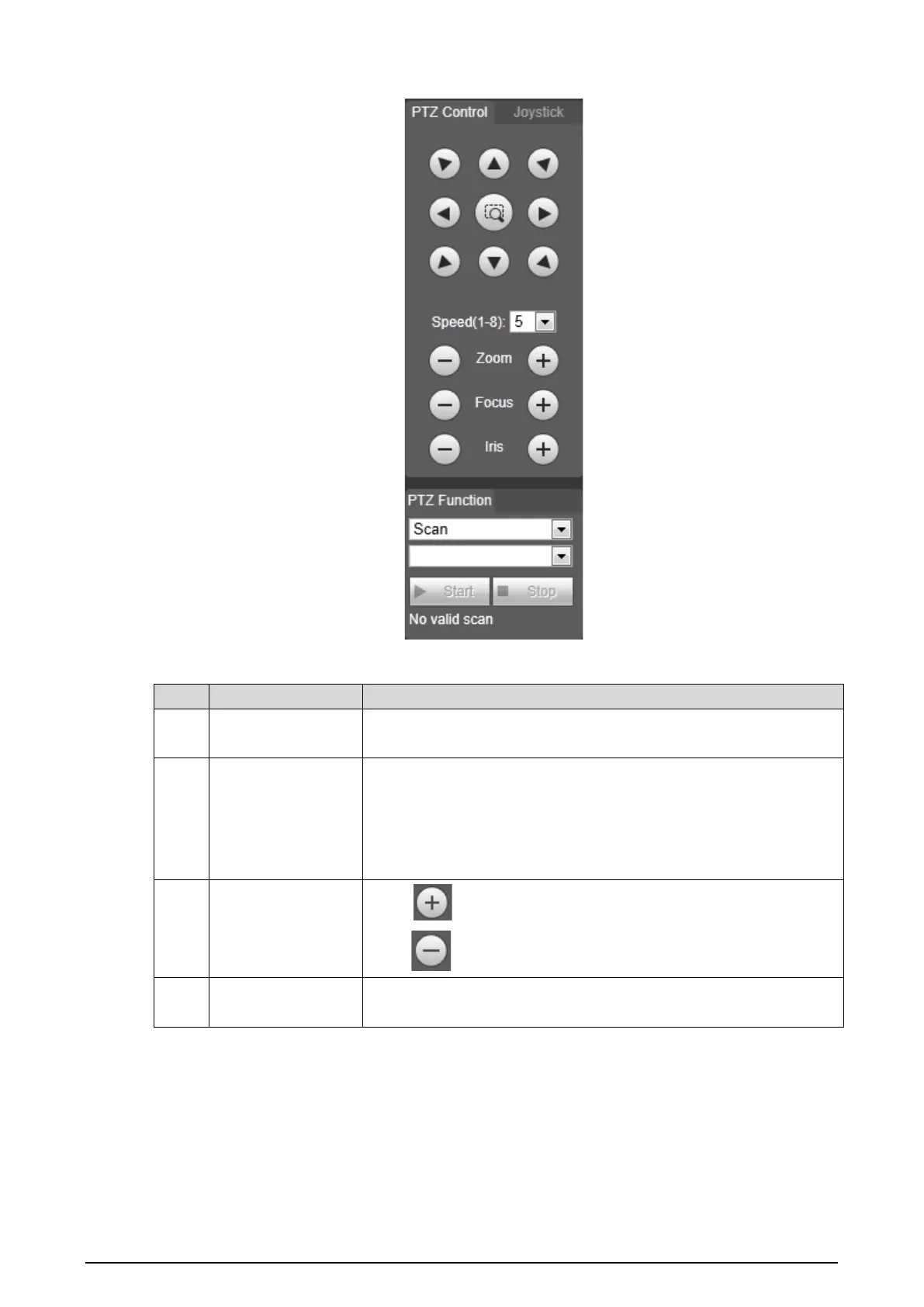34
PTZ control panel Figure 3-26
Table 3-7 Parameter description
No. Function Description
1 Direction button
Eight directions are contained: up, down, left, right, upper left, upper
right, lower left, and lower right.
2 Speed
Controls the movement speed. The bigger the value is, the faster the
movement will be.
With this function, you can also change the speed of adjusting the
PTZ direction, zooming, changing the focal length and adjusting the
aperture.
3 Zoom, focus and iris
Click and the zoom, focus and iris’ value becomes bigger;
click and the zoom, focus and iris’ value becomes smaller.
4 PTZ function
For detailed operations of PTZ, see "3.2.1.2 Configuring PTZ
Functions."
3.2.2.4 Configuring Preset Backup
You can export presets you have set to back them up. When you need those presets, you can import
them to your Camera and restore them.
