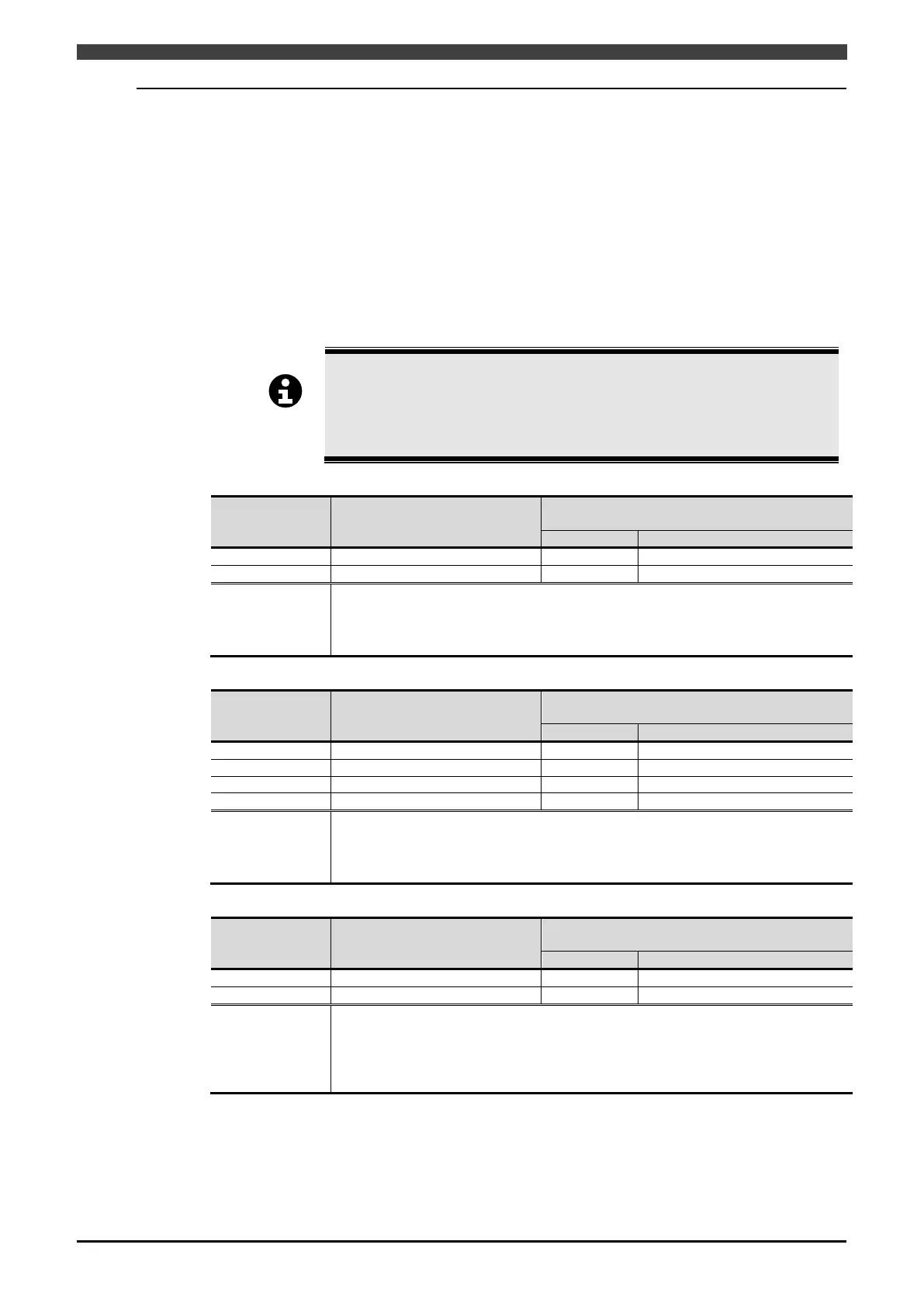3.3 Configuring the robot controller
3-5
3.3.2 Register the welding mode
Register the welding mode you will use with the Welbee Inverter series welding power source in
f5 <Arc Constant> - [4 Setting of weld data] on the robot controller. For details on the welding
modes that can be used in the Welbee Inverter series welding power source, see "Chapter 1
Introduction" in this manual.
The robot controller handles the Welbee Inverter series welding power source as the D series
welding power source registered in "3.3.1 Registering the welding power source". For this
reason, as shown in the examples in Table 3.3.2 to Table 3.3.4, in the robot controller, register
the welding characteristic data of the D series welding power source that is most similar to the
welding mode used in the Welbee Inverter series welding power source. During robot playback
operation, welding is performed after the interface converts the welding mode registered in the
robot controller into the welding mode that will actually be used. Create the information required
for this conversion in "3.4 Creating the setup data" described later, and then install it onto the
interface.
For the welding characteristic data to be registered in the robot controller, select
data that matches as much as possible the welding mode used in the Welbee
Inverter series welding power source in terms of welding process, wire material
and polarity.
The welding start/end condition setting items that can be edited vary
depending on the welding characteristic data to be registered in the robot
controller.
Table 3.3.2 Welding mode registration example (registering WB-M350L as DL(S-2))
Welding mode used in
WB-M350L
Welding characteristic data registered in the
robot controller
350A Mig_4 DC φ1.2 SuS (Low)
350A Mig DC φ1.2 SuS (High)
Description
Register a welding mode where the welding process and wire material match.
For "Travel speed: Low
", register "Polarity: Electrode positive" of "Welding
speed: High/Low".
For the "Mig_4" gas type, register the similar "MIG".
Table 3.3.3 Welding mode registration example (registering WB-M350 as DR)
Welding mode used in
WB-M350
Welding characteristic data registered in the
robot controller
350A Mig_4 DC φ1.2 SuS (High)
350A Mig DC φ1.2 SuS (High)
350A Mig_4 DC φ1.2 SuS (Low)
Description
Register a welding mode where the welding process and wire material match.
For "Travel speed: High", register "Welding speed: High".
For "Travel speed: High", register "Welding speed: High".
For the "Mig_4" gas type, register the similar "MIG".
Table 3.3.4 Welding mode registration example (registering WB-M500 as DM)
Welding mode used in
WB-M500
Welding characteristic data registered in the
robot controller
Description
Register a welding mode where the welding process and wire material match.
Independent Standard and High welding speed modes are not available for the
DM series welding modes. Register as unused wire diameter welding
characteristic data where the welding process and wire material match
(Characteristic 2).
