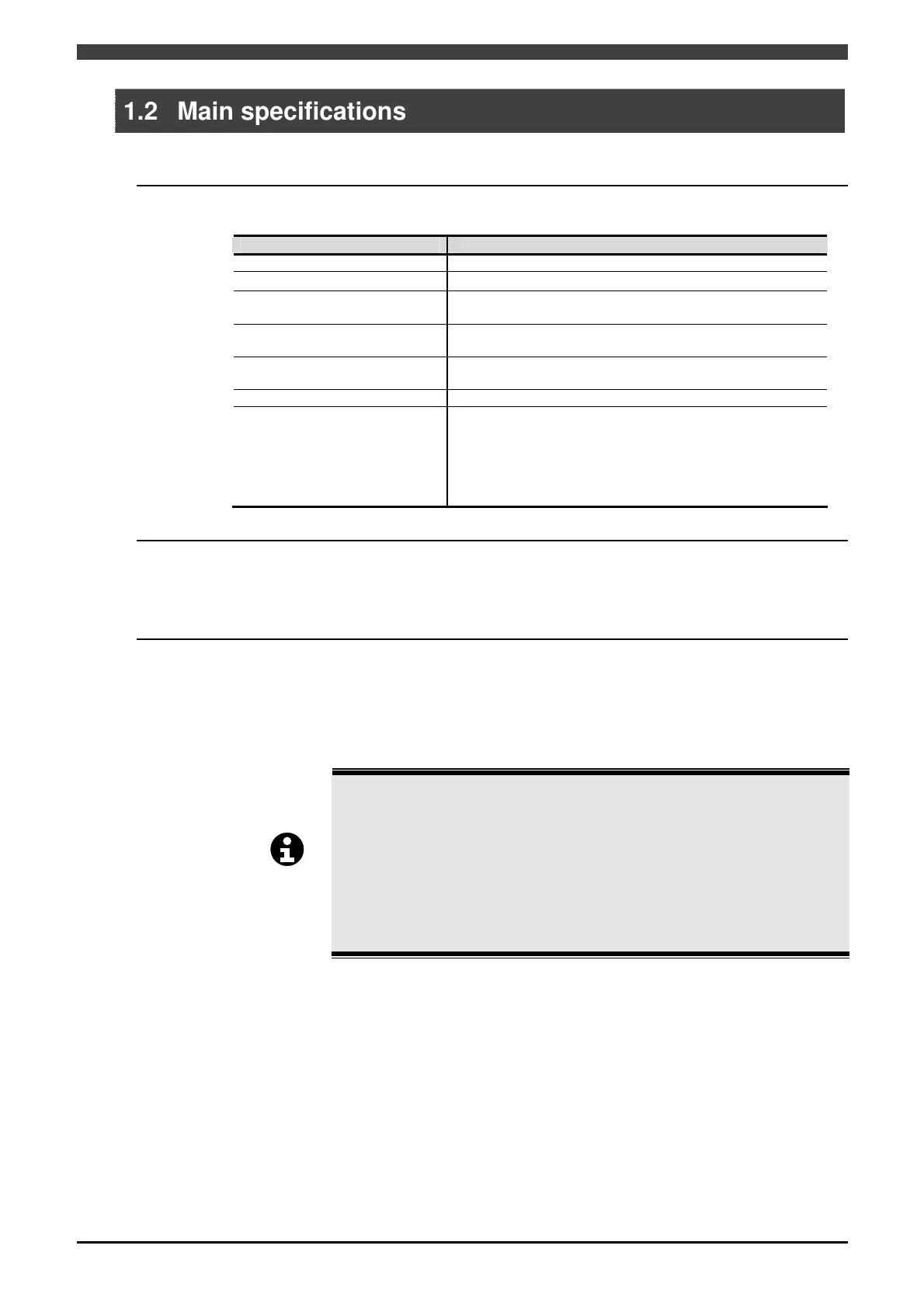1.2 Main specifications
1-2
1.2 Main specifications
The interface is installed inside the AXC controller. The main specifications are as follows.
1.2.1 Hardware specifications
Table 1.2.1 Hardware specifications
Item Specification
Product name Welding Interface (Digital)
Part number L22440A00
Input power supply (rated
voltage)
DC24V ± 10%
Permissible operating
temperature range
0 to 60℃, 20 to 80% RH (no condensation)
Permissible storage
temperature range
-30 to 70℃, 10 to 90% RH (no condensation)
Communication interface CAN, 2ch
USB port
1 port
For USB memory (settings, maintenance)
* Operation is not guaranteed to work with a commercially
available USB memory.
Use the USB memory (parts number L21700U00)
recommended by OTC.
1.2.2 Connectable robot controllers
The interface can be connected to an AXC controller. It cannot be used with robot controllers
other than AXC robot controllers.
1.2.3 Connectable welding power sources
When the interface is used, the Welbee Inverter series welding power sources shown in Table
1.2.2 can be connected to the AXC controller. Up to 4 Welbee Inverter series welding power
sources can be
connected to the interface. These welding power sources are used by registering
them in f5 <Arc Constant> - [1 Registration of welder] on the AXC controller as the welding power
sources shown in "Configuration on the robot controller" in Table 1.2.2.
IMPORTANT
Control software that supports the interface must be installed on the Welbee
Inverter series welding power source that is connected to the interface. To
confirm whether your welding power source is supported by the interface,
check the software version of the welding power source, and then contact
OTC’s Service.
You can check the software version of the welding power source on the front
panel.
For details, see the instruction manual of your welding power source.
D series welding power sources and Welbee Inverter series welding power
sources cannot be used at the same time.
