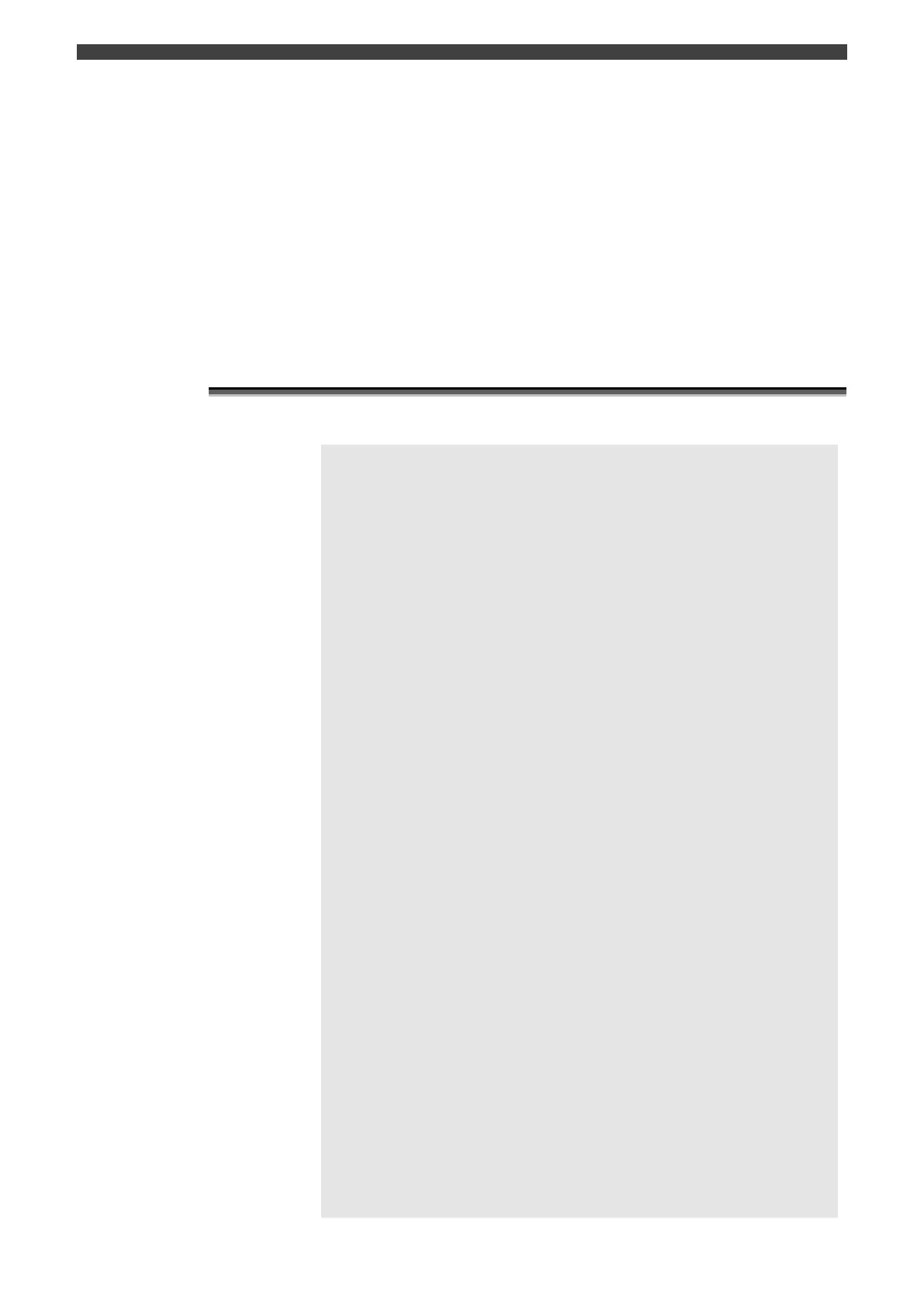Chapter 3 Configurations
T
o use Welding Interface (Digital), you must create setup data using the "Welding
Interface (Digital) Setup" tool. This chapter describes the configuration method
after connecting the various devices, and the method for creating the setup data
and writing it onto the robot controller and the interface.
3.1 Workflow ..................................................................................................... 3-1
3.2 Configuration preparations .......................................................................... 3-3
3.2.1 "Welding Interface (Digital) Setup" tool preparations ............................ 3-3
3.2.2 USB memory preparations .................................................................... 3-3
3.3 Configuring the robot controller ................................................................... 3-4
3.3.1 Registering the welding power source .................................................. 3-4
3.3.2 Register the welding mode .................................................................... 3-5
3.3.3 Creating a backup ................................................................................. 3-8
3.4 Creating the setup data............................................................................. 3-10
3.4.1 Configuring the setup tool ................................................................... 3-10
3.4.2 Configuring the welding mode for the Welbee Inverter series welding
power source .................................................................................... 3-13
3.5 Writing the setup data ............................................................................... 3-16
3.5.1 Writing the setup data onto the robot controller .................................. 3-16
3.5.2 Writing the setup data onto Welding Interface (Digital) ....................... 3-18
3.6 Check the configuration ............................................................................ 3-20
3.7 Configuring the Welbee Inverter series welding power source ................. 3-21
3.7.1 The welding power source operations when a robot is connected ...... 3-21
3.7.2 The welding power source internal functions when a robot is connected3-2
3.8 Welding conditions of WB-M350L/M400L ................................................. 3-23
3.8.1 About the welding condition parameters ............................................. 3-23
3.8.2 Points for setting the conditions .......................................................... 3-24
3.8.3 How the spatter adjustment parameter (APCS cond.) is used ............ 3-25
3.8.4 About the welding constants ............................................................... 3-27
3.9 Welding conditions of WB-M350/M400/M500 ........................................... 3-28
3.9.1 About the welding condition parameters ............................................. 3-28
3.9.2 Points for setting the conditions .......................................................... 3-29
3.9.3 About the welding constants ............................................................... 3-30
3.10 Welding conditions of WB-P350/P400 .................................................... 3-31
3.10.1 About the welding condition parameters ........................................... 3-31
3.10.2 Points for setting the conditions ........................................................ 3-32
3.10.3 To adjust the pulse conditions ........................................................... 3-33
3.10.4 Waveform control with DC wave pulsed welding ............................... 3-34
3.10.5 About the welding constants ............................................................. 3-35
3.10.6 Settgins on the Welding Power Source Side ..................................... 3-36
