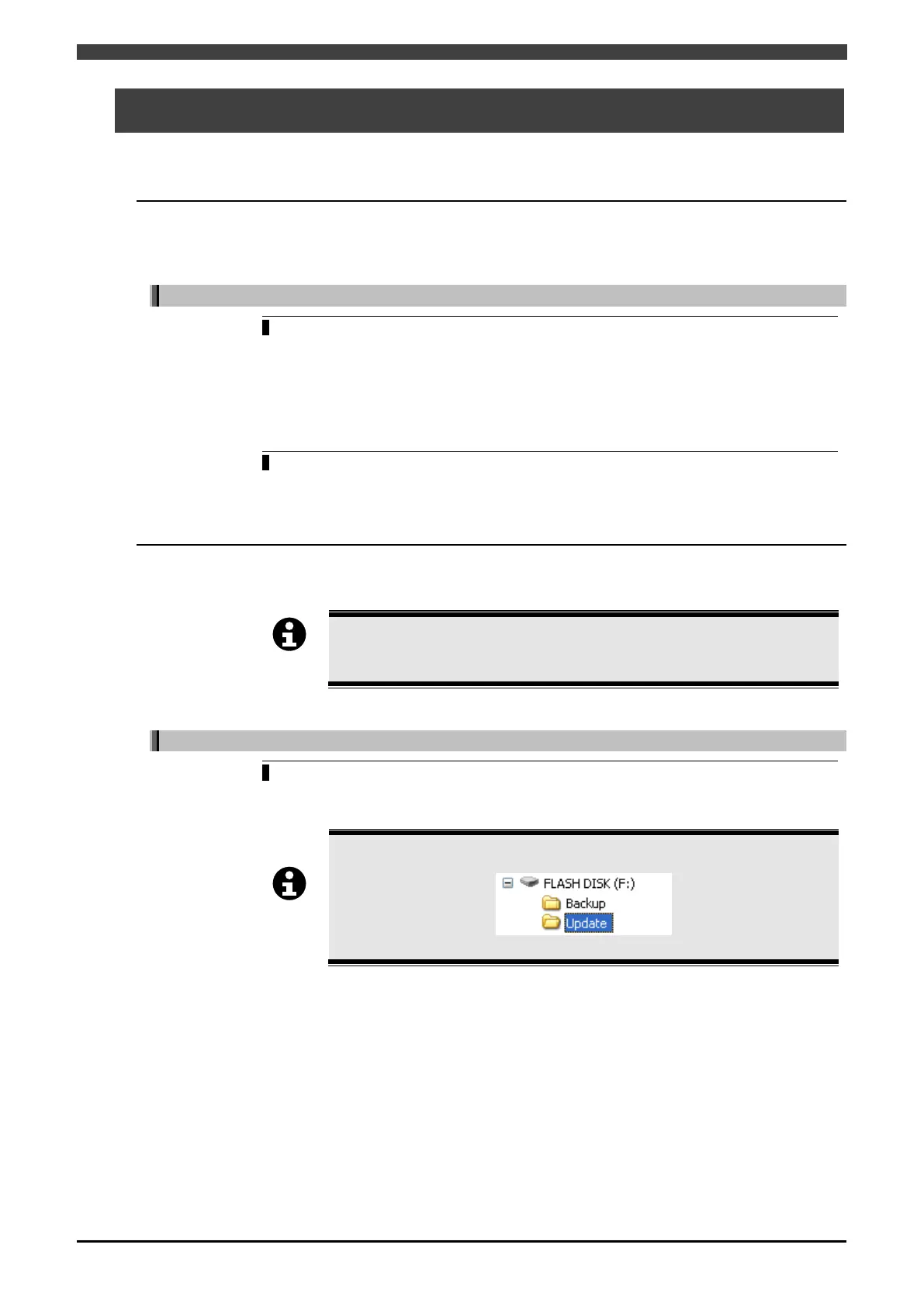3.2 Configuration preparations
3-3
3.2 Configuration preparations
This section describes the preparation for the "Welding Interface (Digital) Setup" tool and the USB media.
3.2.1 "Welding Interface (Digital) Setup" tool preparations
Download the "Welding Interface (Digital) Setup" tool from the OTC website onto your computer.
Downloading the setup tool
Access the DAIHEN website, and then download the "Welding Interface (Digital)
Setup" tool.
Download page for the "Welding Interface (Digital) Setup" tool
(DAIHEN Welding and Mechatronics System Corporation > Downloads)
http://www.daihen.co.jp/yosetsu/other/download_e.html
Unzip the "Welding Interface (Digital) Setup" tool into any folder.
>> This completes the setup tool preparations.
3.2.2 USB memory preparations
Create a folder in the USB memory for saving the setup data.
Operation is not guaranteed to work with a commercially available USB memory.
Use the USB memory (parts number L21700U00) recommended by OTC.
USB memory preparations
Create an "UPDATE" folder and "BACKUP" folder in the USB memory.
Create the "UPDATE" folder and "BACKUP" folder in the top level of the USB
memory hierarchy, as shown in the figure.
Figure 3.2.1 USB memory preparations
