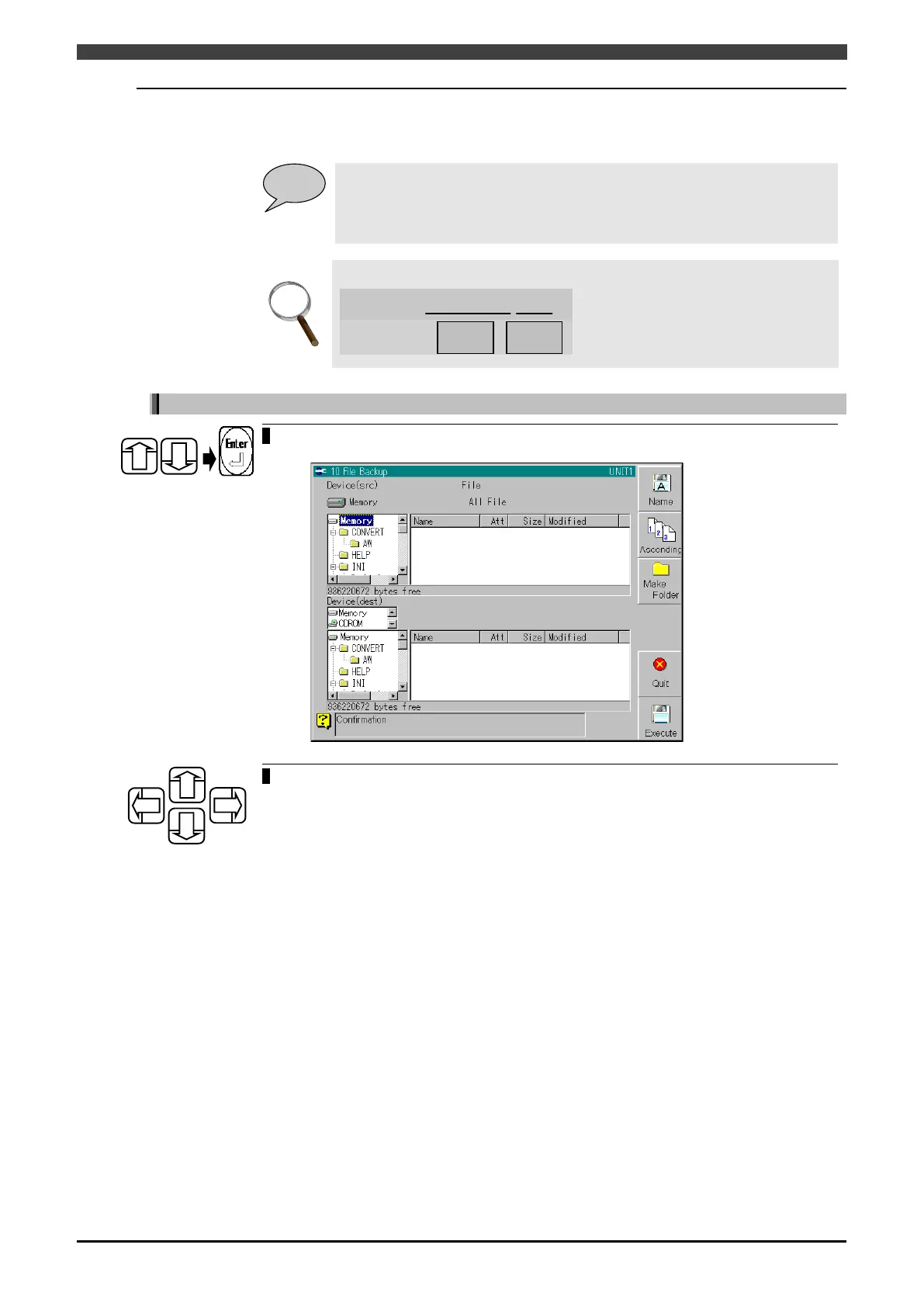3.3 Configuring the robot controller
3-8
3.3.3 Creating a backup
Use the following procedure to create a backup on the CF card.
This section reproduces the backup operation procedure from the instruction
manual of the robot controller (only this procedure is reproduced). For details
on the backup function and the other file operation functions, see "6 File
operations" in the BASIC OPERATIONS instruction manual of the robot
controller.
The name of the backup folder is given automatically using the following format.
Opening the backup screen
Select “10 File Backup” on the file operation menu, and press [Enter].
>> The [File Backup] screen is now opened.
Files are backed up on this screen.
To move through each field, use the left and right keys.
To select the items displayed in the fields, use the up and down keys.
