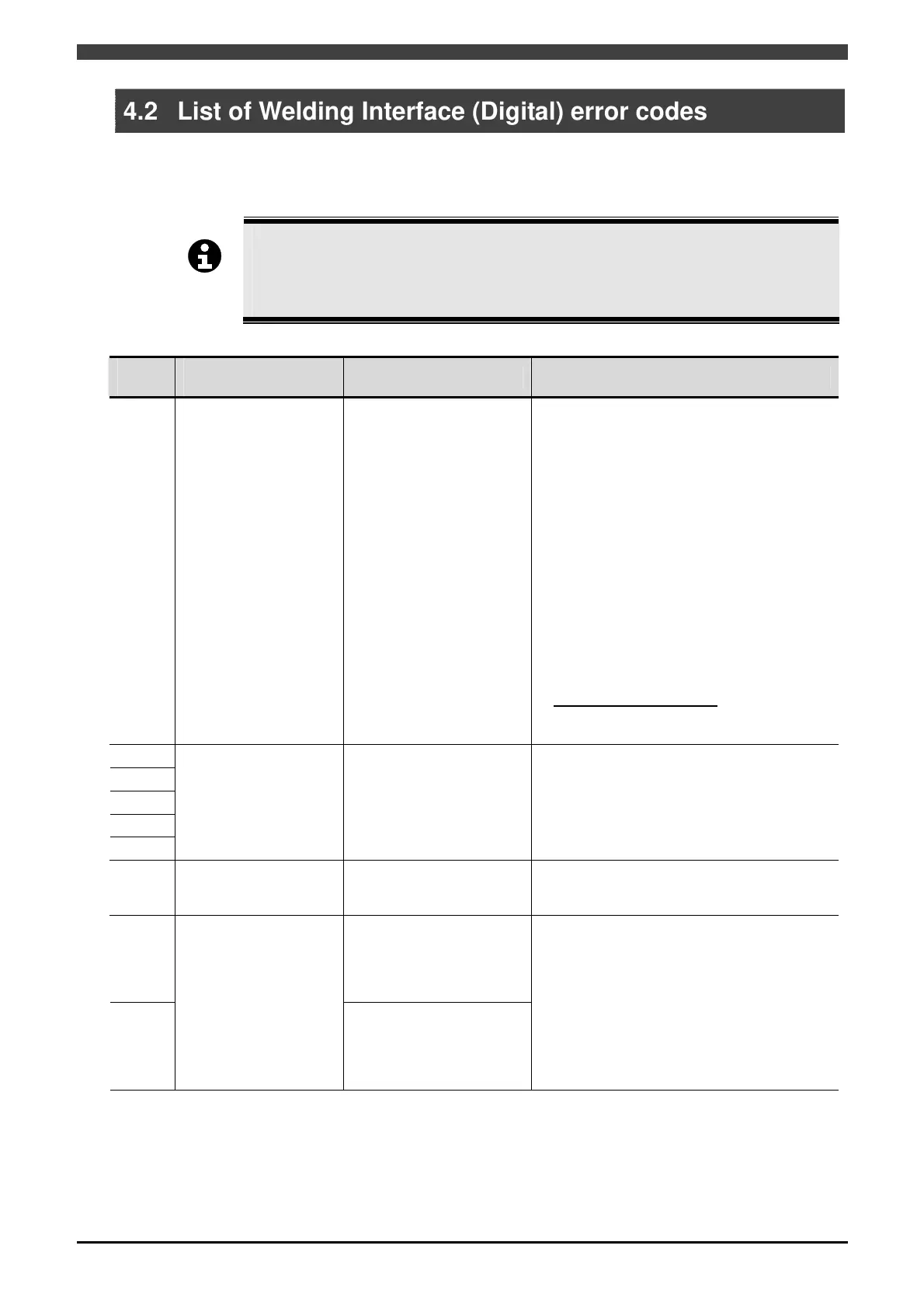4.2 List of Welding Interface (Digital) error codes
4-2
4.2 List of Welding Interface (Digital) error codes
When an error occurs in the interface, the error code is displayed 1 digit at a time on the 7-segment LED on
Welding Interface (Digital)board. For example, if E-900 occurs, the error code is displayed as 'E' -> '-' -> '9' -> '0'
-> '0'. Check the error code, and take the measures described in Table 4.2.1.
IMPORTANT
When an error occurs in the interface, one of the following errors is displayed on the teach
pendant (TP) of the robot controller.
“A5023 Failure of the welding power supply occurred.”
“E4000 Communication timeout occurred between the controller and the welding power
supply.”
Table 4.2.1 Error code list of Welding Interface (Digital)
Failure
code
Error general
description
Contents of failure Measure
E-001 Communication timeout
The interface cannot
communicate with the robot
controller or welding power
source.
Check that the power cable that connects the
interface to the sequence board (or relay
unit) of the robot controller is connected
correctly (see Chapter 2).
Check that the communication cable that
connects the interface to the storage board
of the robot controller is connected correctly
(see Chapter 2).
Check that control cable 5 (on the welding
power source side, interface side) that
connects the interface to the welding power
source is connected correctly (see Chapter
2).
Check that the power of the welding power
source is ON.
Check that the following settings are correct
for the welding power source connected to
the interface.
For Welbee Inverter series
- Auto/Semi auto mode (F4)
- CAN ID(F43)
E-002
E-003
E-004
E-005
E-006
Communication control
error
This is an interface internal
error.
Contact us.
E-100 Setup incomplete
The setup data has not
been written onto the
interface.
Write the setup data onto the interface (see
Chapter 3).
E-101
A robot controller not
supported by the interface
has been specified in the
setup data written onto the
interface.
E-102
Setup data error
A welding power source not
supported by the interface
has been specified in the
setup data written onto the
interface.
Create the setup data again and write it onto
the interface (see Chapter 3).
Check that the interface firmware supports
your robot controller or welding power
source. For details, contact us.
