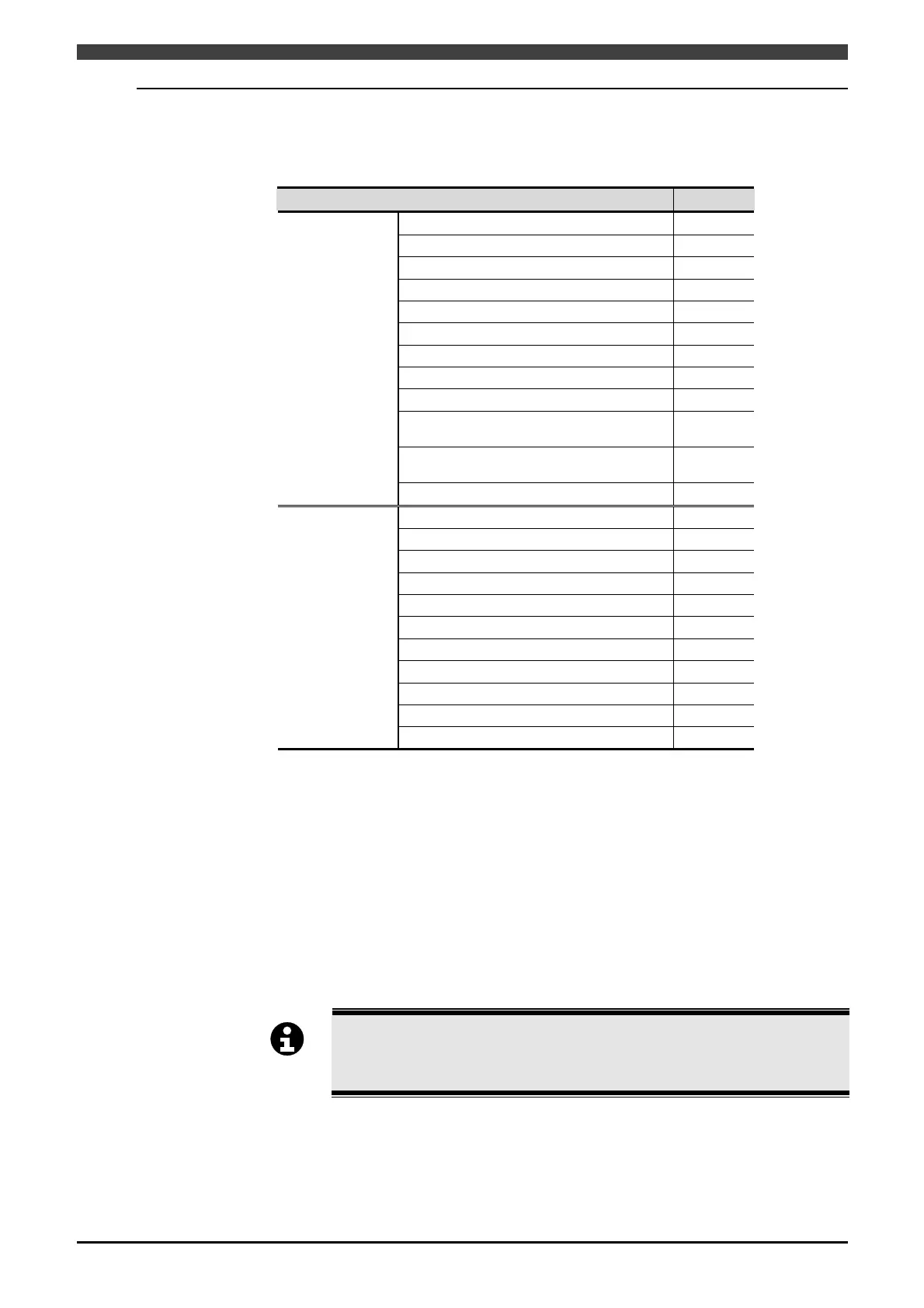1.2 Main specifications
1-5
1.2.4 Available functions
Table 1.2.4 shows the functions related to welding that are available when a Welbee Inverter
series welding power source is connected to the AXC controller using the interface.
Table 1.2.4 Available welding related functions
Item Availability
○
*
1
Welding condition setting
TP arc monitor ○
Online changes ○
Arc monitor signal output ○
Arc retry ○
Check welding ○
Standard
functions
User check function ○
Welding condition database ○
Welding section batch shift ○
AS function with V variable specification
(ASV, ASMV)
○
Welding characteristic data automatic
adjustment
×
Arc restart ×
PC arc monitor ○
Twin synchro welding ○
Arc sensor ○
Multi-pass welding ○
Welding mode option ×
Optional
functions
Synchro MIG/FC-MIG ×
○
*
2
Servo torch
○
*
3
RS control
Robot RS control ×
Stitch pulse welding ×
Gas Saver GFC ×
○: Available
×: Not available
*1: The items that can be set as welding conditions vary depending on the combination of
the Welbee Inverter welding power sources to be connected and the welding power
sources registered in the robot controller. For details, see "Chapter 3 Configurations".
*2:Available welding power sources are follows.
・Welbee Inverter P350 / P400
・Welbee Inverter P350L / P400L / P500L
・Welbee Inverter W350 / W400
Also, to use the servo torch, it is necessary to turn on the DIP switch 7 on the
welding power supply interface (digital) board. For the position of the DIP switch,
refer to Section 3.5.2 in "Chapter 3 Configuration".
*2: RS control can be used only when using a servo torch.
Even when a function is shown as available in the table above, it cannot be
IMPORTANT
used if the function is not supported by the connected Welbee Inverter
welding power source.
Functions not shown in the table above cannot be used.
