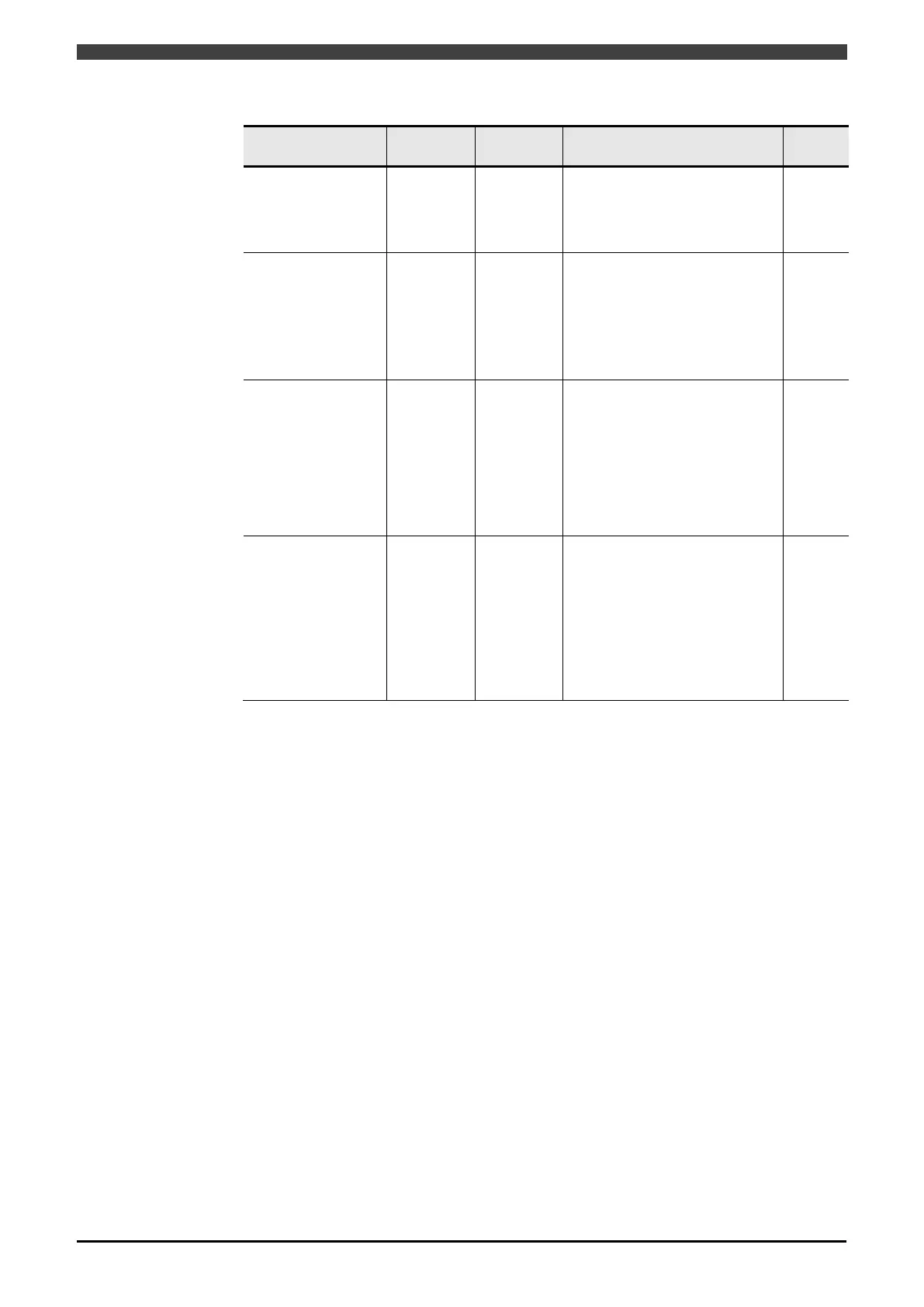3.12 Welding conditions of WB-W350/W400
3-55
Table 3.12.4 Setting manner for each function
Function name
Function
type
Function
number
Function
Initial
value
WIF-Digital function
ON/OFF
A 1
It switches ON/OFF for the
function in this table.
ON :Available
:
OFF
Penetration
adjustment function
A 2
It switches ON/OFF for the
penetration adjustment function
of the welding power source.
ON :Available
OFF:Not available
OFF
P
rocess in the fan
failure / Process in
the shortage of input
voltage
F 19
It designates the process on the
robot side when the welding
power source
detects the fan
alarm or the shortage alarm of
input voltage.
ON :
“Alarm”.
OFF:Not detecting the error.
OFF
Arc voltage direct
detection
F 38
Set this function ON when
connecting the voltage detection
cable for directly detecting the
arc voltage (-) to the welding
power source.
1 :Available
0:Not available
0
