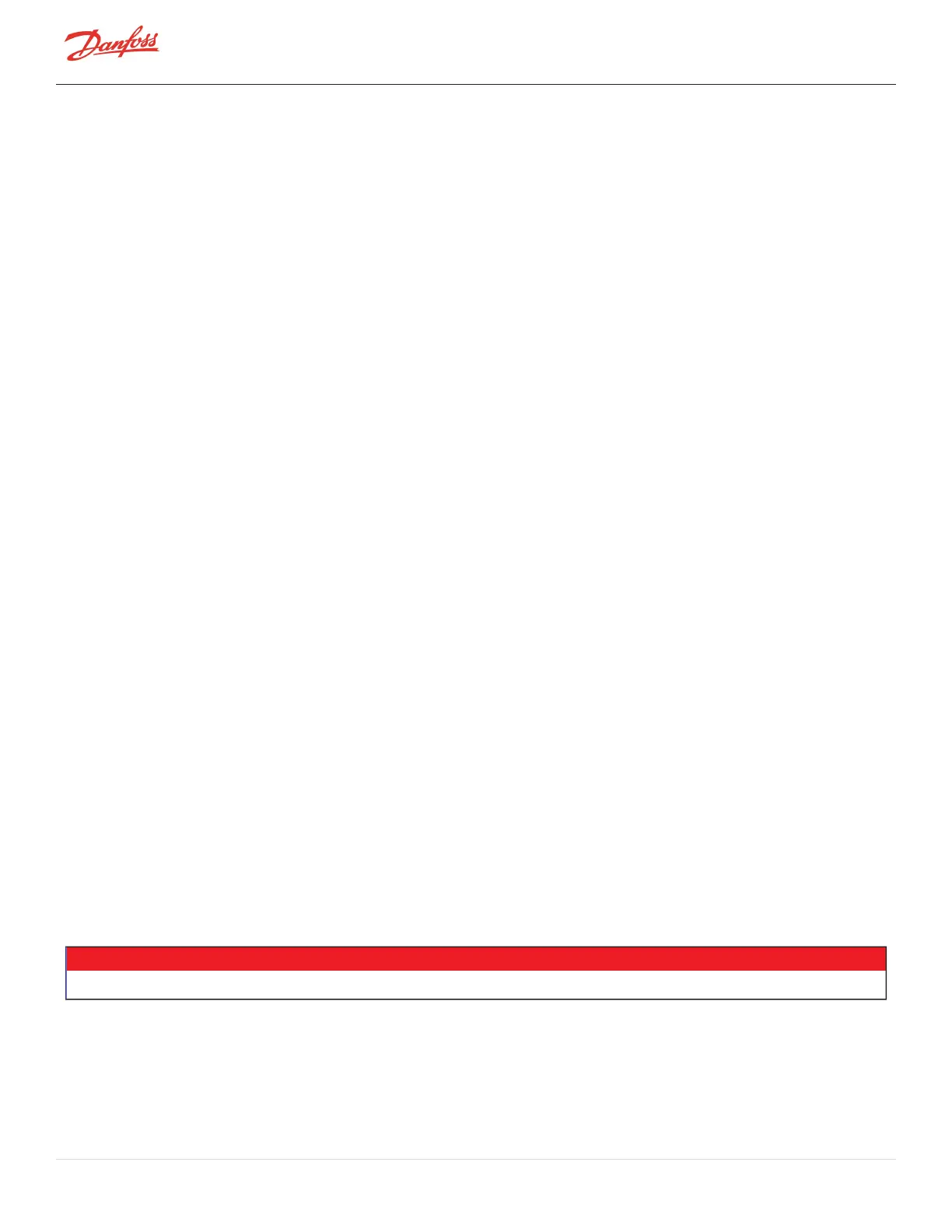5.5.2.3 Determine if PWM is Draining Energy
1. RemovetheServiceSideCover.RefertoSection4.1.3.1ServiceSideCoverRemovalandInstallationon
page54.
2. First,followtheproceduresinSection5.5.2.1DeterminingifSerialDriverisDrainingEnergyand
Section5.5.2.2DeterminingifBMCCisDrainingEnergy.
3. Isolatethecompressorpowerasdescribedinthe1.8ElectricalIsolation.
4. WaitfortheLEDsontheBackplanetoturnoff.
5. RemovetheSerialDriver(refertoSection4.26.4SerialDriverRemovalandInstallationonpage218)
andBMCC(refertoSection4.27BMCConpage220).
6. Re-applythecompressorpowerandthentesttheBackplanevoltagesattheHV+,+17HV,+24V,+15,
+5,and-15VDCtestpoints.
l
Ifallvoltagesarewithin(+/-10%)thePWMisnotdrainingenergy
l
Ifanyofthesevoltagesarenotwithin(+/-10%)proceedtoStep5
7. IsolatethecompressorpowerasdescribedinSection1.8ElectricalIsolationonpage22.
8. WaitfortheLEDsontheBackplanetoturnoff.
9. VerifythePWMdiodes.RefertoSection4.28.3.3VerifyFunctionalityoftheFiveDiodeSetsonpage
227.
10. RemovethePWM(refertoSection4.28.4.1PWMAmplifierRemovalonpage228)(keeptheInverter
cableconnected).
11. Verifythebearings.RefertoSection4.29.3.1BearingCoilVerificationonpage230.
12. Verifythebearingsensors.RefertoSection4.30.3BearingSensorVerificationonpage236.
13. Re-applythecompressorpower.
14. TesttheBackplanevoltagesattheHV+,+17HV,+24V,+15,+5,and-15VDCtestpoints.
l
Ifallvoltagesarewithin(+/-10%)thePWMisdrainingenergy
l
Ifanyofthesevoltagesarenotwithin(+/-10%)anothercomponentisdrainingenergy
5.5.2.4 Determining if Inverter is Draining Energy
1. RemovetheServiceSideCover.RefertoSection4.1.3.1ServiceSideCoverRemovalandInstallationon
page54.
2. TesttheBackplanevoltageatthe+24Vtestpoint.
3. Whilemeasuringthe+24Vtestpointvoltage,givethecompressorthedemandtorun.
l
Ifthe+24Vreadingdropsbelow22VDCatthemomentthedemandtodriveisgiven,theInverteris
faulty
l
Ifthe+24Vreadingdoesnotchangeatthemomentthedemandtodriveisgiven,another
componentisdrainingenergy
5.5.2.5 Determining if Compressor I/O Board is Draining Energy
RefertoSection4.3.2.1DeterminingiftheCompressorInterfaceModuleisDrainingEnergyonpage62.
5.5.2.6 Determining the Cause of Blown Soft Start Fuses (Closed-Top Soft Start Only)
NOTE
RefertoSection4.14.2.2VerifyingSoftStartFusesonpage116fordetailsonverifyingSoftStartfuses.
1. VerifytheSoftStartfuses.RefertoSection4.14.2.2VerifyingSoftStartFusesonpage116.
2. AnopenF1fusemayindicateaproblemwiththeDC-DCoracomponentconnectedtoitsoutputs.
l
UsingtheDCBusTestHarness,verifytheDC-DCConverterhighvoltageinput.RefertoSection
4.24.2.1InputVoltageVerificationonpage204.
Page 272 of 294 - M-SV-001-EN Rev. H 1/23/2023
