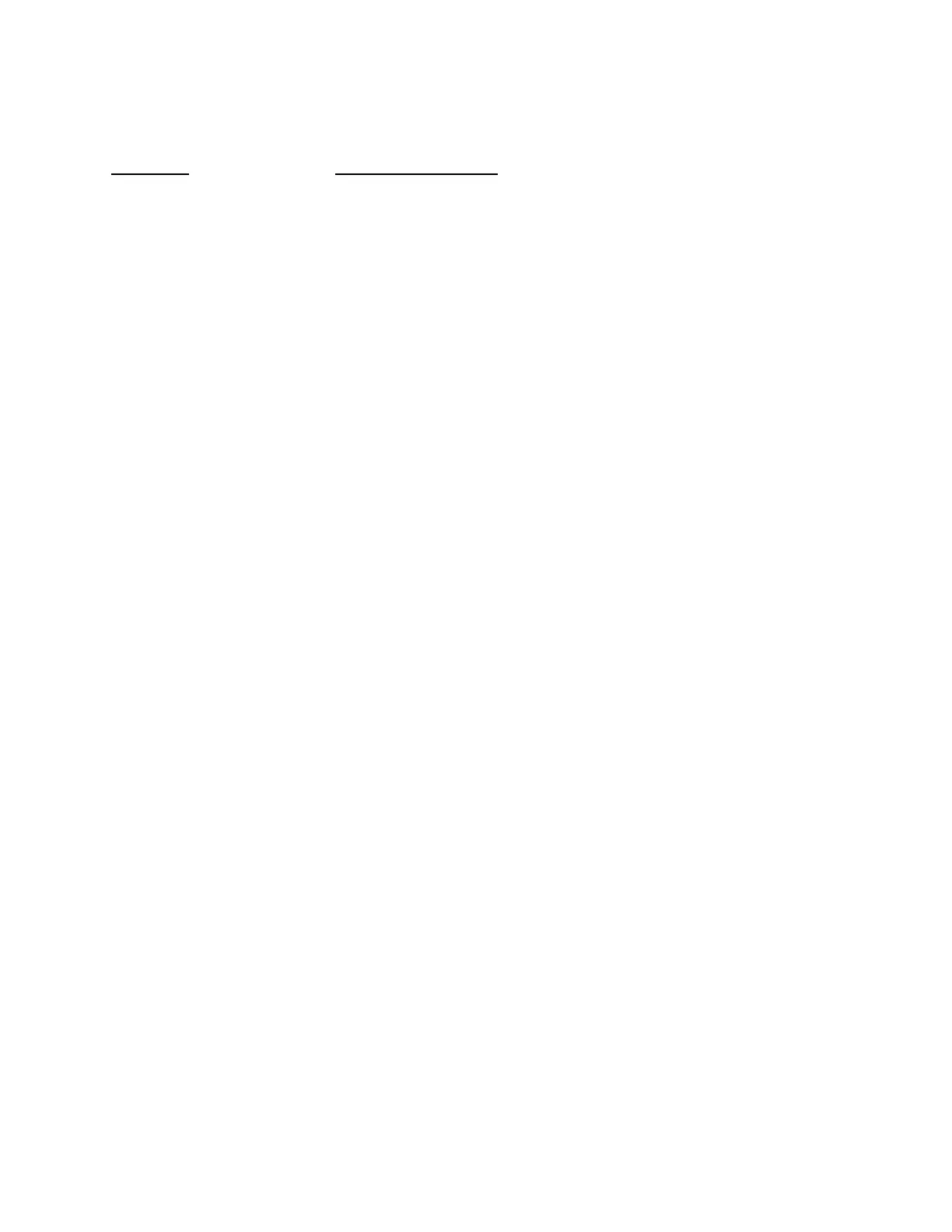____________________________________________________________________________________________________________ MODELMODEL 25002500
ENTRY
EXPLANATION
-T-
TAPLOC# TAPLOC# provides for choosing the tap location for
orifice meter runs. Multiple runs may be designated by
number or letter suffixes (accompanied with the symbol
# in TAPLOC#). For example, TAPLOC1 is the variable
name used to select the tap location for run number 1.
The selections for TAPLOC# are UPSTREAM and
DNSTREAM (downstream).
TAPTYPE# TAPTYPE provides an operator selection entry for
choosing the tap type for orifice meter runs. The
selections for TAPTYPE# are pipe and flange.
TESTPULS TESTPULS provides a turbine meter test signal. The
selections are ON, which initiates the test signal, and
OFF, which turns off the signal.
________________________________________________________________________________________________________________________________________
APPENDIXAPPENDIX CC
142