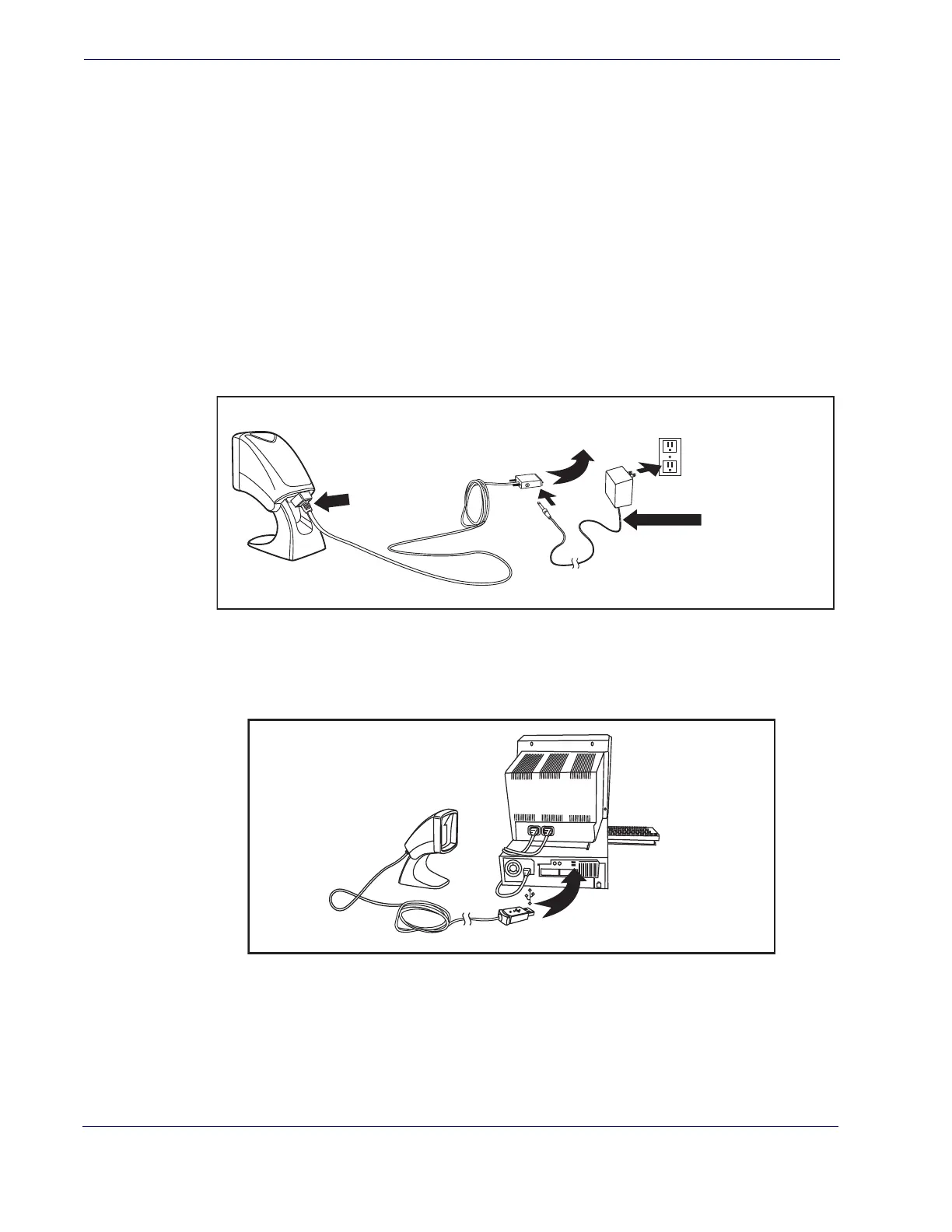Getting Started
2
Magellan
TM
800i
Connecting the Scanner
The scanner kit you ordered to match your interface should provide a compatible cable for your
installation. Use the appropriate instructions below to connect the scanner to the terminal, PC
or other host device.
Upon completing the connection via the appropriate interface instructions below, proceed to
the
Interface Related Features section of this manual and scan the bar code to select the correct
interface type.
RS-232 Serial Connection —
Turn off power to the terminal/PC and connect the scanner
to the terminal/PC serial port via the RS-232 cable as shown in
Figure 1. If the terminal will not
support POT (Power Off the Terminal) to supply scanner power, use the approved power supply
(AC Adapter). Plug the AC Adapter barrel connector into the socket on the RS-232 cable con-
nector and the AC Adapter plug into a standard power outlet.
Figure 1
. RS-232 Serial Connection using A/C Adapter
USB Connection —
Connect the scanner to a USB port on the terminal/PC using the correct
USB cable for the interface type you ordered. Reference
Figure 2.
Figure 2. USB Connection
I/F Cable
A/C Adapter
(if needed)
For 220-230 VAC
adapters, the
cord must be
facing down as
shown in the
illustration. If
installed upwards,
it will pose an
undue strain on the
socket outlet.
To Host/Terminal
Connect
Here
