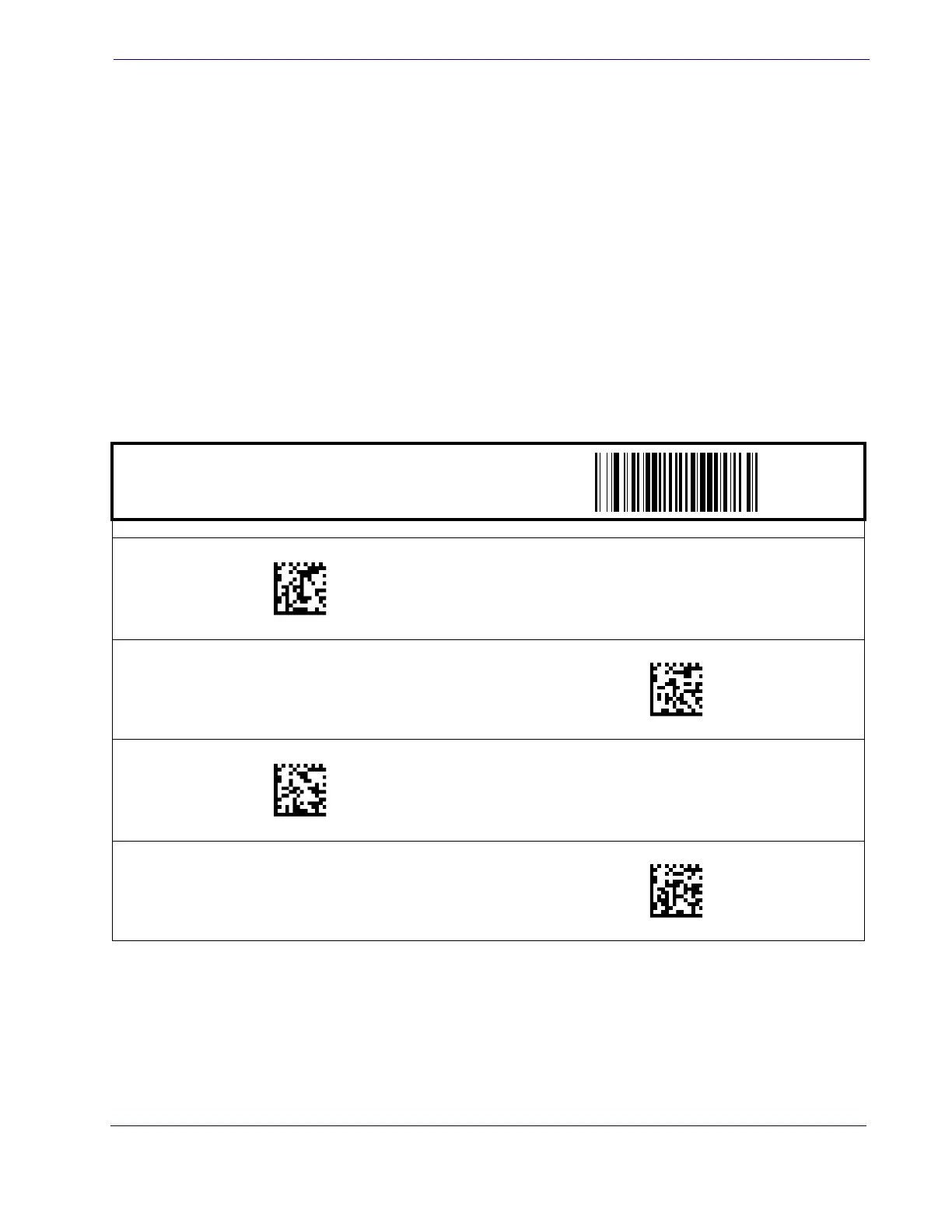Interface Features
Product Reference Guide
31
RS-232 Interface Features — cont.
Hardware Flow Control
Disable Hardware Control —
The scanner transmits to the host regardless of any activity on
the CTS line.
Enable CTS Flow Control —
The CTS signal controls transmission of data to the host.
Enable CTS Scan Control —
The CTS line must be active for the scanner to read and trans-
mit data. While the CTS line is inactive, the scanner remains in a host-disabled state; following
a successful label transmission, the CTS signal must transition to inactive and then to active to
enable scanning for the next label.
Enable CTS Scan Control - No Toggle —
This feature works the same as CTS scan con-
trol, except the CTS toggle at the end of transmission is not required.
START / END
PROGRAMMING BAR CODES
Disable Hardware Control
DEFAULT
Enable CTS Flow Control
Enable CTS Scan Control
Enable CTS Scan Control - No Toggle
