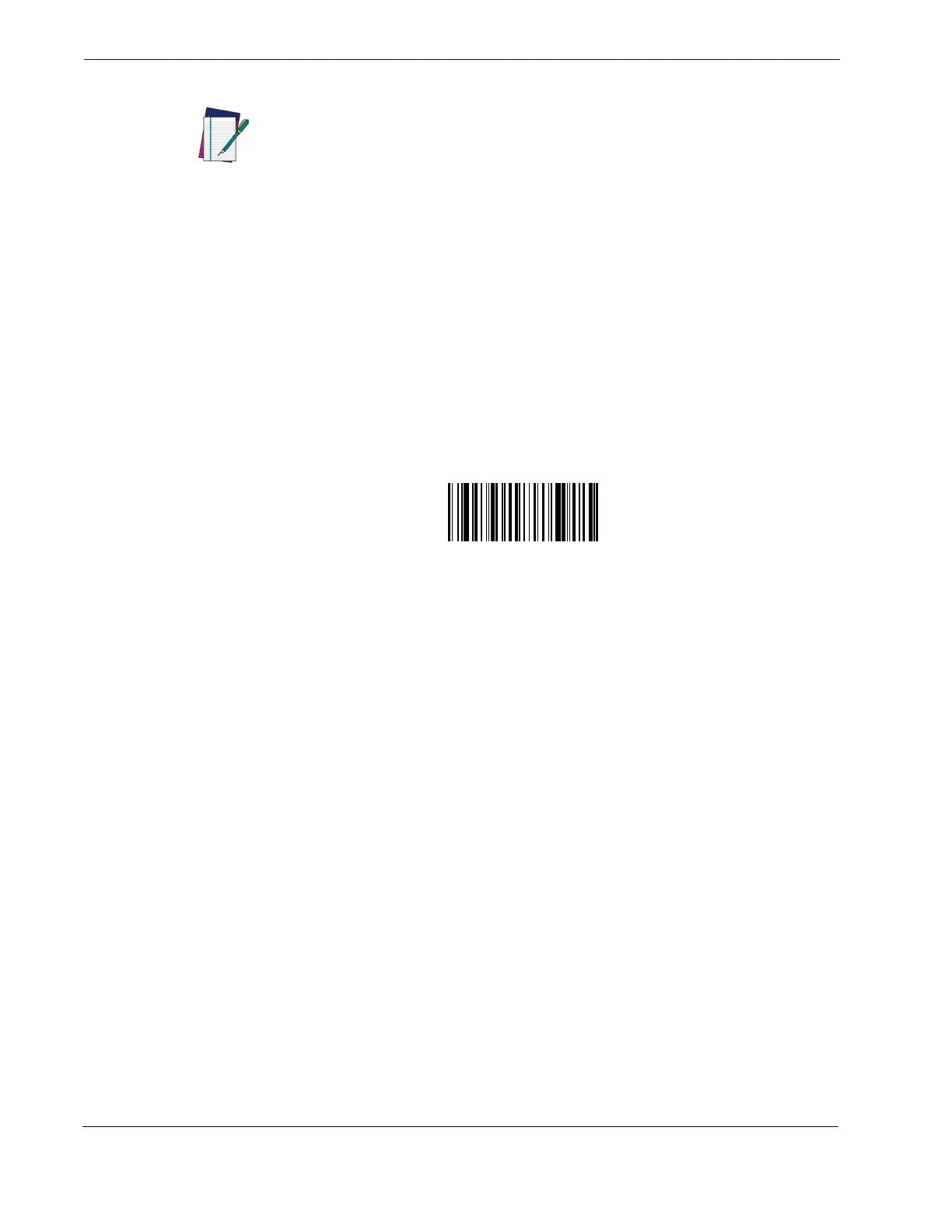General Features
20
Magellan
TM
800i
Image Capture
How to Capture an Image
By default, images are captured as 640 x 480 (VGA) format with a minimum compression ratio,
and are displayed via the host application software. There are two methods of capturing images
as discussed below:
•
Image Capture by Scanning a Special label
• Image Capture to the Host by Host Command
Image Capture by Scanning a Special label
To initiate an Image Capture, scan the IMAGE CAPTURE label below.
IMAGE CAPTURE
Upon scanning this label, the scanner’s beeper will sound a “chirp” sequence and its LED's will
flash rapidly for a time (nominally five seconds). At the end of this time, the scanner will capture
the image and sound a rapid beep series. The scanner's LED's will then flash more slowly while
data is being transmitted to the host. The beeper will then sound a final series of beeps to indi-
cate the capture process is complete.
Image Capture to the Host by Host Command
Image Capture is also available through Host commands. Refer to Appendix F, Host Commands
for more information.
NOTE
Image capture requires that the scanner use the Standard RS-232 or USB COM
interface ONLY.
The scanner reverts to normal reading mode after image capture and transfer.
