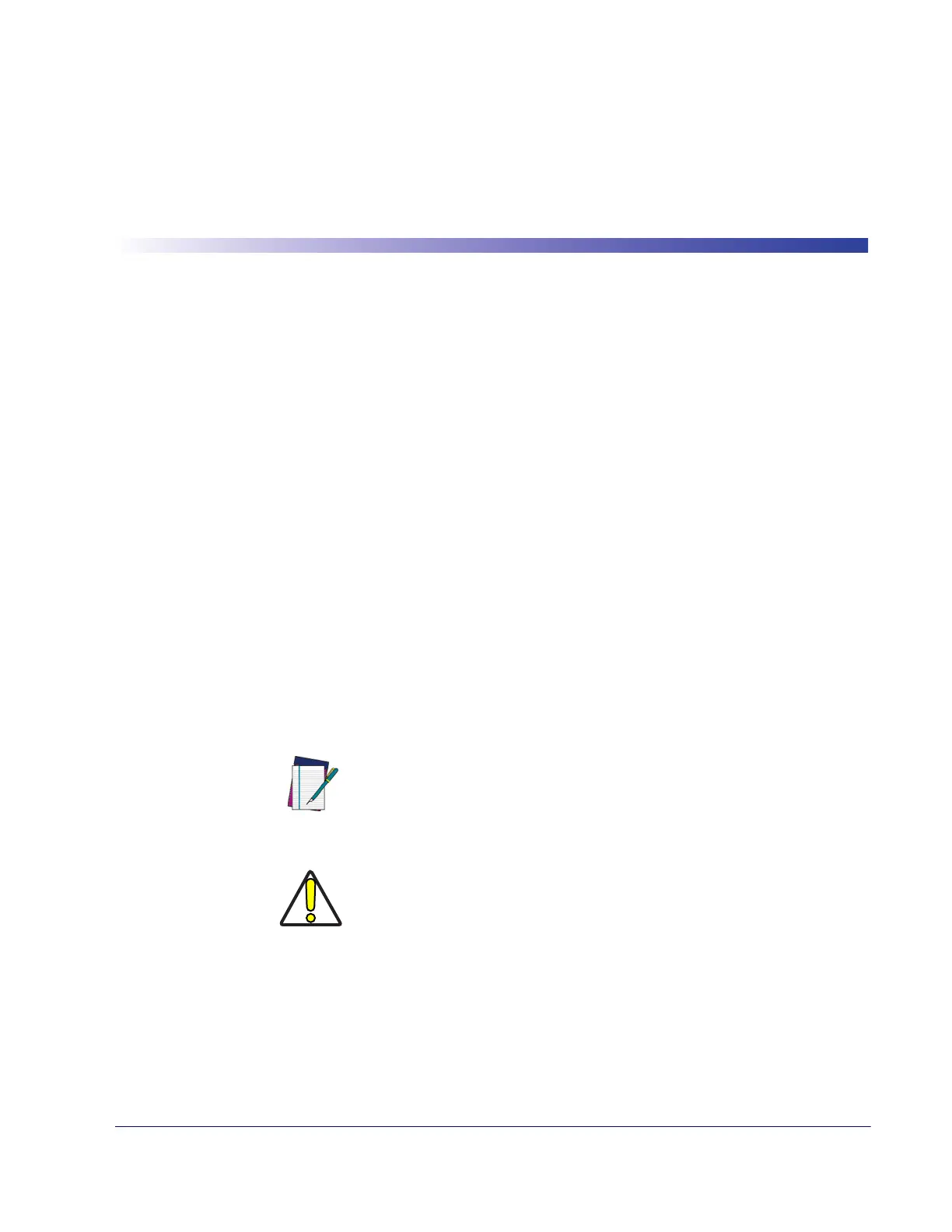Product Reference Guide
1
Chapter 1
Getting Started
In stores where counter space is at a premium, the Magellan
TM
800i Omni-Directional Imaging
Scanner maintains an agressive scan zone that is necessarily tight against the scanner’s face. Scan-
ning methods include a mixture of sweep and presentation styles, offering hands-free scanning
for small, easily handled items and handheld scanning for bulkier objects.
About This Manual
This manual presents advanced user information which includes connection, programming,
product and cable specifications, and other useful references. For additional information, such
as installation, maintenance, troubleshooting and warranty information, see the Quick Refer-
ence Guide (QRG). Copies of other publications for this product are downloadable free of
charge from the website listed on the back cover of this manual.
On leaving the factory, units are programmed for the most common terminal and communica-
tions settings. If you need to change these settings, custom programming can be accomplished
by scanning the bar codes in this guide.
Bold text and a yellow-highlighted background indicates the most common default setting for a
feature/option.
Manual Conventions
The symbols listed below are used in this manual to notify the reader of key issues or procedures
that must be observed when using the scanner:
NOTE
Notes contain information necessary for prop-
erly diagnosing, repairing and operating the
scanner.
CAUTION
The CAUTION symbol advises you of actions
that could damage equipment or property.
