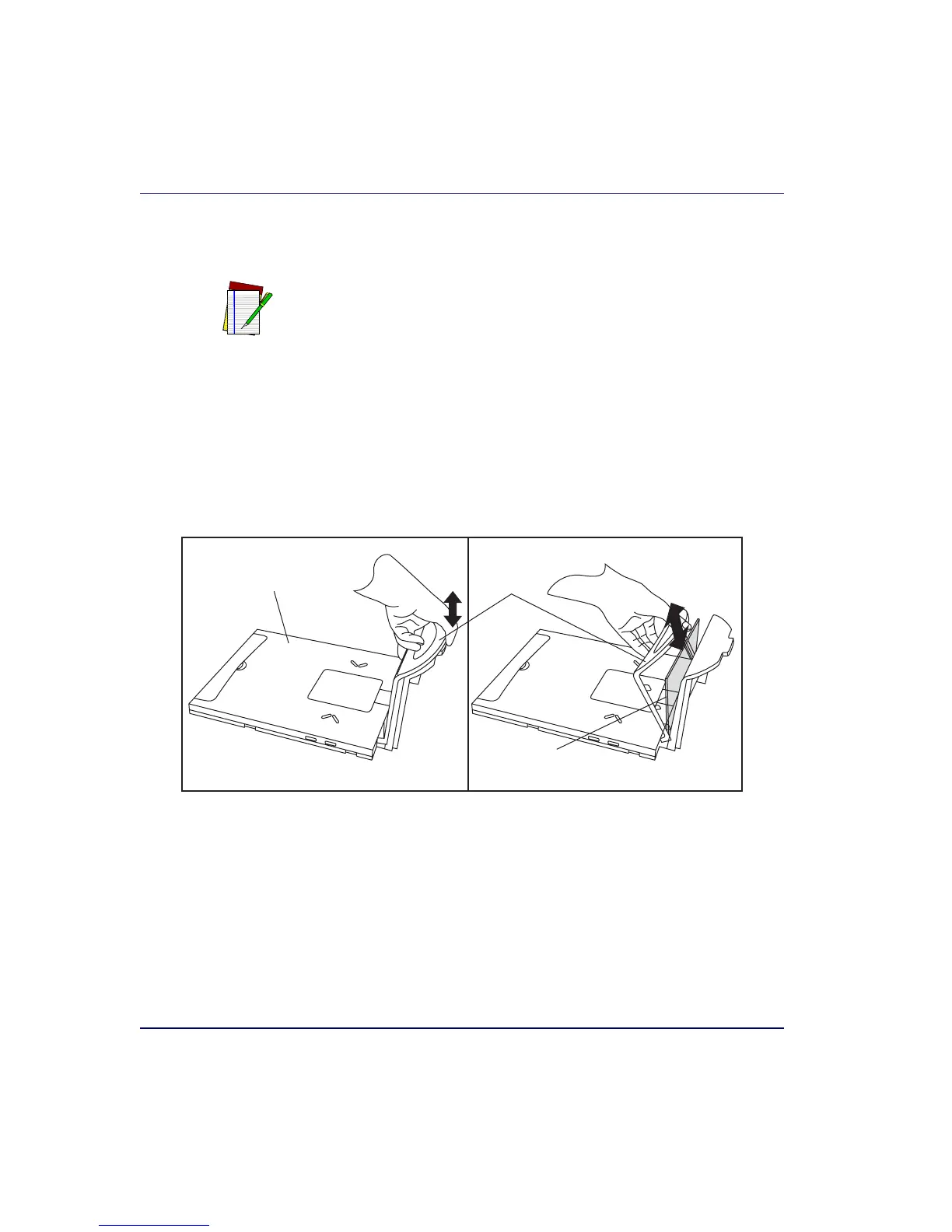3-14 Magellan
®
8300/8400
2. If the top edge of the platter is blocked, you may find it easier to use
a coin to lift up an edge of the platter as shown in Figure 3-4b,
then grasp the platter vertical bezel or other exposed edge.
3. The Vertical Scan Window is held in place by two tabs each on its
top and bottom edges. To remove it, carefully push out on the top as
shown in Figure 3-5 and lift it out. Carefully dispose of any dam-
aged glass.
Figure 3-5. Vertical Scan Window Removal/Replacement
4. Fully seat the new Vertical Scan Window into the window channel
within its bottom retention tabs. Tilt the window in to engage the
two tabs at the top of the retainer and carefully snap the window to
secure it in place.
5. Clean both sides of the new Vertical Scan Window using a paper
towel or lint free cleaning tissues dampened with a mild, water-
based glass cleaner. DO NOT use abrasive cleaners or pads.
6. Re-install the platter. Vertical Scan Window replacement is now
complete.
NOTE
Use caution to avoid damage to the now exposed horizontal and Vertical
Scan Windows. If cleaning of these windows is necessary, use a nonabra-
sive, mild, water-based glass cleaner and paper towels or lint-free cleaning
tissues and take care to avoid scratching these windows (damage to the win-
dows can degrade scanning performance).
Vertical
Window
Vertical
Bezel
L-Shaped
Platter
