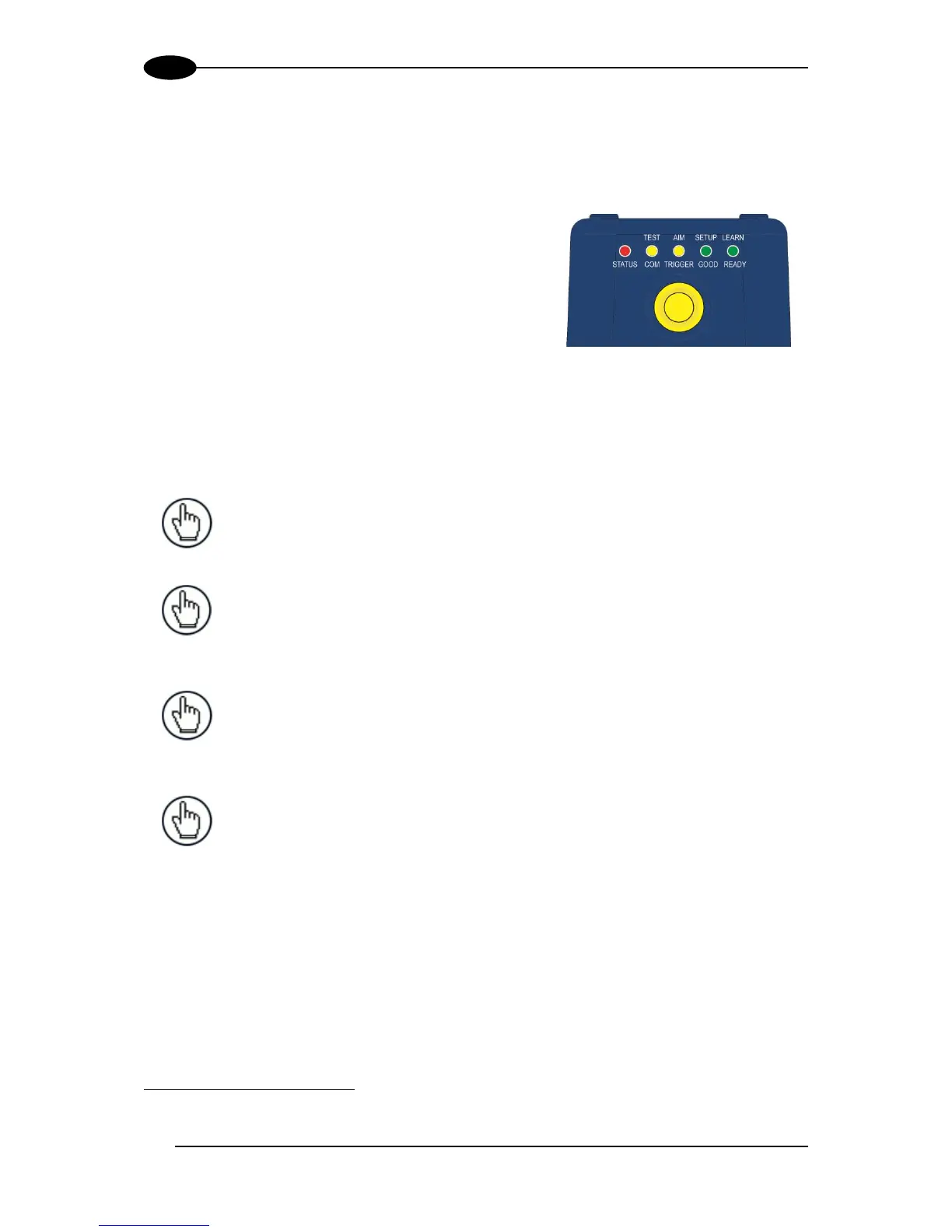6. Enter the Learn function by pressing and holding
the X-PRESS push button until the Learn LED is
on.
7. Release the button to enter the Learn function.
The Learn LED will blink until the procedure is
completed.
The Learn procedure ends when the Image
Processing and Decoding parameters for a single
code are successfully saved in the reader
memory, the Green Spot is activated, the Learn
LED will stop blinking, and Matrix 300N emits 3
high pitched beeps
1
.
If the autolearning cannot be reached after a
timeout of about 3 (three) minutes Matrix 300N will
exit without saving the parameters to memory, the
Learn LED will stop blinking and in this case Matrix
300N emits a long low pitched beep.
NOTE: The Grade A Barcode Test Chart cannot be used to set the Code
128 symbology (even though the reader successfully reads the code). Use
the application specific code if you need to set this symbology.
NOTE: When using X-PRESS or the BM150 menu to perform the Auto-learn,
only a single code can be configured (successive Learns will substitute the
current code). To configure multiple codes, use the DL.CODE Auto-learn
procedure.
NOTE: You can always exit from any X-PRESS function at any time by
pressing the X-PRESS push button once. After a short delay the procedure is
cancelled.
The Learn procedure will not recognize the following symbologies: Postal Codes, Pharmacode, MSI, Standard 2 of 5,
Matrix 2 of 5.
