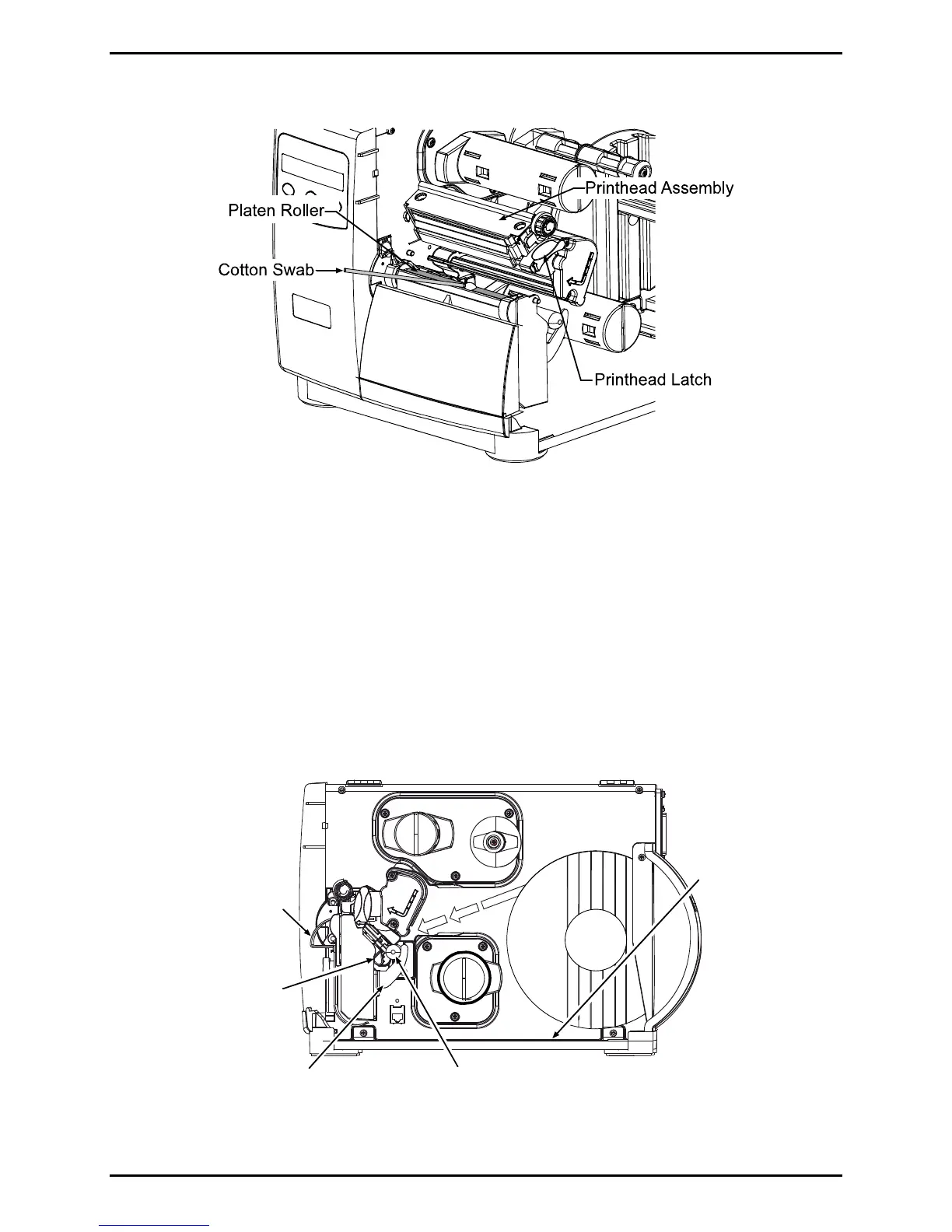Adjustments and Maintenance
2-19
4. Install media then lower and latch the Printhead Assembly.
5. Close the cover. Plug in and turn ON the printer. Feed several labels to normalize tracking.
2.4.3 Cleaning the Media Path, Media Sensor, and Interior
As paper dust and other contaminants accumulate inside the printer, the particles can be pulled
through the Media Sensor to the printhead, causing inconsistent label detection and voids in the print.
To prevent problems, clean Media Path, Media Sensor and other components as follows:
1. Turn OFF and unplug the printer. Raise the cover.
2. Raise the Printhead Assembly then remove the media (and ribbon, if installed).
Media Idler
Media Guide
Media Sensor
Tear Bar
or
Rewind Plate
Baseplate