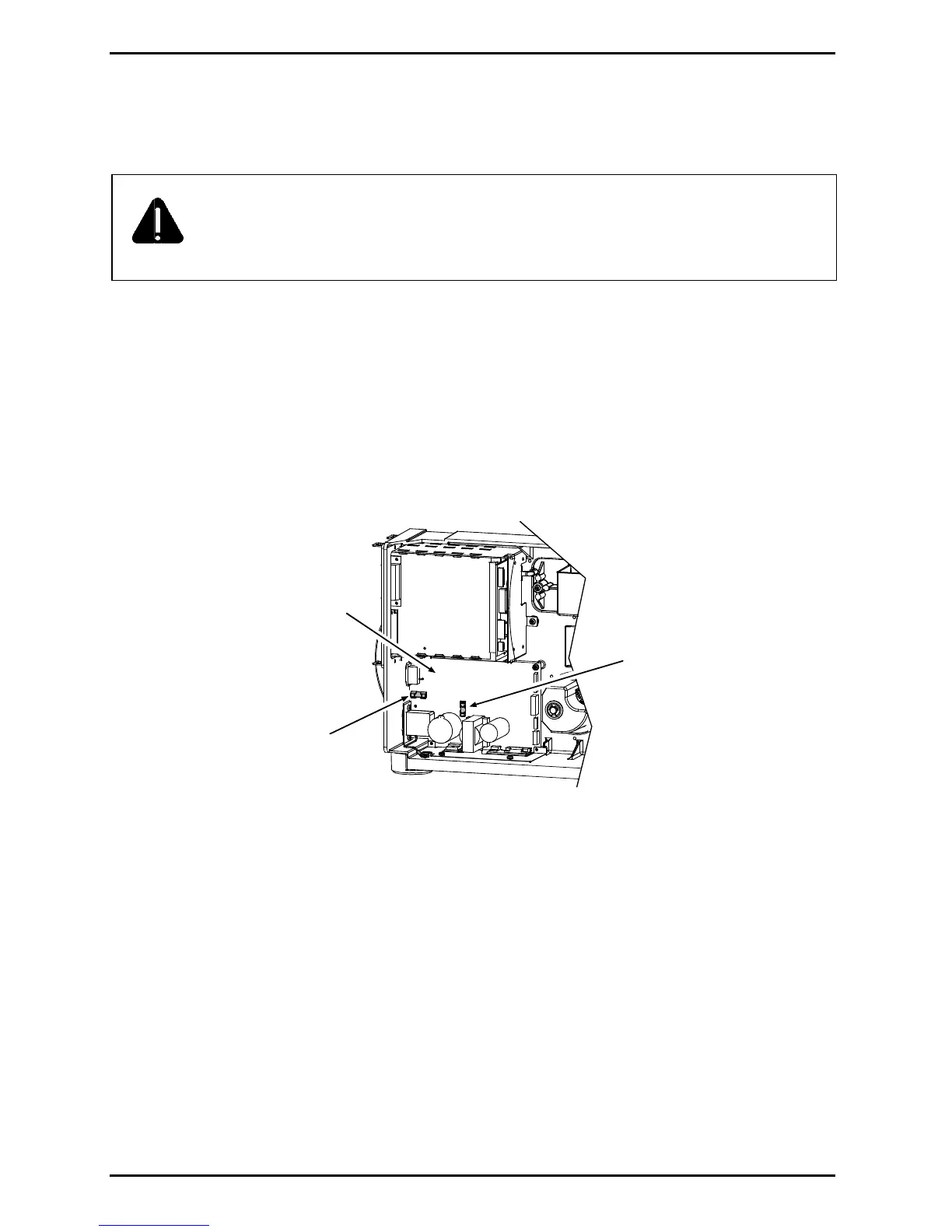Removal and Replacement
4-25
4.9 Fuses
CAUTION
Only use a replacement fuse with the rating and type as the original fuse; failure to
comply could cause serious damage, including fire.
Use caution when replacing Fuse F1, as this fuse will only blow during a failure in
the primary switching circuit and may indicate a more serious electrical problem.
Removal:
1. Turn OFF and unplug the printer.
2. Remove the Cover Assembly; see Section 4.1.
3. Remove Fuses F1 and/or F2 from the Power Supply PCB.
Fuse F1
Fuse F2
Power
Supply PCB
Replacement:
1. Only replace the defective fuse(s) with the same type and rating as the factory original:
• Fuse F1 & F2: Fast acting, 3 amps @ 250 Volts, 5 x 20 mm.
2. Reinstall the Cover Assembly; see Section 4.1.